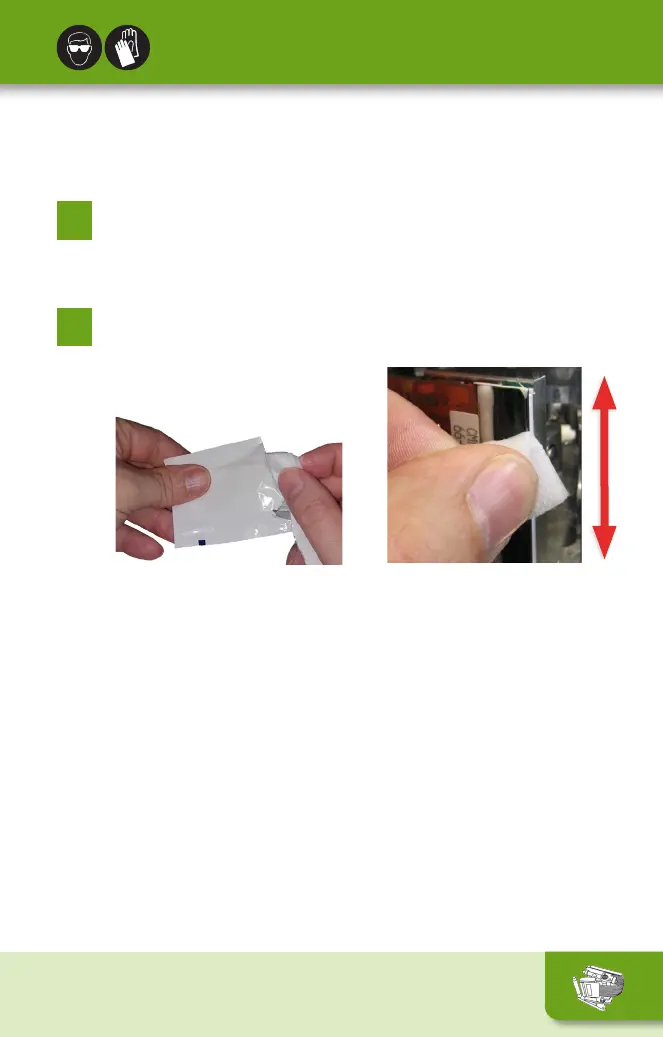Safety
Instruction manual
Printer menus
Cleaning the Printhead
13
Clean the printhead regularly using Markem-Imaje printhead
wipes.
Remove the cassette and allow the printhead to cool to normal
room temperature.
Use a Markem-Imaje printhead cleaning wipe to remove any
residue from the printhead as shown.
Do not use abrasive materials or tools such as screwdrivers or
knifes to clean the printhead.
1
2
