8
1, Power supply to be checked before using to ensure use of the power is
in accordance with 13 Parameter badge. Power outlet must be
equipped with a good grounding line for safety.
2, Installation of accessory: Use the
21 Lifting handle to lower the bucket
until the lowest point, and fit 8 Mixer into 3 Stirring shaft
3, Installation of bucket: Use the 21 Lifting handle to lower the bucket
until the lowest point, fit the 2 Barrel in, and fixate with 7 Press board
4, Transmission Shift: Stop the mixer from running before speed change,
and adjust the 12 Gear change handle to the desired speed location. If
the 12 Gear change handle can not fit properly in position, please turn
off the mixer and rotate the 3 Stirring shaft for assistance.
5, Remove the accessory: Use the
21 Lifting handle to lower the bucket
until the lowest point, and pull the 9. Handle for fixate mixer with one
hand and remove 8 Mixer with the other hand.
6, Start operation: After installation of the 2 Barrel and the 8. Mixer, put
the material for stirring into the 2 Barrel
, and then lift the 2 Barrel to a
fixed position by 21 Lifting handle
(Turn 190 degrees
counterclockwise), meanwhile close the
11 Safety grid. Choose the
speed level by turning the
12 Gear change handle and press the 23.
Start button to start running.
7, Safety protection: This mixer is designed with 15 Emergency stop and
14 Overload switch. When operator faces special safety problem, 15
Emergency stop can be pressed for immediate power cut off. The
14
Overload switch
allows the mixer to shut off automatically for the
protection of motor when overheat and overload occurs. Under this
circumstance, you just need to reduce the load to a normal level and
press the
14. Overload switch for resumption.
8, Timing: For convenience, our mixers are equipped with timer with the
time range of 0-30 minutes. You can set the timer to by turning 22
Timer to required minute point and press
23 Start Button for activation.
The mixer will stop working automatically when time is up. If you do
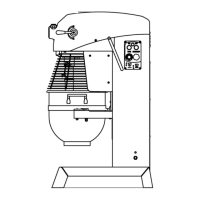
