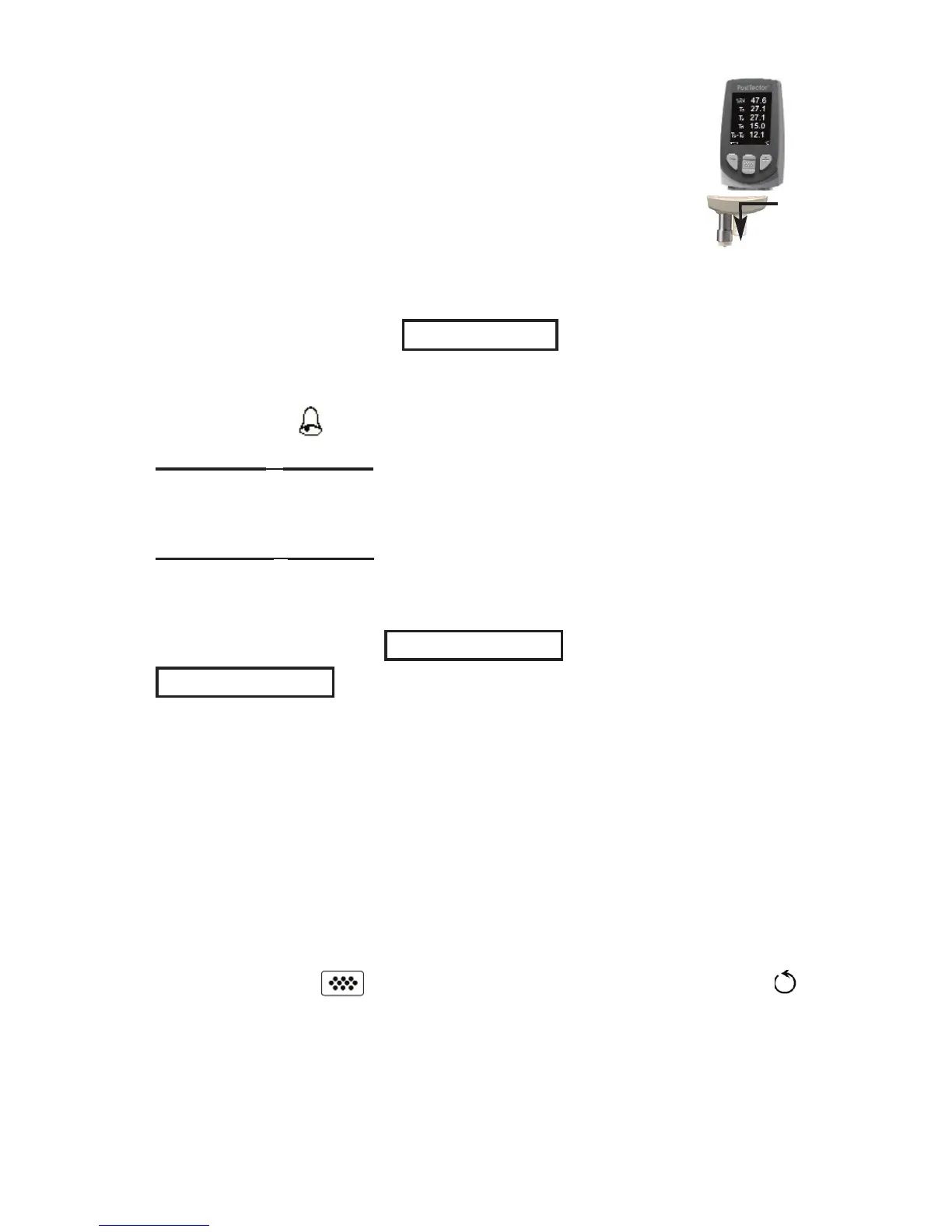3
To disconnect a probe from a body, power-down the
instrument and pull the plastic probe connector
horizontally (in the direction of the arrow) away from the
body. Reverse these steps to attach a new probe.
When powered-up the PosiTector automatically
determines what type of probe is attached and does a
self-check.
Setup
Setup Menu
Setup Menu
Reset
Reset (soft reset) restores factory settings and returns the
instrument to a known condition. The following occurs:
- All batches, stored datasets, images and batch names are
erased.
- Menu settings are returned to the following:
Memory = OFF
Auto Log = OFF
Bluetooth = OFF
Trend Chart = None
Perform a more thorough Hard Reset by powering down the
instrument, waiting several seconds, then simultaneously holding
both the center and (+) buttons until the Reset symbol
appears. This returns the instrument to a known, “out-of-the-box”
condition. It performs the same function as a menu Reset with the
addition of:
The PosiTector DPM can automatically alert the user when
current climatic conditions exceed pre-set values. When selected,
the Alarm icon is displayed at the top of the screen.
Standard models will alert the user when the surface
temperature is less than 3°C (5°F) above the dew point
temperature. Enable by selecting the tick box.
Advanced models allow the user to set up custom alarm
conditions for each reading in a dataset.
Alarm Mode
Alarm Mode
Alarm