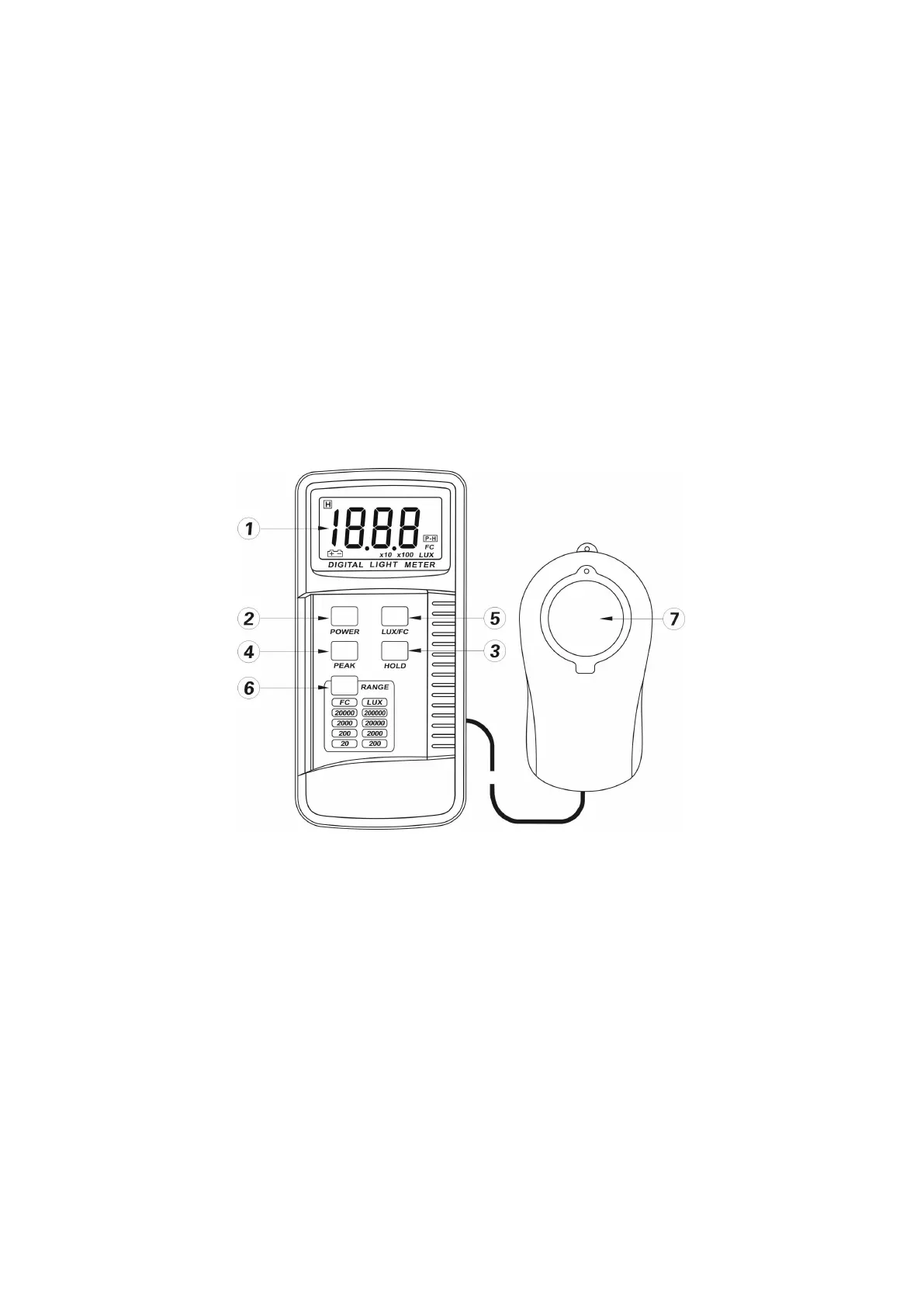● Weight: 310g
Ⅲ PANEL DESCRIPTIONS AND FUNCTIONS:
1. LCD display
2. Power wsitch button
3. Data-hold button: press this button, hold the current value on display
4. Peak-hold button: press this button, enter peak hold mode.
5. Unit switch button: press this button, switch between LUX and FC unit
6. Range select button: 200.0Lux、2,000Lux、20,000Lux、 200,000Lux;
or 20.00FC、200.0FC、2,000FC、20,000FC
7. Photo detector probe
Ⅳ OPERATION INSTRUCTIONS:
1. Insert the battery, and turn on meter
2. Press the range select button until desired range.
3. Remove the photo detector cap and face it to light source. The detector can turn 180 degree
clockwise, 90 degree counterclockwise.
4. Read the test value from the LCD display.
5. If the instrument only display one “1” , it means the range used is overflow and should
change to larger range.
6. Data-hold mode: press the “DH” key to select Hold mode. During Hold mode, the LCD
display the “H” and the value is locked on the LCD. Press the button“DH”again, exit Hold
