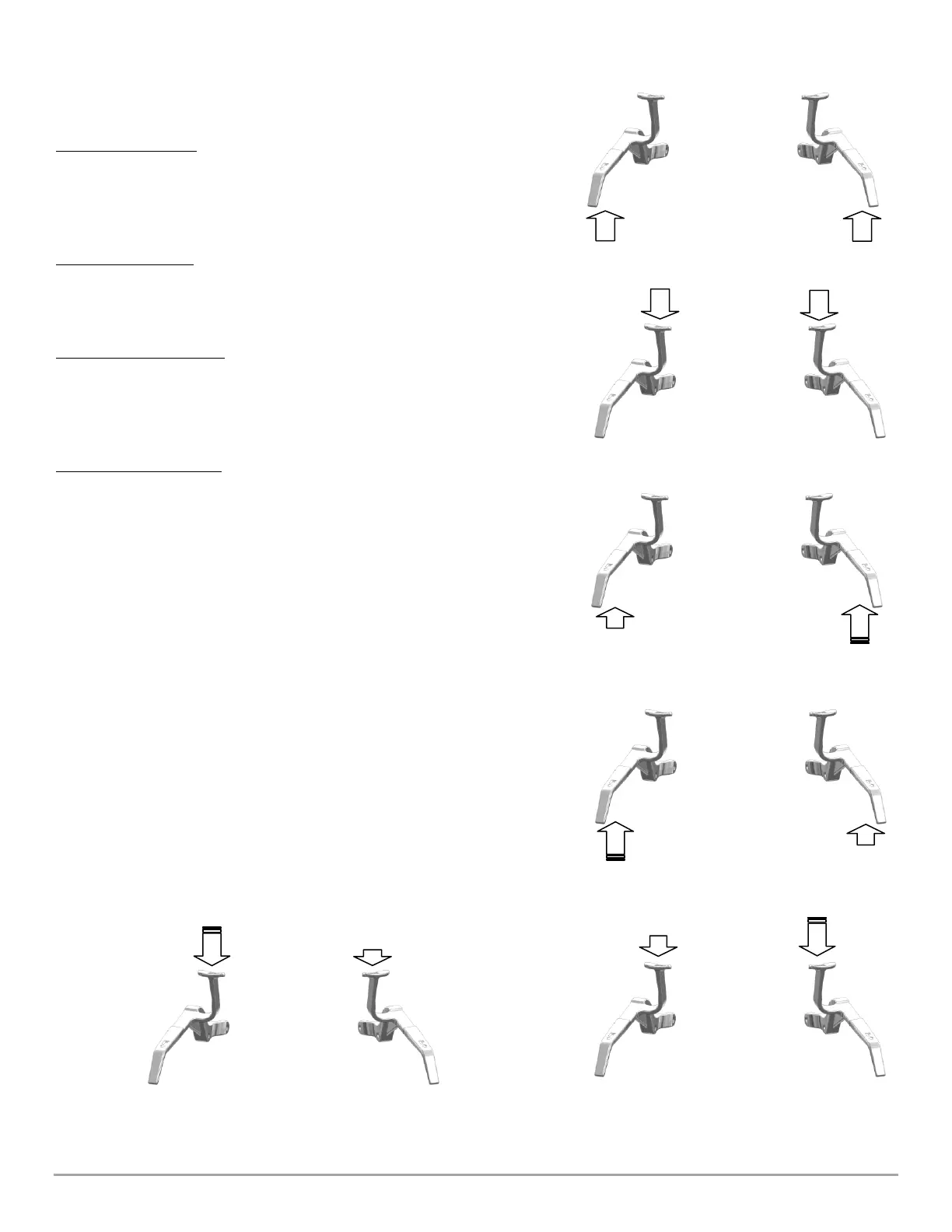CONTACT US AT www.DRpower.com 15
Cross Drive Configuration
Driving Straight Forward
Gently squeeze both the left and the right Traction Drive Levers the same
amount. The speed is determined by how much the levers are squeezed
(Figure 20).
Driving Straight Reverse
Gently press both left and right Reverse Thumb Pads the same amount (Figure
21).
To Turn Left or Right Forward
Gently squeeze one Traction Drive Lever more than the other to initiate a turn
(Figure 22 thru Figure 25). Apply more force to the lever on the right side to turn
right or more force to the lever on the left side to turn left.
To Turn Left or Right Reverse
Uses the same concept as above but push down on the Thumb Pads instead.
Inline Drive Configuration
The Inline Drive procedures for engaging the wheel drive is the same when
driving in a straight line. Inline Drive is the opposite of what is described for
the Cross Drive Configuration for turning. Pull more on the right Lever to turn
left etc.
X-Drive Troubleshooting
The transmission speeds have been adjusted at the factory to be balanced left
to right. However, due to variances within the transmissions and linkages, it is
possible that there is a slight variance in wheel speeds when traveling at full
speed. If the machine is tracking noticeably to the left or to the right at full
speed forward or full speed reverse, refer to Chapter 4 “Adjusting the Forward
Speed Limit” for adjusting the forward speed limits to match or “Reverse Drive
Limit Adjustment” for adjusting the reverse speed limits to match.