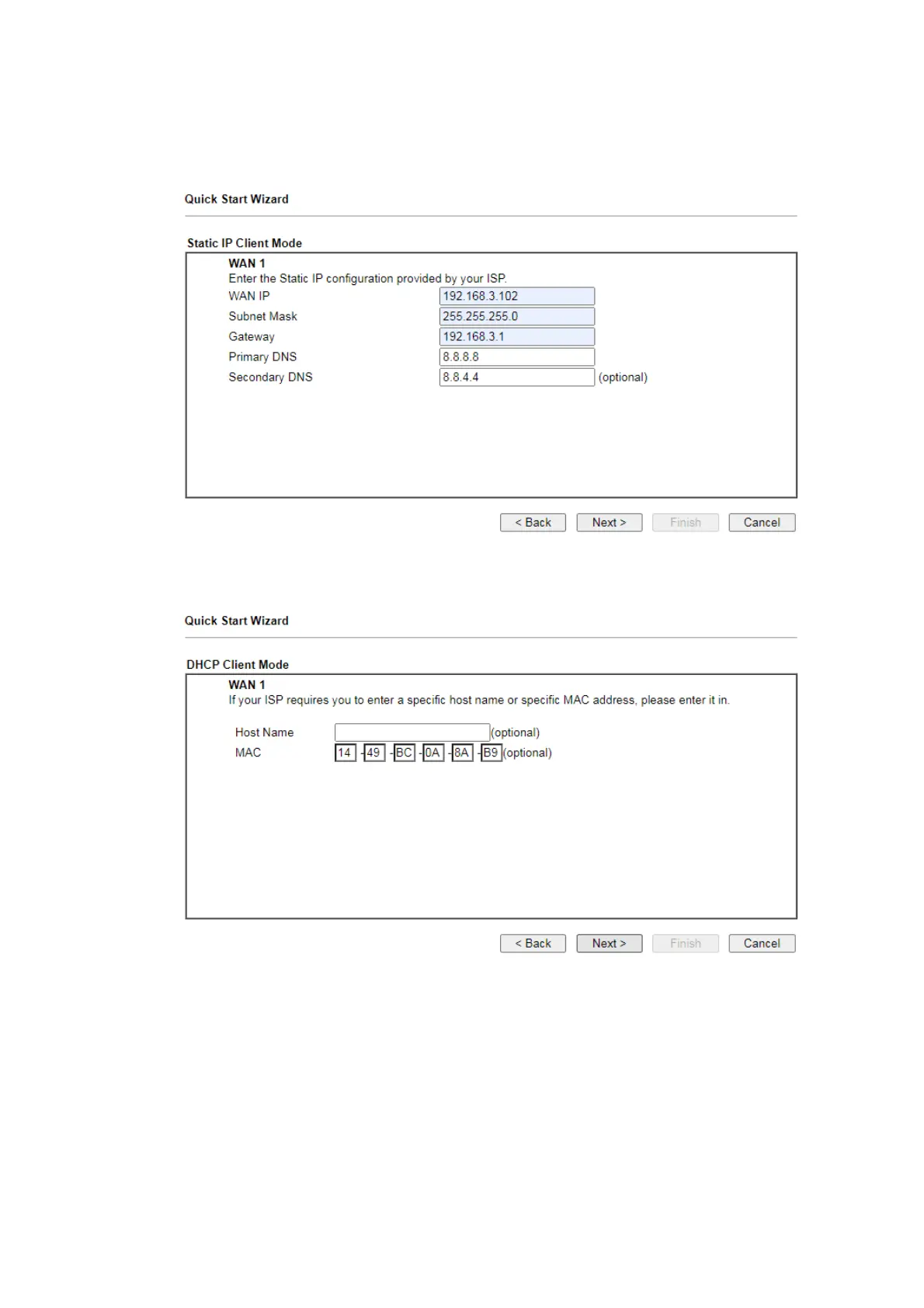15
Static IP: if you click Static IP, you will get the following page. Please type in
the IP address information originally provided by your ISP. Then click Next
for next step.
DHCP: if you click DHCP, you will get the following page. Simply click Next
to continue.
7. Now you can see the following screen. It indicates that the setup is complete.
Different types of connection modes will have different summary. Click
Finish and then restart the router. Afterward, you will enjoy surfing on the
Internet.
