
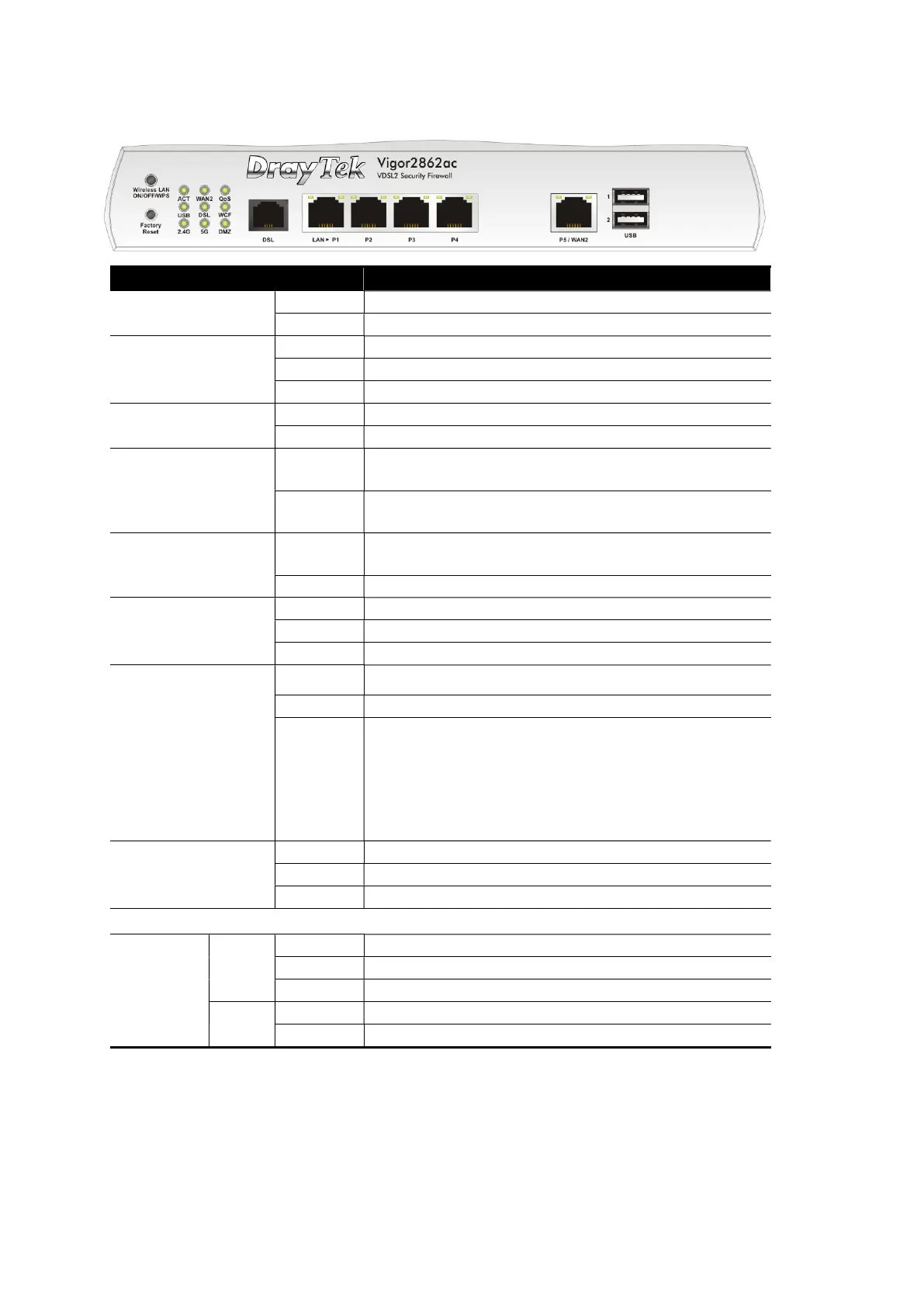 Loading...
Loading...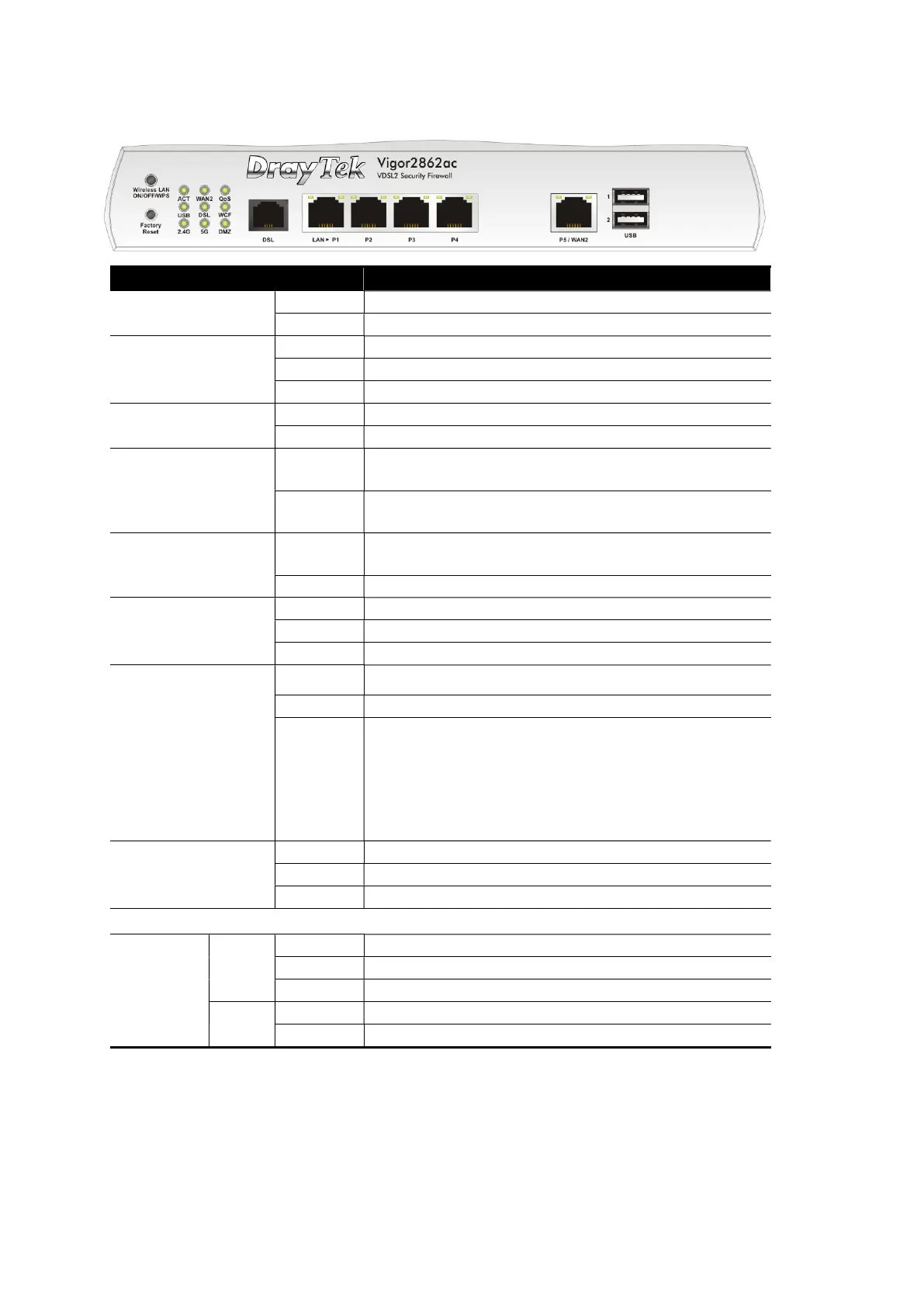
Do you have a question about the Draytek Vigor 2862 Series and is the answer not in the manual?
| Firewall Type | Stateful Packet Inspection (SPI) |
|---|---|
| VPN Passthrough | Yes |
| DoS Protection | Yes |
| Concurrent VPN Tunnels | 50 |
| LAN Interfaces | 4 x Gigabit Ethernet |
| USB Ports | 2 x USB 2.0 |
| VPN Throughput | 200 Mbps |
| Firewall Features | SPI, DoS/DDoS protection |
| VPN Protocols | IPSec, PPTP, L2TP |
| Routing Protocols | Static Routing, RIP v1/v2, OSPF |
| Security Features | Firewall, VPN, Content Filtering, DoS Protection |
| Management | Web Interface, CLI, SNMP |
| Dimensions | 241mm x 165mm x 44mm |
| Power Supply | 12V DC |
| Content Filtering | Yes, by URL keyword, category, and application |