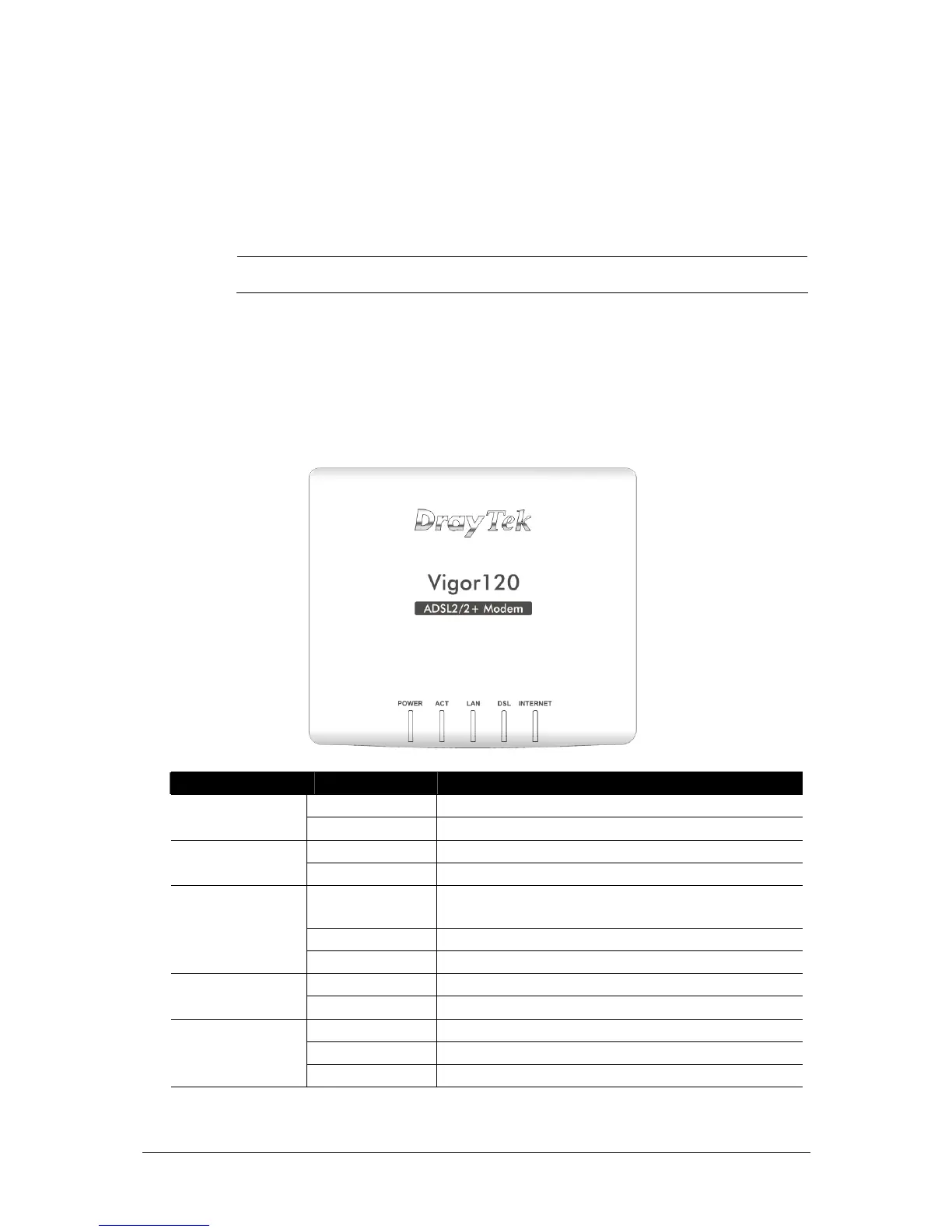1
1
1
.
.
I
I
n
n
t
t
r
r
o
o
d
d
u
u
c
c
t
t
i
i
o
o
n
n
Targeting requirement for residential users, Vigor120 is an ADSL2/2+ enabled integrated
access device. With downstream speed up to 12Mbps (ADSL2) or 24Mbps (ADSL2+),
Vigor120 provides exceptional bandwidth for Internet access.
The available bandwidth depends on the Internet Service Provider.
To secure your network, the Vigor120 provides an advanced firewall with advanced
features, such as NAT with multi VPN pass-through, Stateful Packet Inspection (SPI) to
offer network reliability by detecting and prohibiting malicious penetrating packets or
DoS attacks, user-configurable web filtering for parental control against network abuse
etc.
1
1
.
.
1
1
P
P
a
a
n
n
e
e
l
l
E
E
x
x
p
p
l
l
a
a
n
n
a
a
t
t
i
i
o
o
n
n
LED Status Explanation
On The modem is powered on. Power
Off The modem is powered off.
Off The system is not ready or is failed. ACT
Blinking The system is ready and can work normally.
On A normal connection is through its
corresponding port.
Off LAN is disconnected.
LAN
Blinking Data is transmitting (sending/receiving).
On DSL connection synchronized. DSL
Blinking DSL connection is synchronizing.
On Internet connection is established.
Off Internet connection is not established.
INTERNET
Blinking Data is transmitting (sending/receiving).