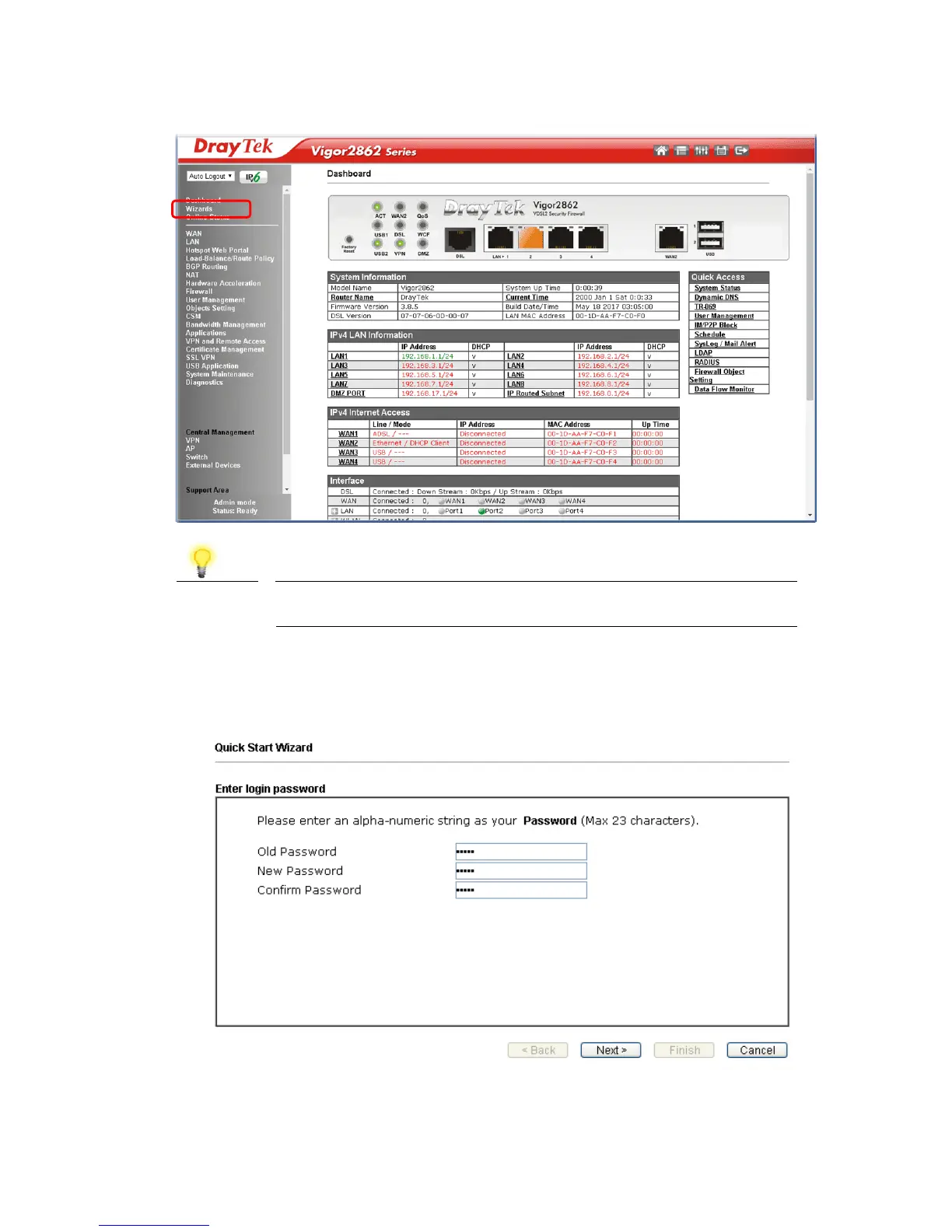The home page will change slightly in accordance with the router you
have.
If your router can be under an environment with high speed NAT, the
configuration provide here can help you to deploy and use the router quickly.
The first screen of Quick Start Wizard is entering login password. After typing
the password, please click Next.
On the next page as shown below, please select the WAN interface that you use.
If DSL interface is used, please choose WAN1; if Ethernet interface is used,
