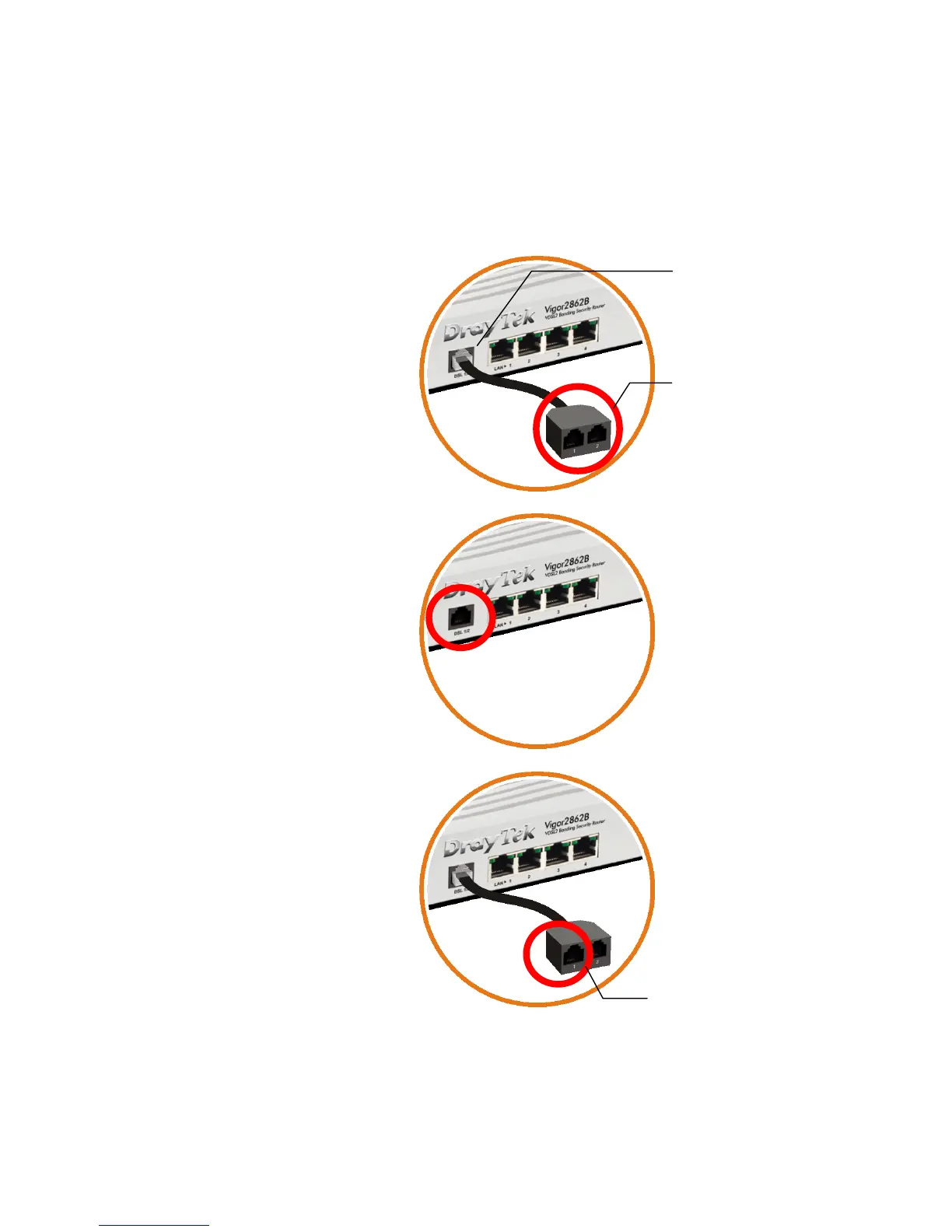3
3
.
.
4
4
N
N
o
o
t
t
e
e
s
s
f
f
o
o
r
r
Y
Y
C
C
a
a
b
b
l
l
e
e
A
A
p
p
p
p
l
l
i
i
c
c
a
a
t
t
i
i
o
o
n
n
Y cable is prepared for the one who applies bonding VDSL service (two lines or
one line) to ISP for enhancing the transmission rate and enlarging the bandwidth.
However, the following conditions shall be considered first while installing the
DSL line(s) on to Vigor router.
Condition 1: When the
bonding VDSL service
offered by ISP contains two
separate cables, please
insert the Y cable to the
DSL1/2 connector of Vigor
router first. Then, connect
the two VDSL cables to
dual-connector marked
with 1 and 2 on Y cable.
Condition 2: When the
bonding VDSL service
offered by ISP contains
only one cable (contains
two VDSL lines), simply
connect it to the DSL1/2
connector of Vigor router.
Condition 3: However,
when the user purchased
bonding VDSL router (e.g.,
B models) but did not
apply for bonding VDSL
service from local ISP, the
Y cable should be inserted
to the DSL1/2 connector of
Vigor router first. Later,
connect the VDSL cable
(contains one VDSL line) to
the dual-connector
marked with 1 to reduce
the unnecessary signal
interference and reduce
the time of signal
detection.
Connector
marked with 1
