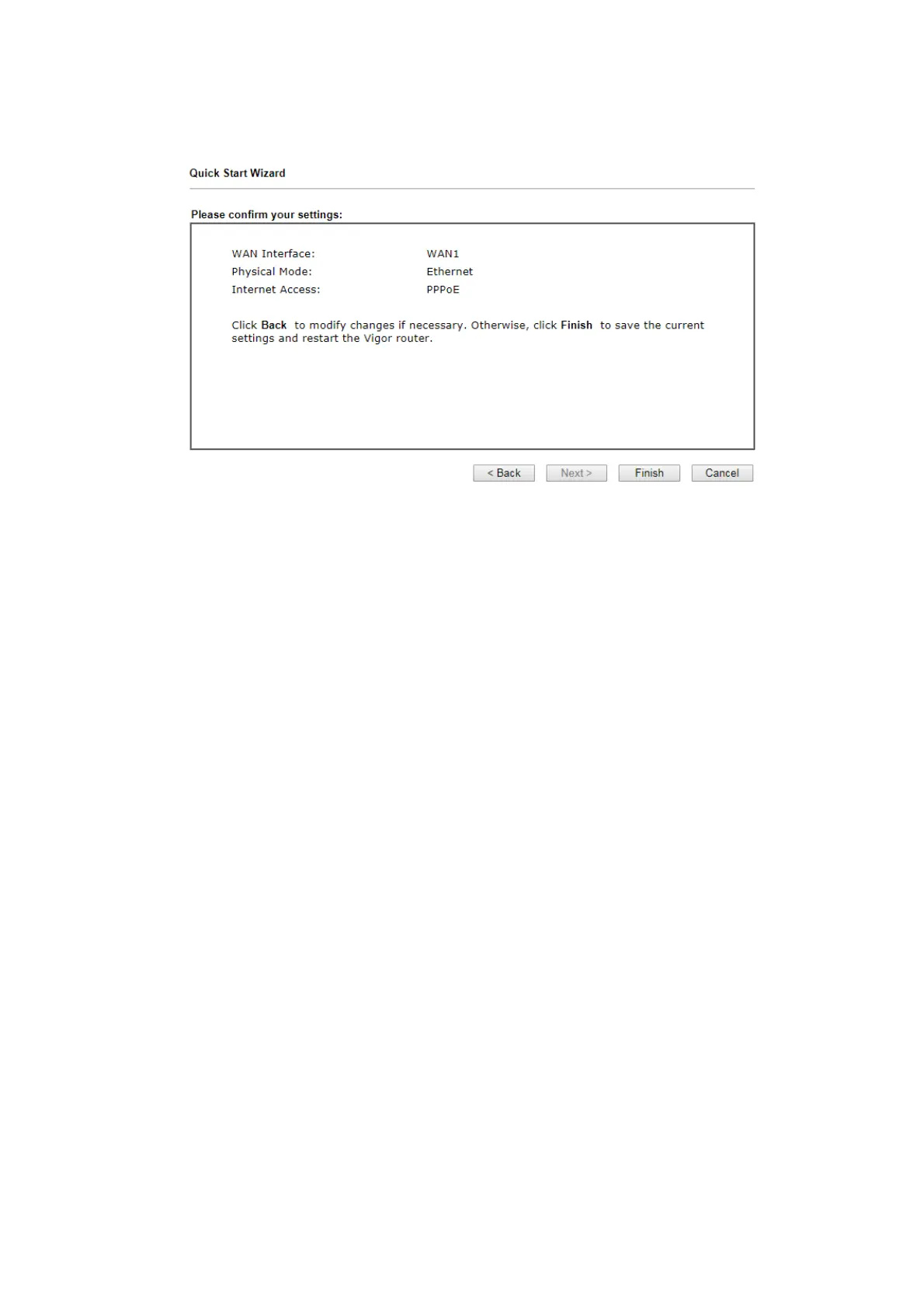19
3. Enter the Username/Password provided by your ISP. Then click Next for
viewing the summary of such connection.
4. Click Finish. A page of Quick Start Wizard Setup OK!!! will appear. Then,
the system status of this protocol will be shown.
5. Now, you can enjoy surfing on the Internet.