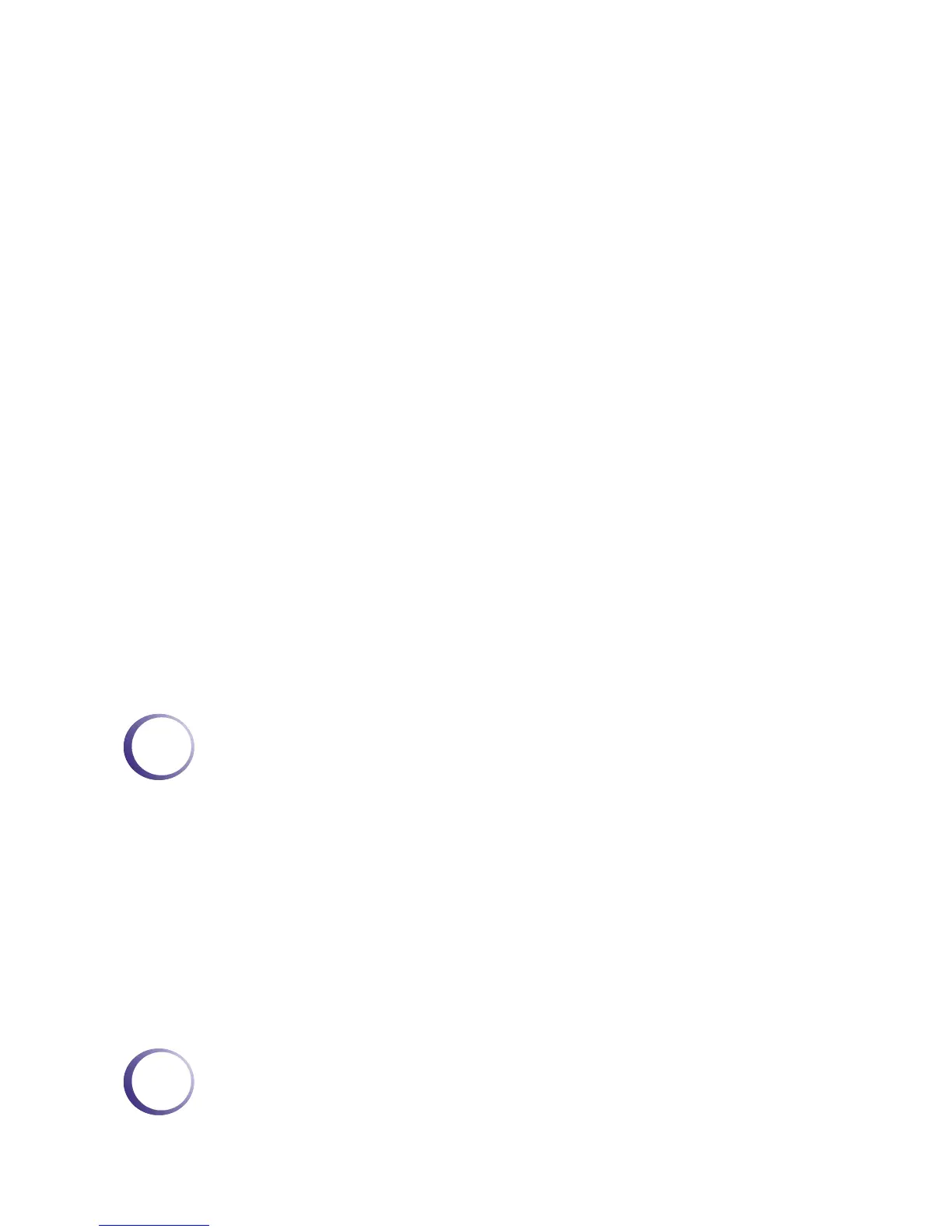VigorPro5500 Series User’s Guide
vi
3.14.3 Security....................................................................................................................... 137
3.14.4 Access Control............................................................................................................ 138
3.14.5 WDS............................................................................................................................ 140
3.14.6 AP Discovery .............................................................................................................. 142
3.14.7 Station List.................................................................................................................. 143
3.14.8 Station Rate Control ................................................................................................... 144
3.15 VLAN................................................................................................................................. 144
3.15.1 Wired VLAN................................................................................................................ 144
3.15.2 Wireless VLAN............................................................................................................ 145
3.15.3 VLAN Cross Setup...................................................................................................... 148
3.15.4 Wireless Rate Control................................................................................................. 150
3.16 System Maintenance......................................................................................................... 151
3.16.1 System Status............................................................................................................. 151
3.16.2 Administrator Password.............................................................................................. 152
3.16.3 Configuration Backup ................................................................................................. 153
3.16.4 Syslog/Mail Alert......................................................................................................... 154
3.16.5 Time and Date ............................................................................................................ 156
3.16.6 Management............................................................................................................... 157
3.16.7 Reboot System ........................................................................................................... 158
3.16.8 Firmware Upgrade...................................................................................................... 159
3.16.9 Signature Upgrade...................................................................................................... 160
3.17 Diagnostics........................................................................................................................ 163
3.17.1 Dial-out Trigger........................................................................................................... 163
3.17.2 Routing Table ............................................................................................................. 164
3.17.3 ARP Cache Table....................................................................................................... 164
3.17.4 DHCP Table................................................................................................................ 165
3.17.5 NAT Sessions Table................................................................................................... 165
3.17.6 Wireless VLAN Online Station Table.......................................................................... 166
3.17.7 Ping Diagnosis............................................................................................................ 167
3.17.8 Data Flow Monitor....................................................................................................... 168
3.17.9 Traffic Graph............................................................................................................... 169
3.17.10 Trace Route.............................................................................................................. 170
4
Registration for the Router...........................................................................171
4.1 Creating and Activating an Account from VigorPro Website............................................... 171
4.2 Creating and Activating an Account from Router Web Configurator................................... 175
4.3 Registering Your Vigor Router ............................................................................................ 180
4.4 Activating Anti-Virus/Anti-Intrusion/Anti-Spam Service ....................................................... 185
4.4.1 For Anti-Virus and Anti-Intrusion Service ..................................................................... 185
4.4.2 For Anti-Spam Service.................................................................................................. 190
4.5 Applying a New License for Anti-Intrusion/Anti-Virus.......................................................... 198
4.6 Backup and Upgrade Signature for Anti-Intrusion/Anti-Virus..................................................... 205
4.7 Switching between DT-DT and DT-KL ................................................................................ 206
4.8 Enabling Anti-Virus/Anti-Intrusion/Anti-Spam...................................................................... 209
5
Application and Examples............................................................................211
