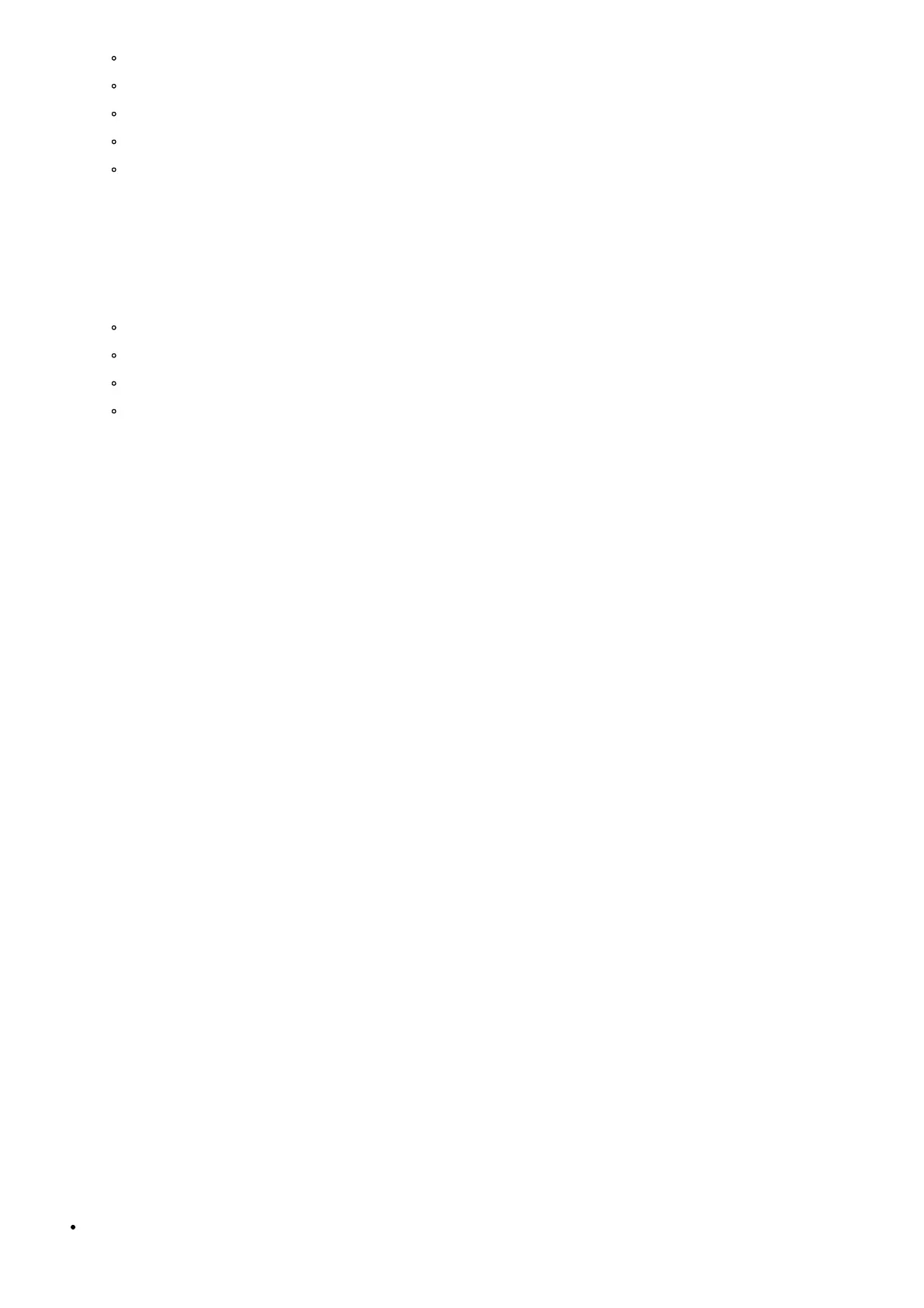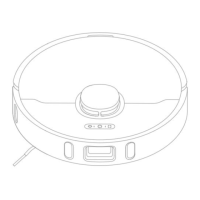Camera Indicator
Charging Contacts
Cliff Sensors
Microphone
Carpet Sensor
Base Station Overview
The base station includes:
Dust Tank Cover Washboard
Ramp Extension Plate
Base Station Buttons (Leave / Dock Button)
Child Lock Feature
Robot Usage
1. Press any button on the robot to pause cleaning or while it’s
returning to charge.
Base Station Usage
1. To activate or deactivate Child Lock, press and hold the designated buttons for 3 seconds.
2. Clean the washboard by adding water and pumping out used water after the robot exits the base station.
Frequently Asked Questions (FAQ)
1. Q: How often should I clean the filters?
A: It is recommended to clean the filters every 2-4 weeks, depending on usage frequency.
2. Q: Can the robot vacuum and mop handle thick carpets?
A: The robot is designed to navigate over low to medium-pile carpets efficiently, but it may struggle with thick
carpets.
Robot Vacuum and Mop with Auto-Empty and Mop Self-Cleaning
User Manual
Safety Information
To avoid electric shock, fire or injury caused by improper use of the appliance, please read the user manual
carefully before using the appliance and keep it for future reference.
Usage Restrictions
This product should not be used by children younger than 8 years old nor persons with physical, sensory,
intellectual deficiencies, or limited experience or knowledge without the supervision of a parent or guardian to
