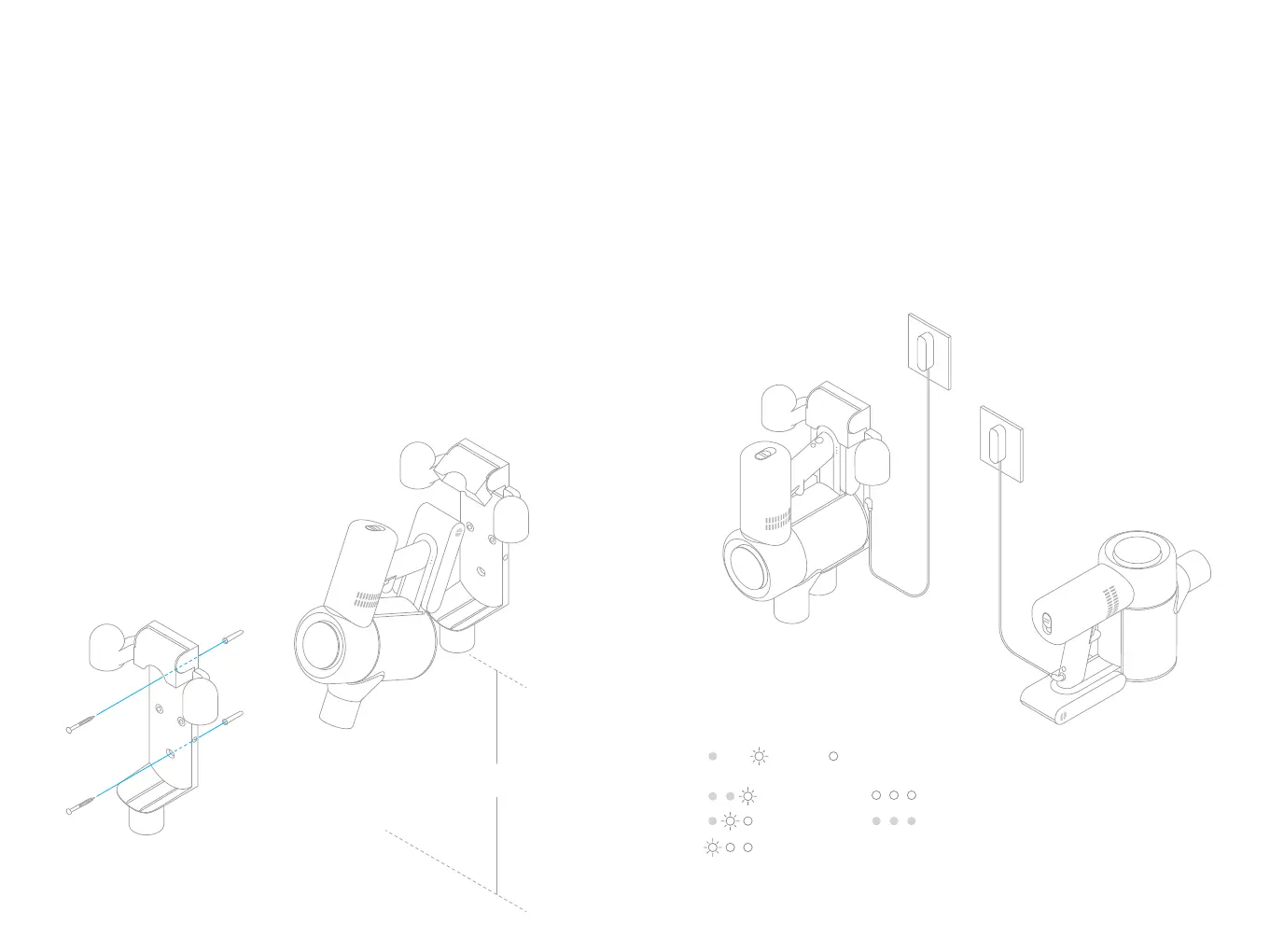1. The 2-in-1 charging & storage mount is an optional accessory, you can install it
based on your requirements.
2. The mount should be installed in a cool, dry place near a power outlet, out of
direct sunlight, and away from moisture-prone areas, such as a kitchen.
3. Securely install the mount using mounting hardware suitable for the type of wall
selected. Make sure the installation area is clear of any pipes such as gas or water
lines, and air ducts, electric wires and cables, or drainage lines.
4. It is recommended to hire a professional to install the mount and to use protective
clothing, goggles, and other protective equipment where necessary.
5. Using an electric drill, mark and drill two 8 mm diameter holes into the wall where
desired to a depth of about 30 mm. Insert the wall plugs into the holes, position the
mount, then fasten it to the wall with the included screws.
106cm
Installation
Installing the 2-in-1 Charging & Storage Mount
1. Fully charge the vacuum before using it for the first time. This will take about 4
hours.
2. Vacuum cannot be used while charging.
3. Vacuuming at turbo mode for a prolonged period will cause the battery to heat up,
which increases charging time. Allow the vacuum to cool down for 30 minutes before
charging it.
How to Use
Note:
Battery Status Indicator
Please read the Safety Instructions in this user manual before proceeding.
Low battery
Half battery
Nearly full
Fully charged
Fully charged
Note: Once the vacuum is fully charged, the indicator will turn off after 5
minutes, and the vacuum will enter the energy-saving mode.
Off Blinking On
7 8
