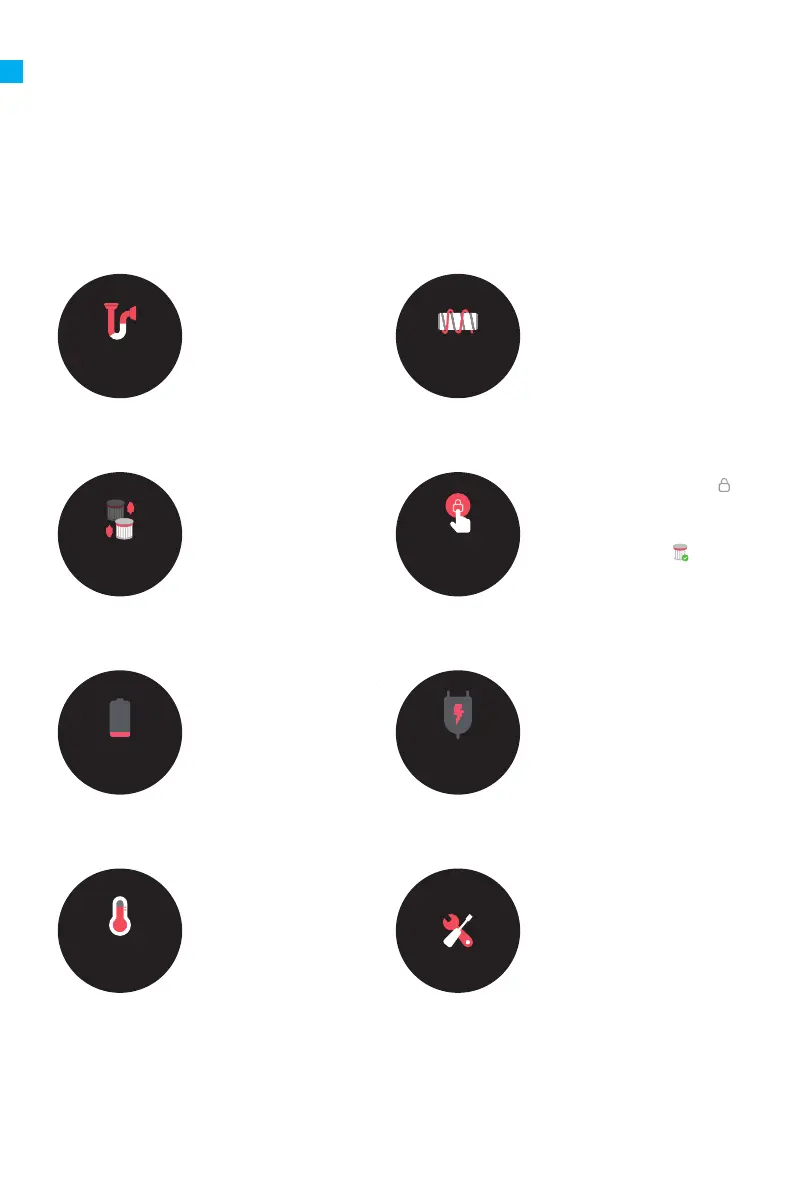Check whether the dust
cup, extension rod, and
multi-brush bar are
blocked.
Refer to the maintenance
manual [ Cleaning the
Multi-Brush Bar ] section to
clean the fiber material and
hairs wrapped around the
roller brush.
Refer to the mainte-
nance manual [Cleaning
HEPA Filter] section to
remove the filter and
replace it.
Please contact our
after-sales service depart-
ment for maintenance.
Please wait and continue
to use after battery
temperature is normal.
Please charge as soon as
possible.
Please charge as soon as
possible.
Air duct blocked Clean the brush
Reset Filter
The battery
runs out
Replace the filter
Low Battery
Capacity
Battery is
overheating
Error
(5 seconds)
Press and hold the button
for 5 seconds to enter the
countdown to reset the HEPA
filter. Wait and until
appears on the screen, the
reset is successful.
14
EN EN
If you need to pay attention to any abnormality during the use of the product, a prompt
will be shown on the screen. You should follow the instructions on the screen to keep the
performance normal.
How to Use