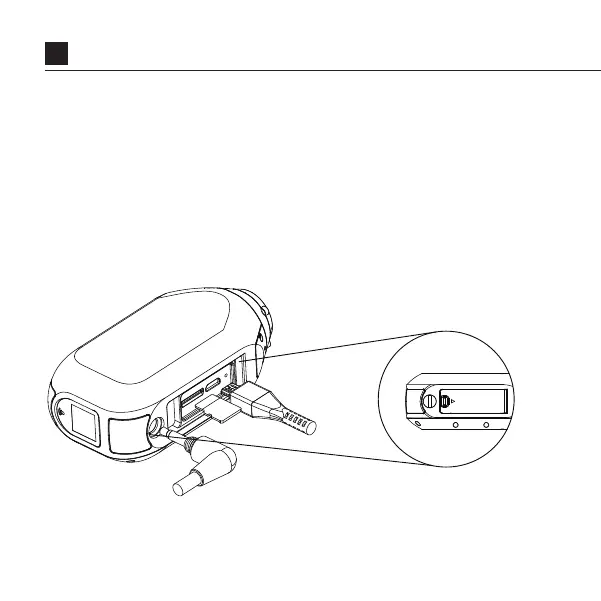5
INITIAL SETUP
1.Open the Memory Card and USB door.
2.Insert a Class 10 or higher microSD/HC/XC card (up to 128GB).
Format before first usage!
3.Connect the camera via a micro USB cable to a powered USB
port, and charge the battery for 5 hours before first use.
4.Close the Memory card and USB door, and ensure that the
latch is secured. You are ready to go!