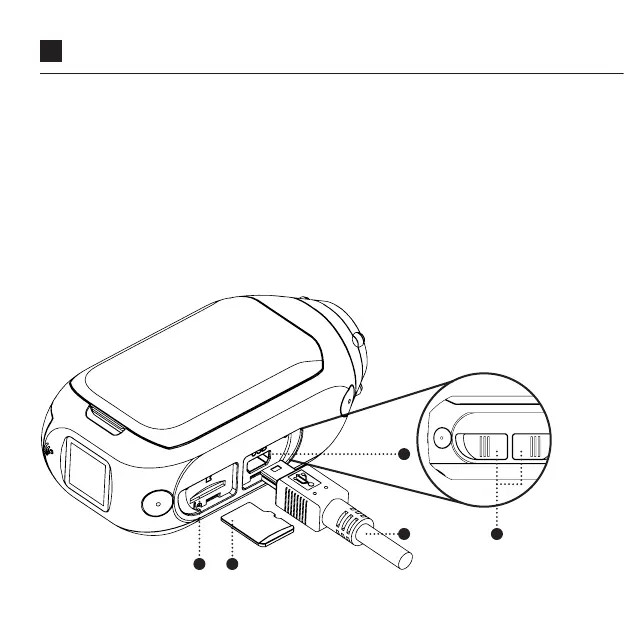5
Installation Initiale
1. Accédez au port Micro-SD en soulevant la protection en caoutchouc.
2. Insérez une carte Micro-SD/HC/XC de Classe 10 ou plus (jusqu’à 128 GB).
Formater la carte Micro-SD avant toute utilisation!
3. Accédez au port Micro-USB en soulevant la protection en caoutchouc.
4. Connectez la caméra à un chargeur USB à l’aide du câble mini-USB, et
chargez la batterie pendant 2.5 heures avant la première utilisation.
5. Remettez le revêtement en caoutchouc parfaitement en place pour couvrir
les ports Micro-SD et mini-USB. Tout est prêt!
4
3
1 2
5
