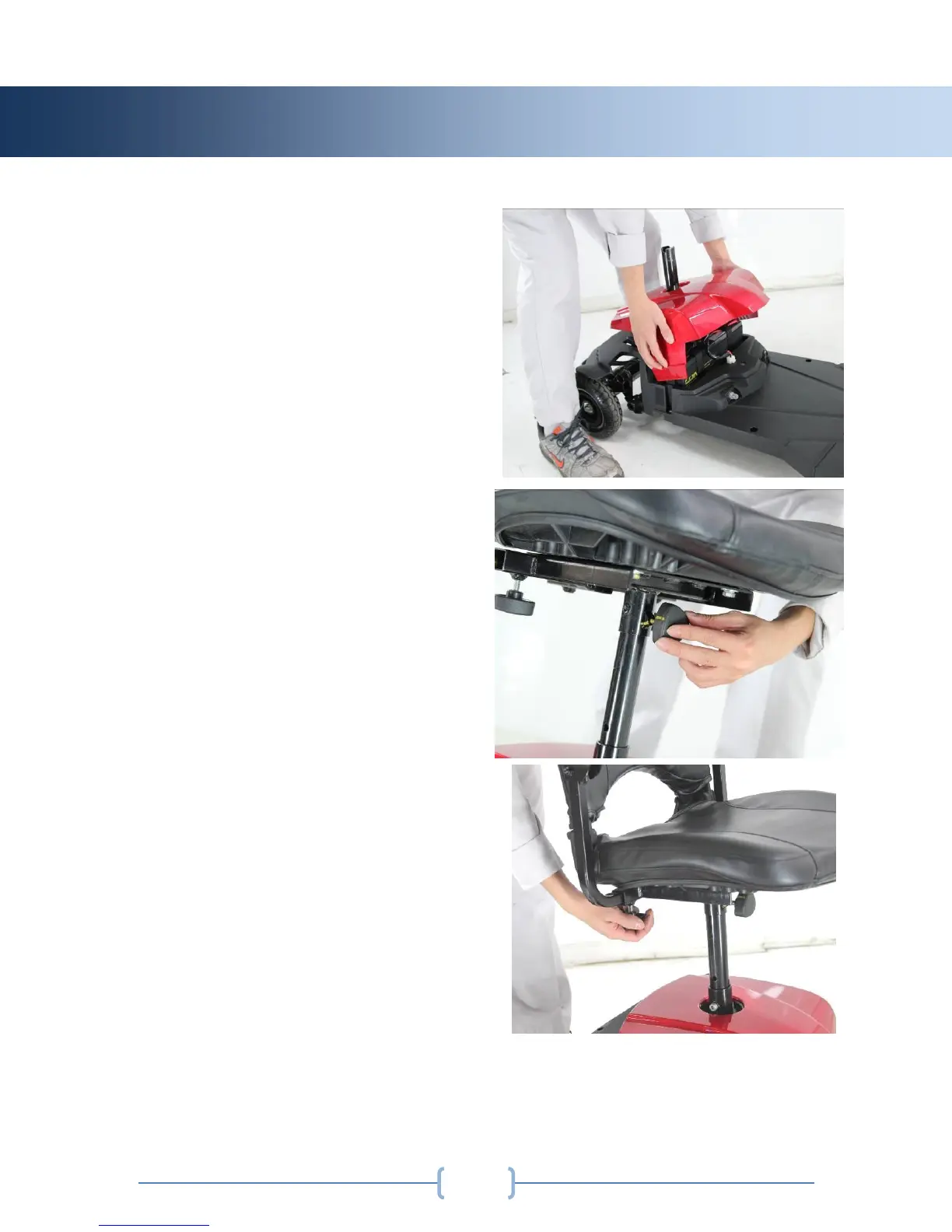Bobcat X Owner’s Manual www.drivemedical.com
Step 4:
Place the battery cover removed in Step
1 onto the base of the scooter.
Step 5:
Place the seat onto the seat post facing
the front of the scooter, and secure
tightly with the provided star knob.
Step 6:
Insert the armrests into the attachment
points in the seat frame so that the
armrests face forward. Secure the
armrests in place with the provided star
knobs at the desired width.
VI. ASSEMBLY & DISASSEMBLY
