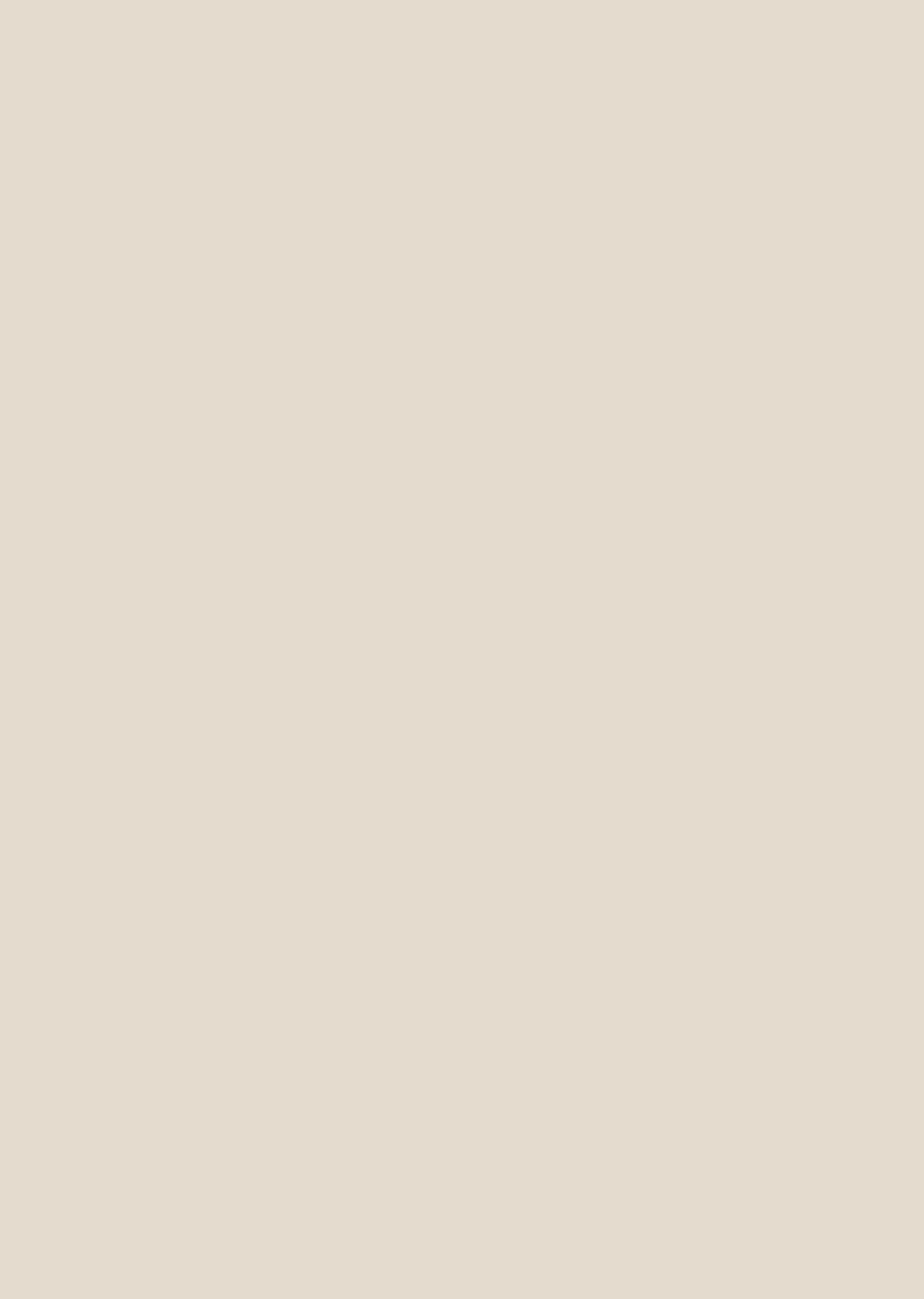INSTALLATION
AND STARTUP
Roughly four people are needed to move the pool. Special care must be taken when
moving the pool to prevent accidents. When the pool is lowered into a hole in a
terrace, for example, it is recommended that moving straps be used to ensure safe
installation. Grooves for moving straps can be found on the bottom of the pool.
Startup
PLEASE NOTE! Do not connect power to the pool until it is lled with water!
1. Turn the jets until they are open.
2. Before using the pool, check that all the threaded connections
ofthepumpsarermlysecured.Thethreadedconnectionsmay
come loose during transportation.
3. Fill the pool with water using a garden hose, for example (see page
8forhowtollthepool),insuchawaythatthewaterlevelis
approx. 10 cm below the edge of the pool.
4. Theelectricalinstallationmayonlybecarriedoutbyalicensed
electrician.Donotconnectpoweruntilthepoolislledwith
water. See Electrical installation.
5. After power is turned on, the pool display (located in the
equipment compartment) will show setup data, after which the
text RUN | PMPS | PURG | AIR | -- -- -- --
willblinkonthedisplay.Thisinitializationwilllast4–5minutes.
6. If the error message HTR | MAY | BE | DRY |
-- -- -- -- | WAIT | -- -- -- -- shows on the display within
therstfewminutes,itindicatesthatthereisairinthepump.In
this case, see the instructions for clearing an air lock.
7. Turn on the pumps and check that water is coming out of all jets.