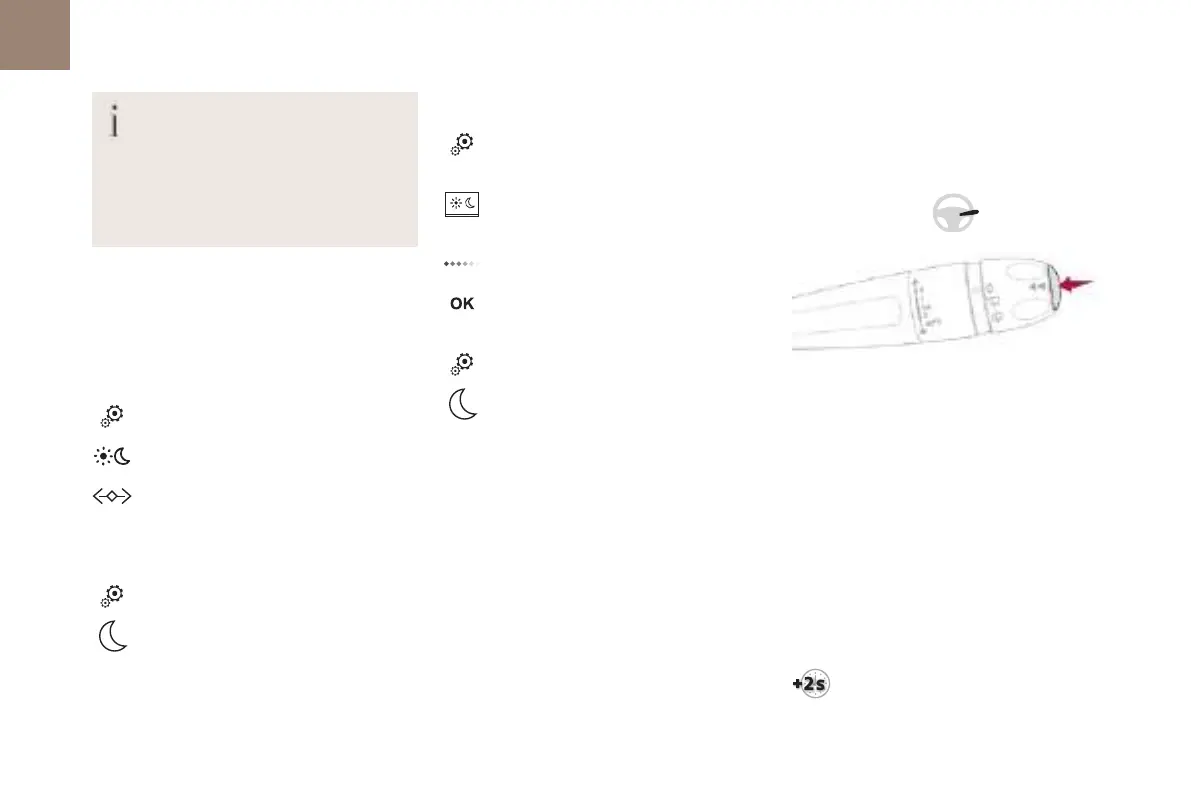22
Instruments
01
When travelling abroad, you may have to
change the distance units (km or miles):
the road speed must be displayed in the local
country’s official unit (km/h or mph).
The unit is changed via the screen
configuration menu, with the vehicle
stationary.
Lighting dimmer
This system allows the brightness of the
instruments and controls to be adjusted to suit
the ambient light level.
With DS CONNECT RADIO
► Press this button to select the Settings
menu.
► Select "Brightness".
► Adjust the brightness by pressing the
arrows or moving the slider.
The settings are applied immediately.
► Press outside the settings window to exit.
You can also switch off the screen:
► Press this button to select the Settings
menu.
► Select "Dark".
The screen goes off completely.
► Press the screen again (anywhere on its
surface) to activate it.
WithDS CONNECT NAV
► Press this button to select the Settings
menu.
► Select "OPTIONS".
► Select "Screen configuration".
► Select the "Brightness" tab.
► Adjust the brightness by pressing the
arrows or moving the slider.
► Press this button to save and exit.
You can also switch off the screen:
► Press this button to select the Settings
menu.
► Select "Turn off screen".
The screen goes off completely.
► Press the screen again (anywhere on its
surface) to activate it.
Trip computer
Information displayed about the current journey
(range, fuel consumption, average speed, etc.).
Display of data in the
instrument panel
Trip computer data is displayed permanently
when the "TRIP COMPUTER" or "PERSONAL"
display mode is selected, depending on version.
In all other display modes, pressing the end of the
wiper control stalk causes this data to appear
temporarily in a specific window.
Display of the different tabs
► Press this button located on the end of the
wiper control stalk to display the different tabs
in turn:
– Current information:
• Total range (petrol or Diesel).
• Total range (petrol or Diesel).
• Stop & Start time counter (petrol or Diesel).
• Percentage of the current journey travelled in
all-electric driving mode (Hybrid).
– Trips "1" then "2":
• Average speed.
• Average fuel consumption.
• Distance travelled.
Trip reset
► When the desired trip is displayed,
press the button on the end of the wiper
control stalk for more than 2seconds.
Trips "1" and "2" are independent and are used
identically.
