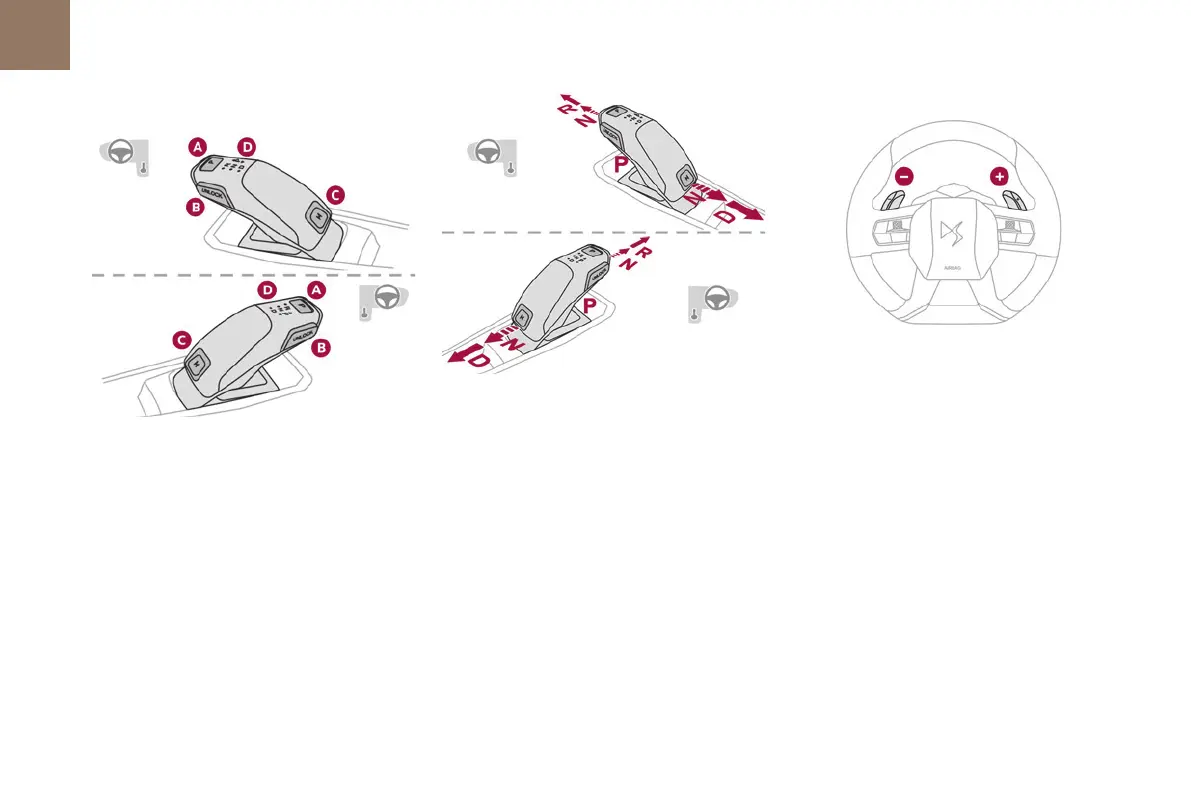102
Driving
06
Push selector
A. ButtonP
To put the gearbox into Park mode.
B. Unlock button
To unlock the gearbox and come out ofP or to
change toR, with the foot on the brake pedal.
Press and hold this button before pushing the
selector.
C. Button M
To change from modeD to permanent manual
mode.
D. Gearbox state indicator lamps (R, N, D)
► Move the selector by pressing it forwards (N
or R) or rearwards (N or D) once or twice, passing
the point of resistance if necessary.
The push selector returns to its initial position
when released.
For example, to change fromP to R, while pressing
Unlock, push forward twice without crossing the
point of resistance or push once crossing the
point of resistance:
– In the first case, the gearbox goes fromP toN,
then fromN toR.
– In the second case, the gearbox goes directly
fromP toR.
Steering-mounted controls
In modeM orD, the steering-mounted control
paddles can be used to change gear manually.
They cannot be used to select neutral or to
engage or disengage reverse gear.
► Pull the "+" or "-" paddle towards you and
release to shift up or down a gear, respectively.
Information displayed on the
instrument panel
When the ignition is switched on, the gearbox
status is displayed on the instrument panel:
P : Park.
R : Reverse.
N : Neutral.
D1...D8 : Automatic mode.
M1...M8 : Manual mode.
- : Instruction not processed in manual mode.
If the driver's door is opened with the ignition on,
a message is displayed, prompting you to set the
gearbox to mode P.
Operation
With the engine running, if you need to depress
the brake pedal and/or the Unlock button in order
