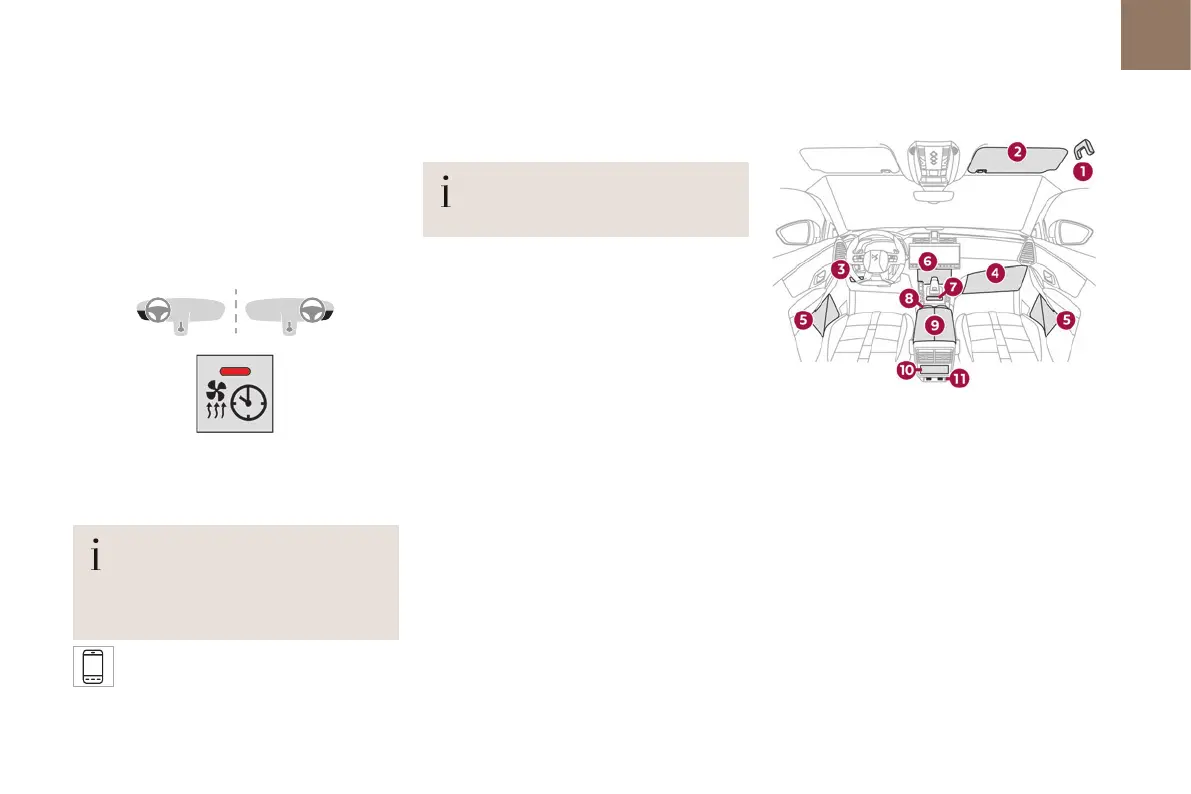55
Ease of use and comfort
03
► Press + to add a programme.
► Select the time of entry into the vehicle and
the desired days. Press OK.
► Press ON to activate this programming.
The pre-conditioning sequence begins
approximately 45minutes before the programmed
time when the vehicle is connected (20minutes
when it is not connected) and is maintained for
10minutes after.
This indicator lamp comes on fixed when
a temperature pre-conditioning cycle is
programmed. It flashes when temperature pre-
conditioning is in progress.
You can set multiple programmes.
Each one is saved in the system.
To optimise the driving range, we recommend
starting a programme while the vehicle is
connected.
The programming can also be carried out
from a smartphone via the MyDS App
application.
For more information on Remotely operable
additional functions, refer to the corresponding
section.
The fan noise that occurs during
temperature pre-conditioning is perfectly
normal.
Operating conditions
– The function is only activated when the ignition
is switched off and the vehicle locked.
– When the vehicle is not connected, the function
is only activated if the battery charge level is
greater than 20%.
– When the vehicle is not connected and a
recurring programme is active (e.g. from Monday
to Friday), if two temperature pre-conditioning
sequences are run without the vehicle being used,
the programme will be deactivated.
Front fittings
1. Grab handle
2. Sun visor
3. Storage compartment below the steering
wheel
4. Illuminated glove box
5. Door pockets
6. Storage compartment or Wireless
smartphone charger
12V (120W) socket/USB socket(s)
7. Storage compartment
8. Cup holder
9. Front armrest with storage
10. Storage compartment or Rear blower
11. USB sockets
