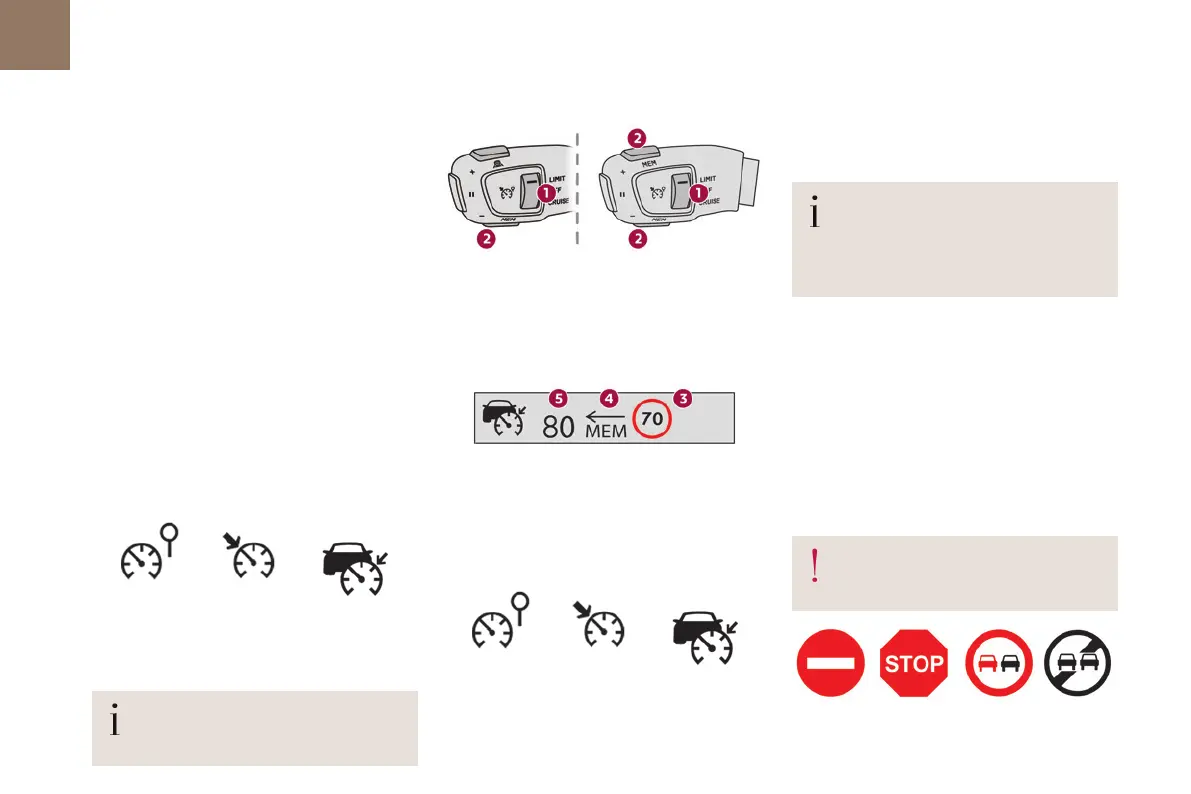116
Driving
06
Operating limits
The system does not take account of reduced
speed limits, especially those imposed in the
following cases:
– Poor weather (rain, snow).
– Atmospheric pollution.
– Towing.
– Driving with a space-saver type spare wheel or
snow chains fitted.
– Tyre repaired using the temporary puncture
repair kit.
– Young drivers.
The system may not display the speed limit if it
does not detect a speed limit sign within a preset
period and in the following situations:
– Road signs that are obstructed, non-standard,
damaged or bent.
– Obsolete or incorrect maps.
Recommendation
In addition to Road signs recognition, the driver
can select the speed displayed as a speed setting
for the speed limiter or cruise control using the
speed limiter or cruise control 'store' button.
For more information on the Speed limiter,
Cruise control or Adaptive cruise control,
refer to the corresponding sections.
Steering-mounted controls
1. Speed limiter/cruise control mode selection
2. Memorise the speed setting
Information displayed on the instrument
panel
3. Speed limit indication
4. Speed memorisation prompt
5. Current speed setting
Storing the speed setting
► Switch on the speed limiter/cruise control.
The speed limiter/cruise control information is
displayed.
Upon detecting a sign suggesting a new speed
setting, the system displays the value and "MEM"
flashes for a few seconds, prompting you to save
it as a new speed setting.
If there is a difference of less than 6 mph
(9km/h) between the speed setting and
the speed displayed by the Road signs
recognition, the "MEM" symbol is not
displayed.
Depending on the road conditions, several speeds
may be displayed.
► Press button2 once to save the suggested
speed value.
A message is displayed, confirming the request.
► Press button2 again to confirm and save the
new speed setting.
The display then reverts to its previous state.
Extended Traffic Sign
Recognition
For more information, refer to the General
recommendations on the use of driving
and manoeuvring aids.
This additional system recognises these road
signs and displays them on the instrument panel.
