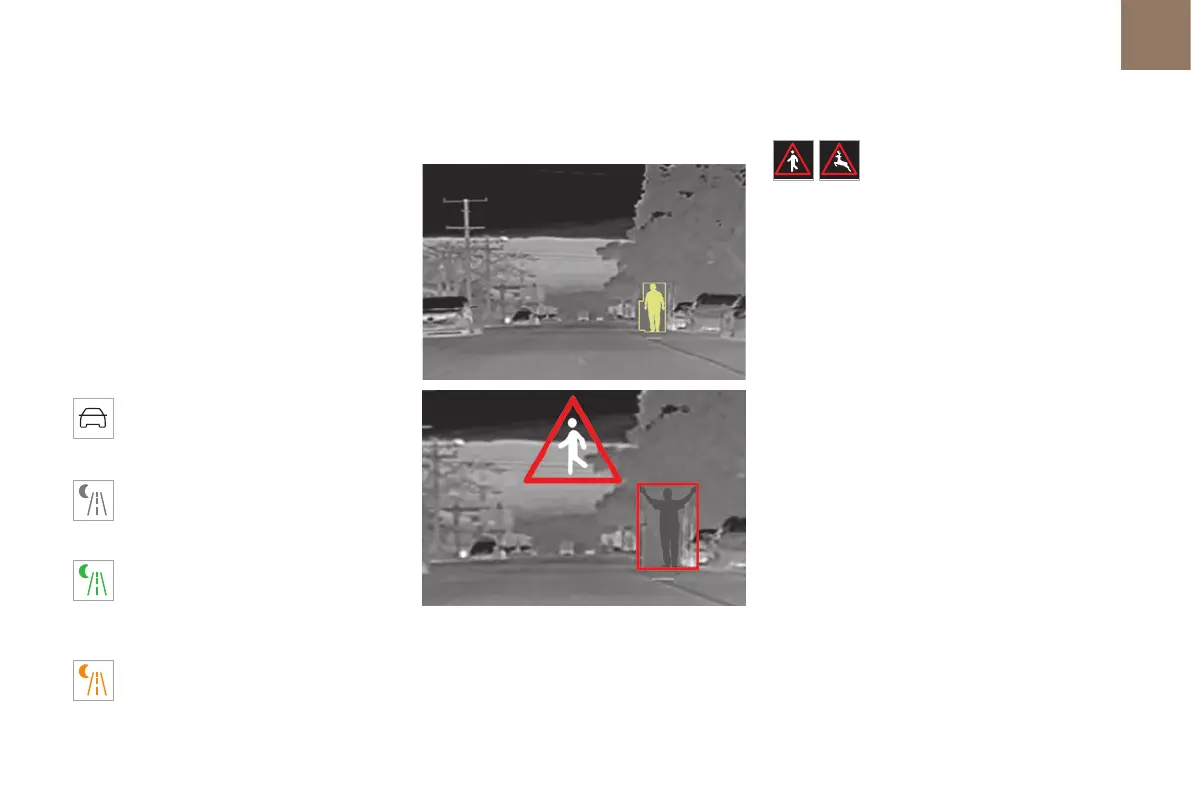71
Lighting and visibility
04
all dangers or, conversely, it may give false
warnings (e.g. engines of lorries parked by the
side of the road).
Conditions for operation
– With the engine running and in Stop mode
ofStop & Start.
– Very low light conditions with dipped beam
headlamps on and in good working order.
– Temperature between -30°C and +28°C.
– Speed below 99 mph (160km/h).
– Detection of animals taller than 0.50 m.
Activation/Deactivation
It is configured in the ADAS touch screen
application.
Operation
If the function is selected but the display
on the instrument panel and the alerts are
not available (in "Night Vision"mode), the
indicator lamp comes on in grey.
If all operating conditions are met, the
indicator lamp comes on in green: the
display on the instrument panel (with "Night
Vision" mode selected) and the triggering of
alerts are available.
If certain operating conditions (speed or
temperature) are not met, the indicator
lamp comes on in orange: only the display on the
instrument panel is available (in "Night Vision"
mode).
Whilst the exterior light is too bright or the dipped
beam headlamps have not been switched on, the
alerts are not available.
The camera detection range is between 15m (for
pedestrians) and 200m, depending on visibility
conditions.
The image provided by the camera is displayed
in shades of grey in the instrument panel; warm
objects appear brighter than cold objects.
If pedestrians or animals are detected, they
appear in yellow frames.
If the system detects a risk of
collision with pedestrians or
animals, it triggers an alert: a symbol appears in
the middle of the display window. The silhouette
of pedestrians or animals is framed in red.
If the "Night Vision" display mode has not been
selected, the alert is triggered in the form of a
temporary window.
In the event of an alert, the driver may act by
making an avoiding manoeuvre or by braking.
Operating limits
The following situations may interfere with
the operation of the system or prevent it from
working:
– Poor visibility conditions (falling snow, heavy
rain, thick fog).
– Camera masked by snow, mud or dust.
– Camera scratched after going through roller car
washes repeatedly.
– Very high outside temperature.
– At the top or bottom of a steep slope.
– On a very winding road.
– In a bend.
– After an impact which may have impaired the
camera settings or damaged it.
– After repainting of the grille outside of the
dealer network or a qualified workshop.
