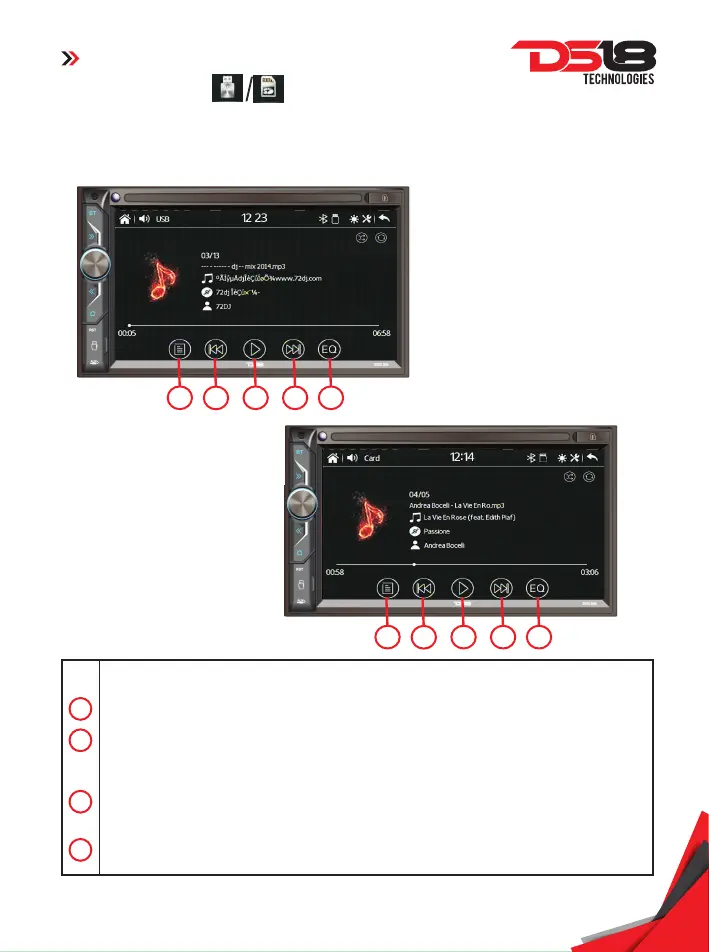ON SCREEN - USB/SD CARD INPUT OPERATION
At MAIN MENU, touch to shi to multi-media playback mode
10
operations & controls
2
3
4
1
Touch to start, pause or resume playback.
Touch to shift to next or previous track for playback. At video playback mode, touch & hold
shortly to activate fast forward or fast rewind mode. At this mode, touch repeatedly to select
various speed on fast forward or fast rewind.
At the media playback mode, touch to activate PLAYLIST / FOLDER PLAYLIST (available for
input device recorded with folder) to select folder / track for playback.
Touch to activate EQ operation.
NO.
2
2 4
3
1
2
2 4
3
1
Playback will start automatically. Depends on the input device and playback media, touch on screen
(at music playback, touch repetedly on screen) to show various playback menus for operation.
