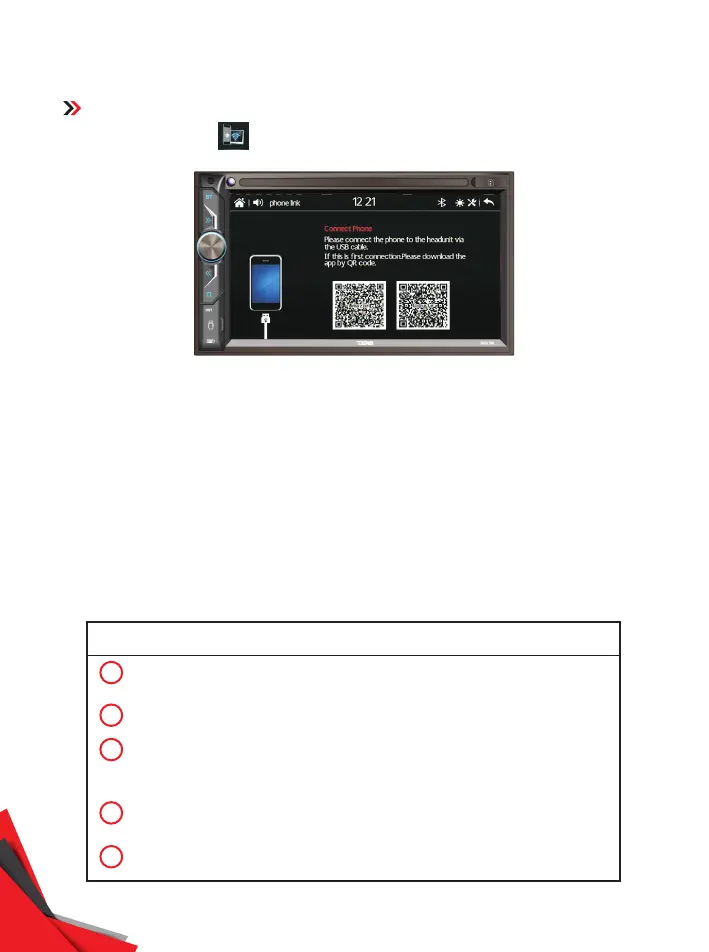At MAIN MENU, touch to shi to mobile phone linking mode
important notice on mobile phone linking operation
2
3
4
5
1
Support mirror link: iOS phone is supported from iPhone 5 to iPhone XS and Android
phones from 5.0 to upper.
USB cable should be used to connect the phone to the front usb slot of the head unit.
In case connecting failed, CONNECT FAILURE MENU appeared on screen. Refer to
its detail and USB DEBUG MENU, follow the steps in order to have set up of the phone
(USB debug).
Phone set up will be varied from different phones. Refer to the operation method of the
phone for details (usually at settings mode > developer options > USB debugging).
Depends on the connected smart phone, operation & setting may be varied.
For iOS devices (supported iPhone 5 to iPhone XS), mobile phone linking operation will start
automatically without any setting. Mirror linking appeared on the screen.
For Android devices, when the phone is connected at the first time, see photo appeared on
screen.
Scan the QR code by using the connected android phone.
Follow the instruction of the connected phone & download “AUTOLINK” application from Google
Play Store or Amazon Site.
Open “AUTOLINK” application after download, mirror linking appeared on screen and mobile
phone operation can be started and controlled by touching screen of the unit.
9
ON SCREEN - MOBILE PHONE LINKING OPERATION
DDX6.9ML
