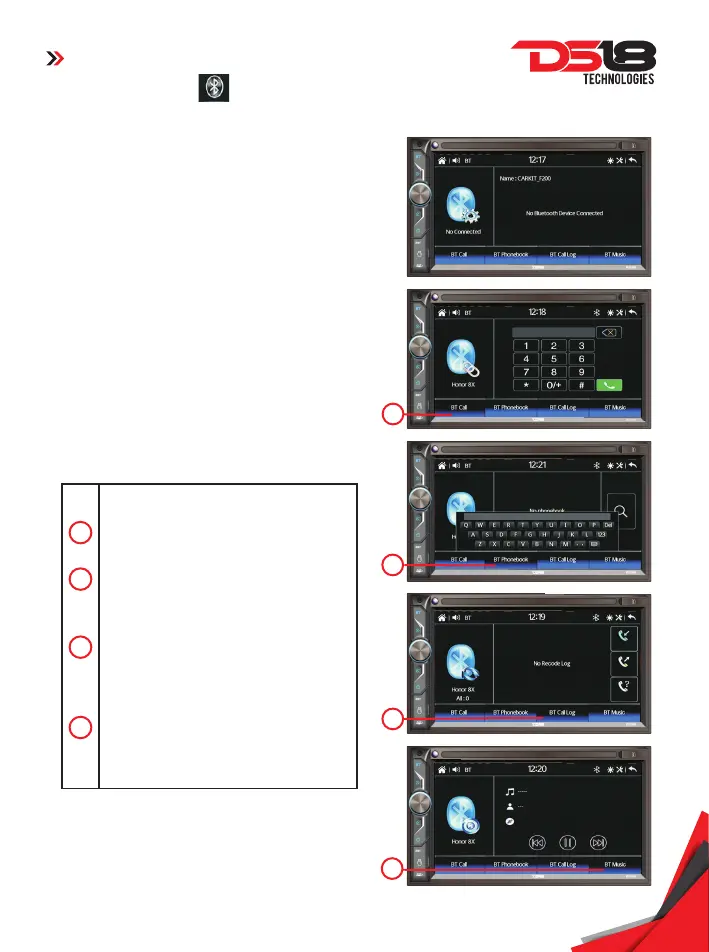ON SCREEN - BT OPERATION
6
At MAIN MENU, touch to shi to BT mode
operations & controls
2
3
4
1
Touch BT Call to dial out numbers of
phone.
Touch BT Phonebook to show the
phone book of the connected mobile
phone.
Touch to shift to BT Call Log to show the
record on incoming calls / dial out
numbers / missing calls of the connected
phone.
Touch to shift to BT MUSIC for
transmission of music playback from the
connected mobile phone.
NO.
1
2
3
4
8
LINK UP WITH MOBILE PHONE
To link up BT connection with the mobile phone,
take your phone and follow the steps:
- Set the mobile phone on BT state
- Start to search new device
- After searched, new device (DDX6.9ML)
searched out, confirm the search
- In case of need, input default code “0000” or “8888”
in the mobile phone
- At the same time, BT icon & BT DEVICES MENU
appeared on screen
- Connection succeded and you cand start using BT
function.
