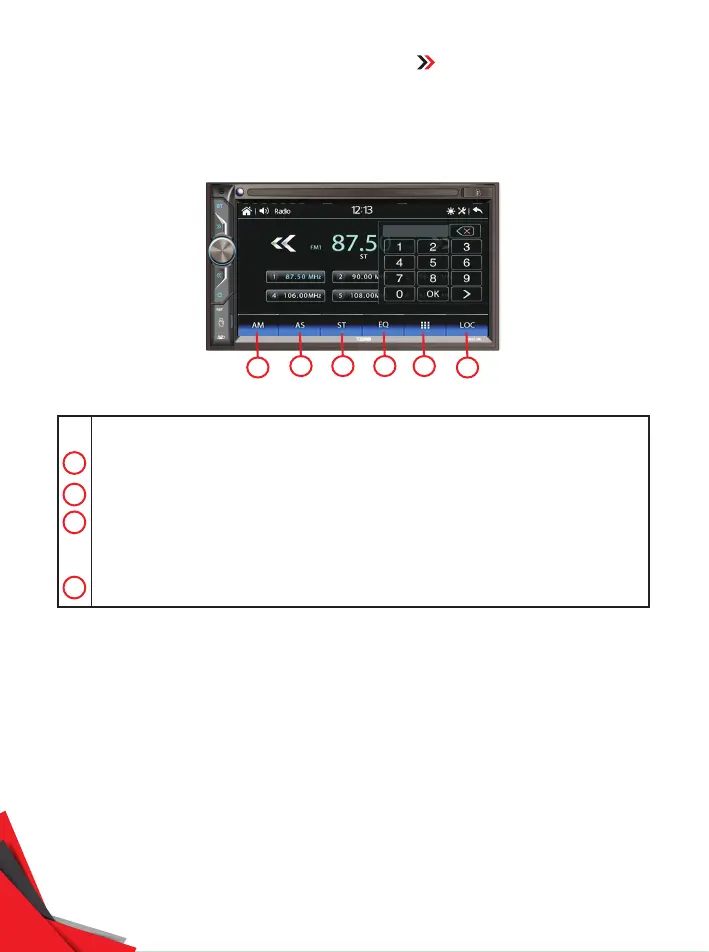operations & controls
10
11
12
9
Touch to activate EQ operation.
Touch to input the exact frequency which users wants.
Touch to select local (LOC) setting for reception of strong signal stations and a distant setting
for reception of weak stations at FM radio band. When local (LOC) setting is selected, LOC will
be appeared on screen and this is no indication for distant setting.
Touch to select AM/FM radio band.
NO.
7 8 10
12 11
9
7
ON SCREEN - RADIO OPERATION
DDX6.9ML