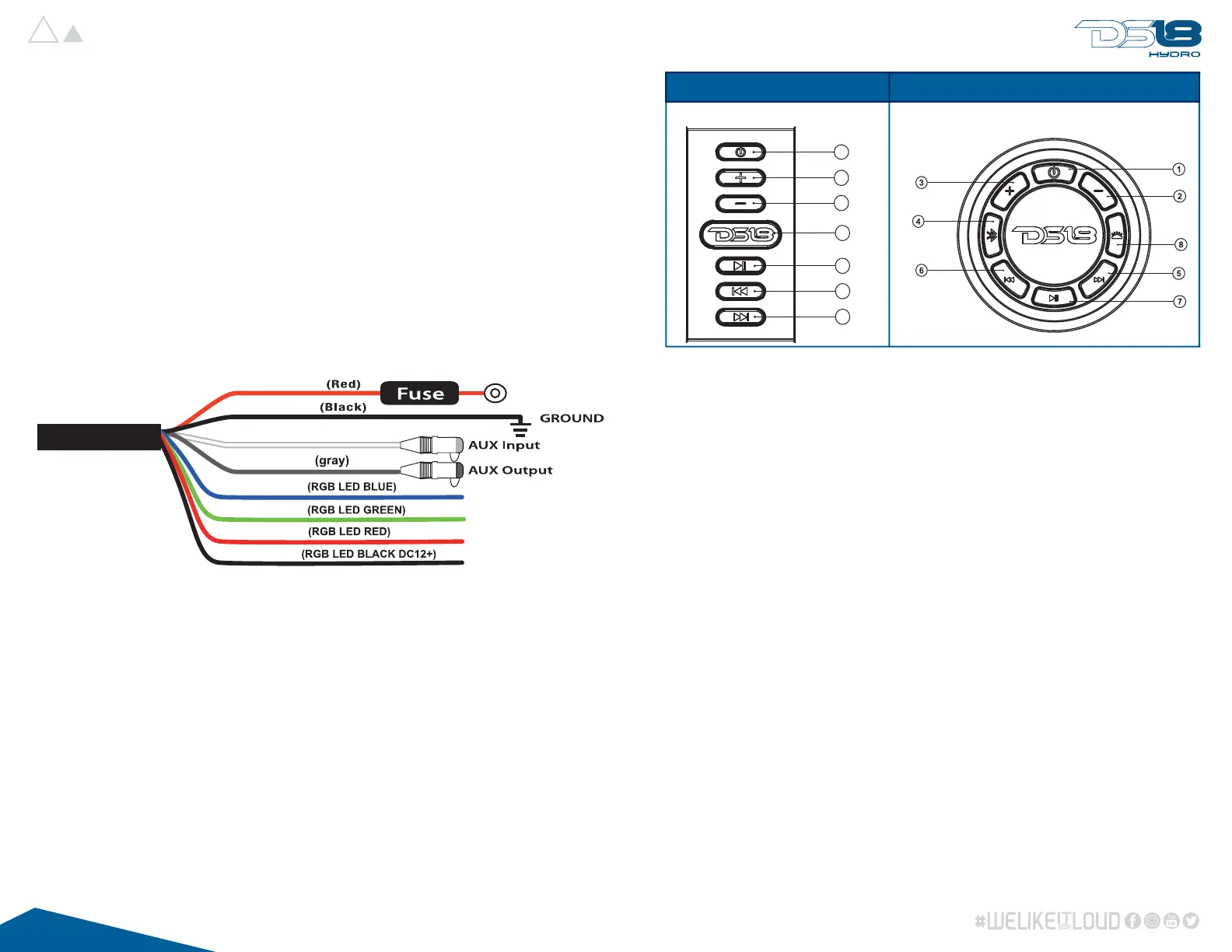POWER WIRING AND SIGNAL CONNECTIONS
AUX INPUT
Red Fuse Wire is the main power lead to be either hooked up to 12-15 volts battery power or 12-15 volt
switched power, it is recommended to hook this power wire directly to the battery for better current and
voltage flow.
BLACK Ground Wire is the ground lead to the soundbar and needs to be a solid ground connection.
sand or scrape the paint away from a solid chassis location and use a screw or bolt with a star washer
for best result,you can also connect the ground wire directly to the battery.
AUX 3.5mm INPUT is the audio input from a source unit that produces 250mv to 1 volts, we use a
3.5mm connector for cell phone or MP3 player, if you need RCA input, there are 3.5mm adaptors available
from your authorized dealer.
AUX 3.5mm OUTPUT is up to a 1volt output to drive an external AMP (subwoofer or full-range) or a
second soundbar, this output is a full-range variable output that is controlled by the soundbar pre-amp.
Connect the external audio input wire to your soundbar,turn the soundbar on by the power button ,press
once,an audioble beep will confirm that the soundbar is powered on, All keys backlight will be turned on,
when the mid of “DS18”button backlight is white , the aux input working,now you can use the main
controller on the soundbar to adjust volume up, down. Track back and forward as well as pause will not
work in aux mode; these fueatures work only in bluetooth mode, in Aux mode these features can only be
operated by you connected device.(Radio,Phone or MP3 Player)
BLUETOOTH INPUT
Connect the external audio by your phone,turn the soundbar on by the power button ,press
once,an audioble beep will confirm that the soundbar is powered on, All keys backlight will be turned on,
press once the mid of “DS18”button,when the backlight is blue light ,the bluetooth mode working,
please turn on your phone’s bluetooth to find the name is “DS18-SBAR30 BT” or “DS18-SBAR35 BT”
whent the phone display the “DS18-SBAR30 BT” or “DS18-SBAR35 BT” connected,an audioble beep
will confirm the soundbar had connected . then can play your music by phone .
AWG16
AWG16
1
3
2
4
7
6
5
REMOTE CONROLLER
CONTROLLER OPERATION
MAIN CONROLLER
Press once the power button ,Power on/off, when power on ,all button backlight will be turned on and
display white.
1)POWER BUTTON
Press once the volume up button momentarily to raise the volume,Along with andible beep,Press the
volume up button repeatedly until the desired volume level is achieved, the Amp will be limit the
volume up.
Press once the volume down button momentarily to lower the volume,Along with andible beep,Press the
volume down button repeatedly until the desired volume level is achieved.
Press once the “DS18”or bluetooth button momentarily to swithch between bluetooth and auxiliary input,
Along with andible beep,press the “DS18”or bluetooth button to pair a bluetooth device if no device is
currently paired, when bluetooth working condition, the button light will be change to blue.
Press once light button controller the soundbar RGB LED light on/off, this light only remote
controller can turn on/off, normally, the lights are on.
Press once pause button will mute music or pause music, again will be keep playing.
Press once track back button momentarily to skip back to the previous song(Bluetooth mode only).
Press once track forward button momentarily to skip to the next song(Bluetooth mode only).
2)VOLUME UP BUTTON
3)VOLUME DOWN BUTTON
4)BLUETOOTH / AUX BUTTON
5)TRACK FORWARD BUTTON
6)TRACK BACK BUTTON
7)PAUSE MUTE BUTTON
8)RGB LED LIGHT BUTTON
(white)