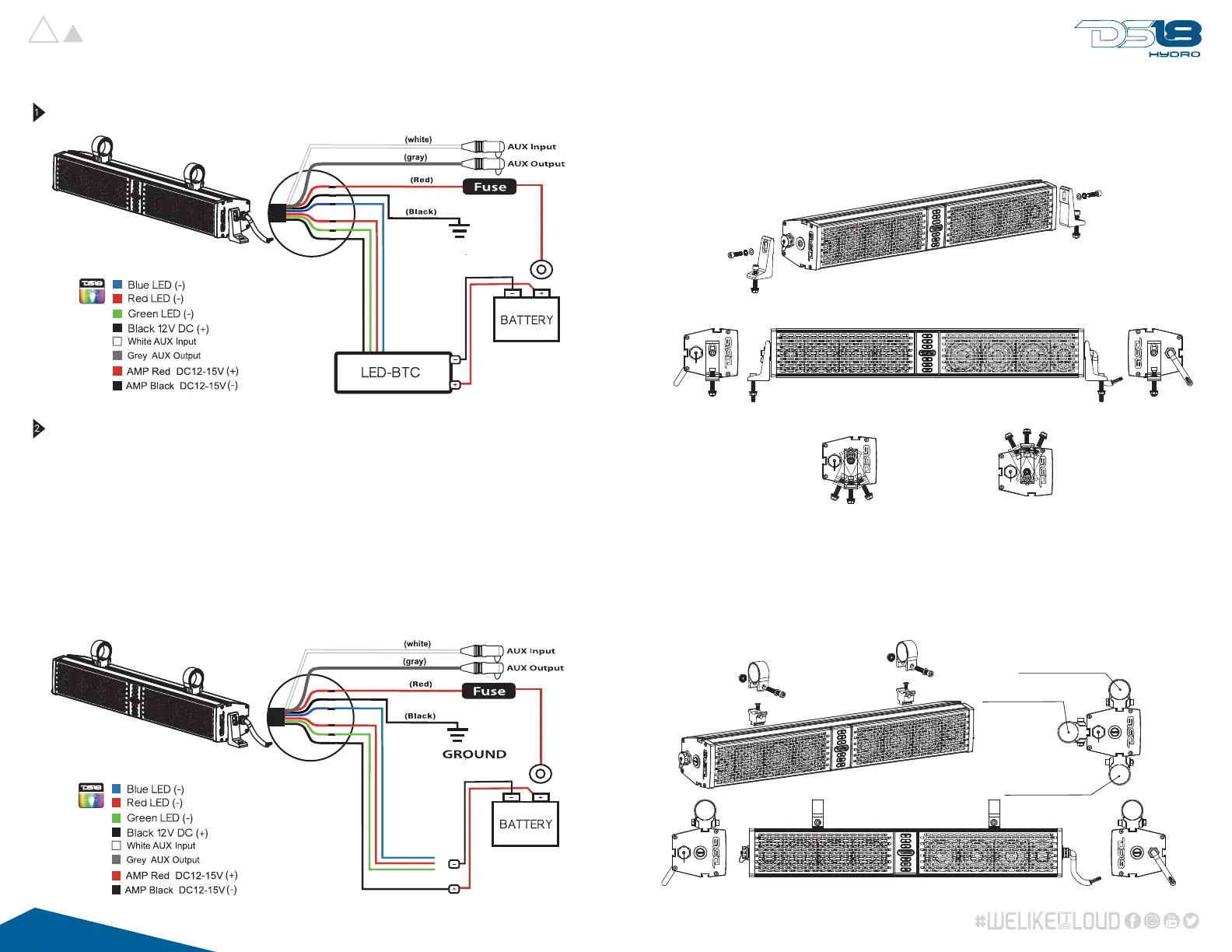L-brackets Mounting Option
Use the supplied hardware to mount the L bracket to the sound bar at the desired mounting angle. Securely
Explosion View
Bottom Flat Mounting View
Mast Mounting View
Explosion View
Mast Top Mounting
Mast Back Mounting
Top Flat Mounting
Angle Adjust View
Bottom Flat Mounting
Angle Adjust View
tighten all hardware. The diameter of the hole in the L- bracket is 3/8 inches.
Clamp bracket Mounting Option
There is a set screw in the middle of the Clamp that will lock it into the sound bar once the clamps are in
place so they will lock in place. There is one of screws for the clamps can fixed 2” or 1.75” tube size.
Mast Bottom Mounting
If you have an LED Control Module(LED-BTC), Connect as shown in the Following diagram:
To connect without LED Control Module(LED-BTC), Connect as Shown in the Following
Diagram;
Black wire “BK” Connected to battery Positive(+)12V
Green Color Light “G”Connected to Battery Negative(-)
Red Color Light “R”Connected to Battery Negative(-)
Blue Color Light “B”Connected to Battery Negative(-)
Purple Color Light “R”and“B”Connected to Battery Negative(-)
Yellow Color Light “R”and“G”Connected to Battery Negative(-)
Cyan Color Light “B”and“G”Connected to Battery Negative(-)
White Color Light “R”,“B” and “G” three wires Connected to Battery Negative(-)
AWG16
AWG16