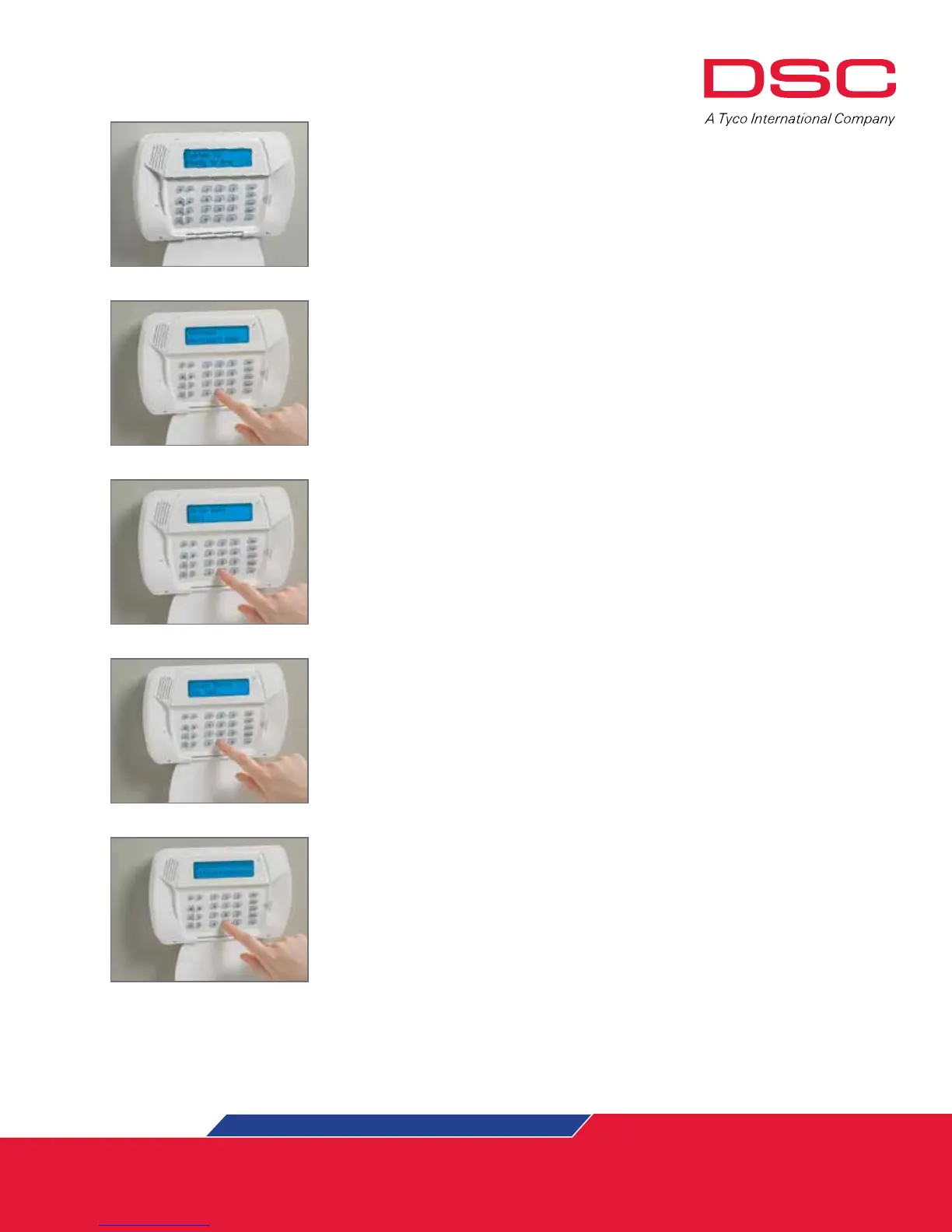Artwork PN 30001315 / Manufacturing PN 29008215R001
6. Power Up the System
Apply power by plugging in the transformer.
8. Template Programming
The functions required for basic operation of the IMPASSA system can be
configured (4-digit code) quickly through the use of template programming in
section [899]. Code prompts exist for pre-defined zone definitions, reporting
code formats, communication call directions and DLS setup. Once the code
has been programmed, you will be prompted to enter the monitoring station
telephone number and account code, DLS access code, entry and exit
delays, and the installer code.
7. Enrol Wireless Devices
Using the quick enrol feature found in section [898], wireless devices can be
enrolled into the IMPASSA system easily.
9. Perform Placement Testing
The proposed placement of each wireless device should be tested before it is
mounted by entering section [904]-[907]. Testing the signal strength between
IMPASSA and the wireless devices can be accomplished in a group (global
placement test) or individuals.
10. Cellular Configuration
a. Prior to system installation, ensure the SIM card has been activated
with Connect24 (C24 Communications)
b. Configure the communications phone numbers in section [301]-[303]
and [305] to the desired configuration
c. Confirm the cellular communicator module by programming panel
section [382] option [5] as ON
d. Confirm panel section [401] option [1] as ON in order to perform
DLS sessions through cellular
panels, keypads & modules
For product information
www.dsc.com
Product specifications and availability subject to change without
notice. Certain product names mentioned herein may be trade
names and/or registered trademarks of other companies.
©2011 2011-08