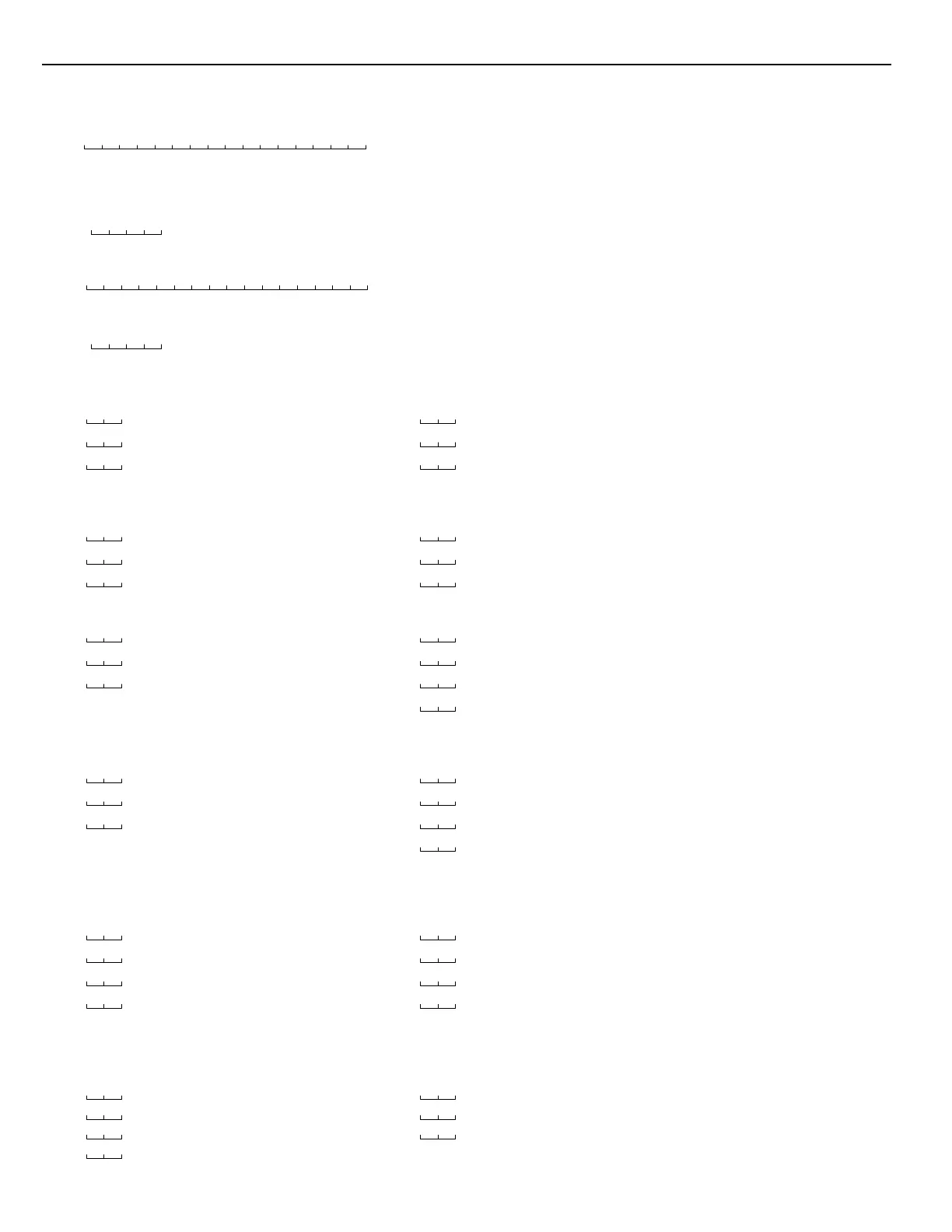16
Programming Work sheets
NOTE: In sections [01] to [10], do not enter data into sections that are not used.
[01] 1st Phone Number
Page 8
Enter [0] for the digit 0 in the phone number. Enter [
∗
4
∗
] (HEX D) for
additional dial tone detection between number digits, as in local PBX systems.
Enter [#] to end the phone number entry
[02] 1st Account Code
Page 8
Enter [
∗
1
∗
] (HEX A) for the digit “0” in the account code. For a 3-digit code, enter [0] for the 4th digit.
[03] 2nd Phone Number
Page 9
[04] 2nd Account Code
Page 9
[05] Zone Alarm Reporting Codes
Page 9
For single digit reporting codes, enter [0] as the second digit. Enter [
∗
1
∗
] (HEX A) to transmit a “zero”.
Zone 1 Alarm Zone 4 Alarm
Zone 2 Alarm Zone 5 Alarm
Zone 3 Alarm Zone 6 Alarm
[06] Zone Restoral Reporting Codes
Page 9
For single digit reporting codes, enter [0] as the second digit. Enter [
∗
1
∗
] (HEX A) to transmit a “zero”.
Zone 1 Restoral Zone 4 Restoral
Zone 2 Restoral Zone 5 Restoral
Zone 3 Restoral Zone 6 Restoral
[07] Closing (Arming) Reporting Codes / Partial Closing Reporting Code
Page 9
Access Code 1 Access Code 4
Access Code 2 Access Code 5
Access Code 3 Access Code 6
Partial Closing Code
[08] Opening (Disarming) Reporting Codes / After Alarm Reporting Code
Page 9
The “after alarm” code is sent on disarming if an alarm occured during the previous armed period.
Access Code 1 Access Code 4
Access Code 2 Access Code 5
Access Code 3 Access Code 6
After Alarm Code
[09] Priority Alarms and Restorals
Page 9
Pressing the [F], [A] or [P] keys will immediately transmit both an alarm and restoral code. There is no delay on the restoral
code transmission.
Fire Loop Trouble Fire Loop Trouble Restore
Keypad [P]anic Alarm Keypad [P]anic Restore
Keypad [F]ire Alarm Keypad [F]ire Restore
Keypad [A]uxiliary Alarm Keypad [A]uxiliary Restore
[10] Maintenance Alarms and Restorals
Page 10
For automatic test code reporting, time between reports (in days) must be specified in Section [17], and time of day for the
report must be entered in Section [19].
Low Battery Alarm AC Fail Restore
AC Fail Alarm Fuse Failure Restore
Fuse Failure Alarm Automatic Test Code
Low Battery Restore
