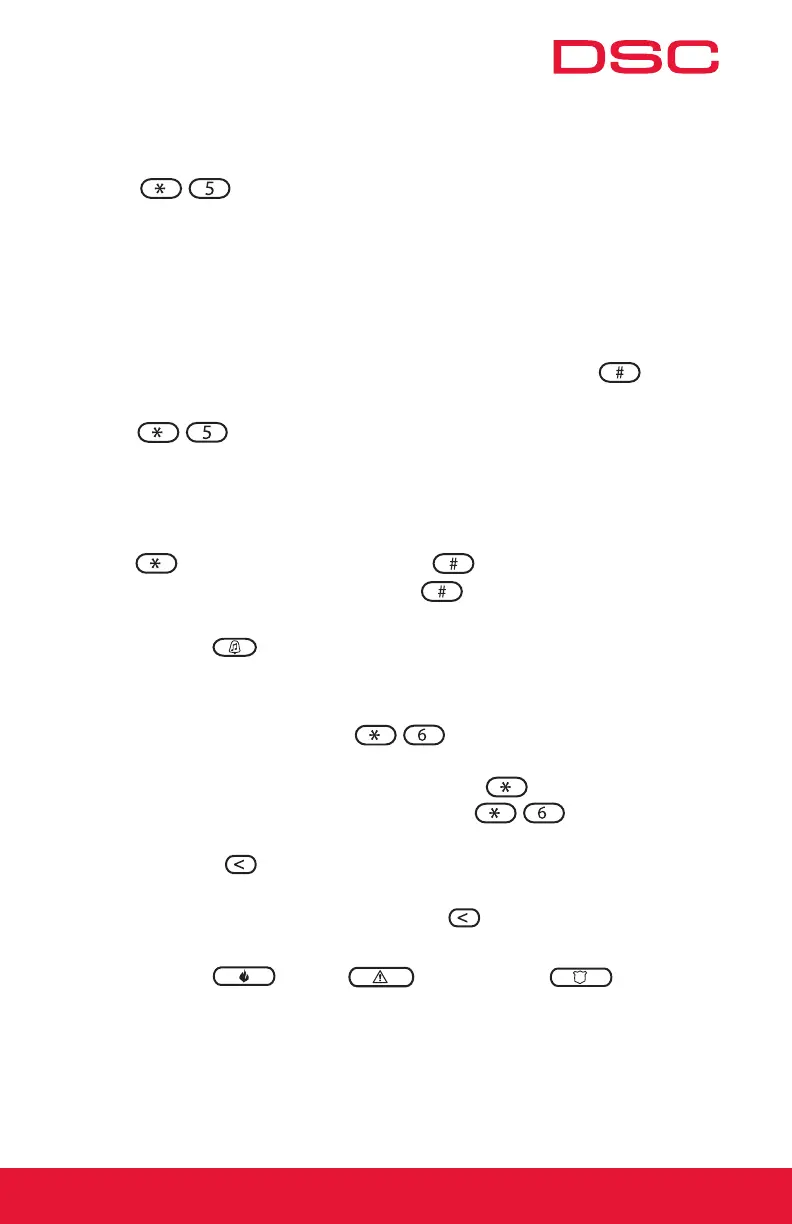Product specifications and availability subject to change without notice. Certain product names mentioned herein
may be trade names and/or registered trademarks of other companies. © 2013 Tyco Security Products.
To add access codes
• Press andenterthe4-digitMasterCode
•1longbeepindicatesanerror,entertheMasterCodeagain
•3shortbeepsindicatesacknowledgement,entera2digitusernumberto
beprogrammed.UserCodes01-48areavailableforthePC1616.UserCodes
01-72areavailableforthePC1832.UserCodes01-95areavailablefor
thePC1864.
•Enterthe4digitsforthecode
•Enteranother2digitnumbertoprogramanothercodeorpresstoexit
To remove access codes
•Press andenterthe4-digitMasterCode
• 1longbeepindicatesanerror,entertheMasterCodeagain
•3shortbeepsindicateacknowledgement,enterthe2digitusernumbertobe
removed.UserCodes01-48areavailableforthePC1616.UserCodes01-72
areavailableforthePC1832.UserCodes01-95areavailableforthePC1864.
•Entertoremovethecodeandpresstoexit
•Oncethecodehasbeenremoved,presstoexit
To enable door chime feature
•Pressandhold(DoorChime)for2seconds
•3beeps=ON;1longbeep=OFF
Changing keypad buzzer tone
•IfusingaPK5500keypad,pressandenterthe4-digit
MasterCodethenproceedwiththefollowing:
-Scrolltothephrase“BuzzerControl”andpress
•IfusinganLEDorxed-messagekeypad,press andenterthe
4-digitMasterCodethenproceedwiththefollowing:
-Pressandhold(LeftArrow)
-Thetonewillchange
-Whenthedesiredtoneisidentied,release(LeftArrow)
To sound an alarm manually
•Pressandhold(Fire)or (Emergency)or (Panic)
for2seconds
For more information
•Visitwww.dsc.comtodownloadthecompleteusermanual
PN30001348R001
From Tyco Security Products
