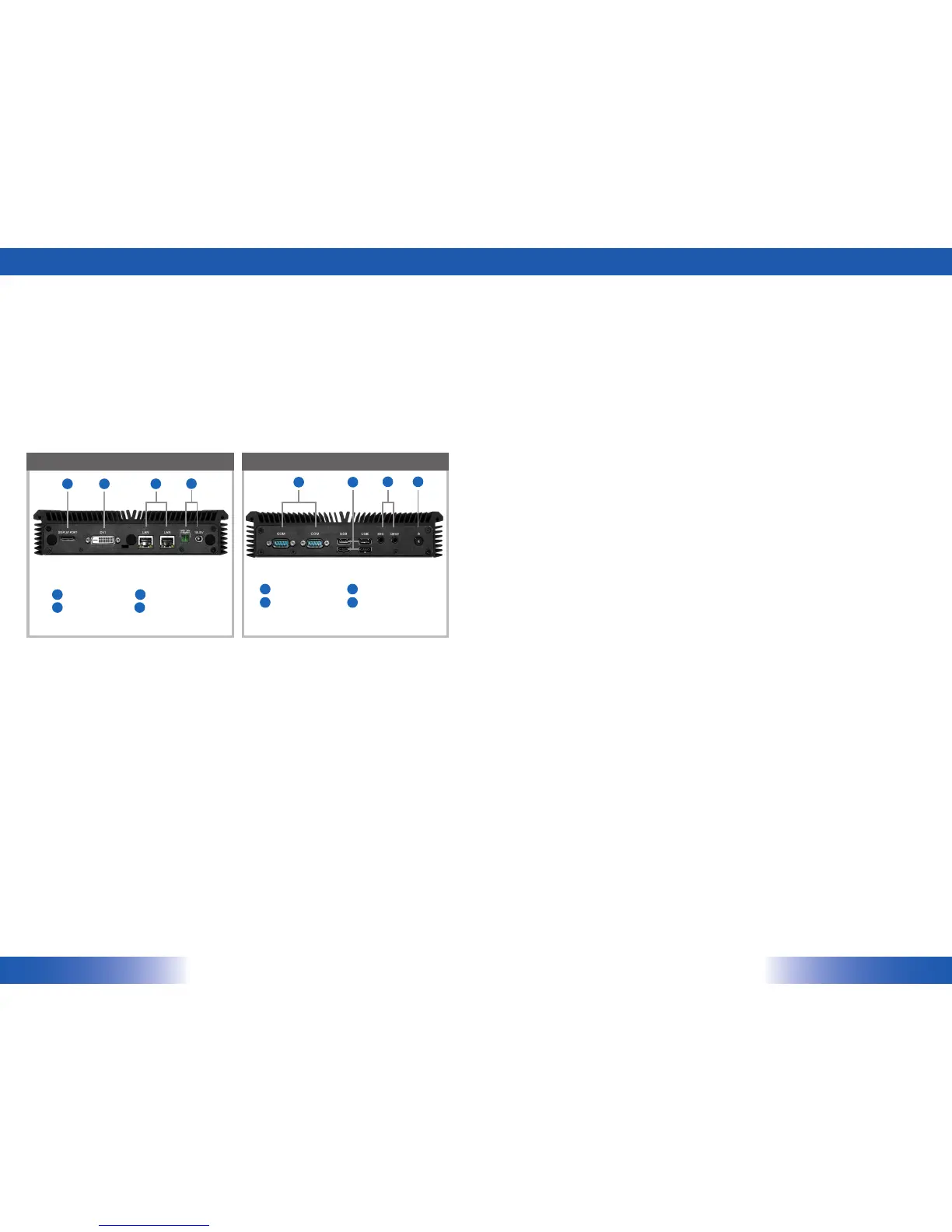ENGLISH
2
3
ENGLISH
The DT136
Powering ON and OFF
The Power Buon is located in the front of the DT136. The Power Buon may be configured to
funcon differently depending on the power opons of the operang system. In general, to turn the
DT136 on, push and release the Power Buon on the front bezel. The power LED will be lit (blue)
and the corresponding interface will be displayed on the display monitor.
To turn off the device, again depending on soware operang system, push and release the Power
Buon or use a soware shutdown interface. In the event of system lockup, the Power Buon may
be used to perform a reset on the device. To do that, push and hold the Power Buon for at least 4
seconds. The system will shut down and all unsaved work may be lost. Pushing on the Power Buon
again will restart the device.
Device Ports
The DT136 features an opmal set of I/O ports while preserving the compact size of the system.
The video-out connectors, network (10/100/1000 BaseT Ethernet), COM ports, and power ports
are supplemented by a set of four USB 2.0 and two audio ports. Through its USB ports, the DT136
supports a wide range of USB-based peripherals. These peripherals are applicable in providing the
means for soware installaon, applicaon storage, data storage, and system soware recovery
and updates.
Memory and Storage
The DT136 may be available in storage configuraons ranging from 32GB, 64GB or 128GB Flash.
Depending on base soware configuraon, the user may use the internal memory of the DT136 for
user
’
s installed soware and storage. The user may also supplement storage space with USB-based
peripherals such as flash disks. RAM capacity is from 4GB to 8GB.
Precauons
Always exercise care when operang and handling the DT136.•
Never disassemble any poron of the enclosure. It will void any product warranty on the DT136.•
Do not use any AC/DC adapter other than the one provided with the device or acquired from the •
manufacturer or its partners.
In the unlikely event that smoke, abnormal noise, or strange odor is present, immediately power •
down the DT136 and disconnect all power sources.
Please report the problem to your device provider immediately.•
Rear ViewFront View
BA
C
D
FE
G
H
RS232 COM ports
USB 2.0 ports
Audio jacks
Power buon
E
F
G
H
A
C
B D
DisplayPort++
DVI port
Ethernet ports
DC-in
