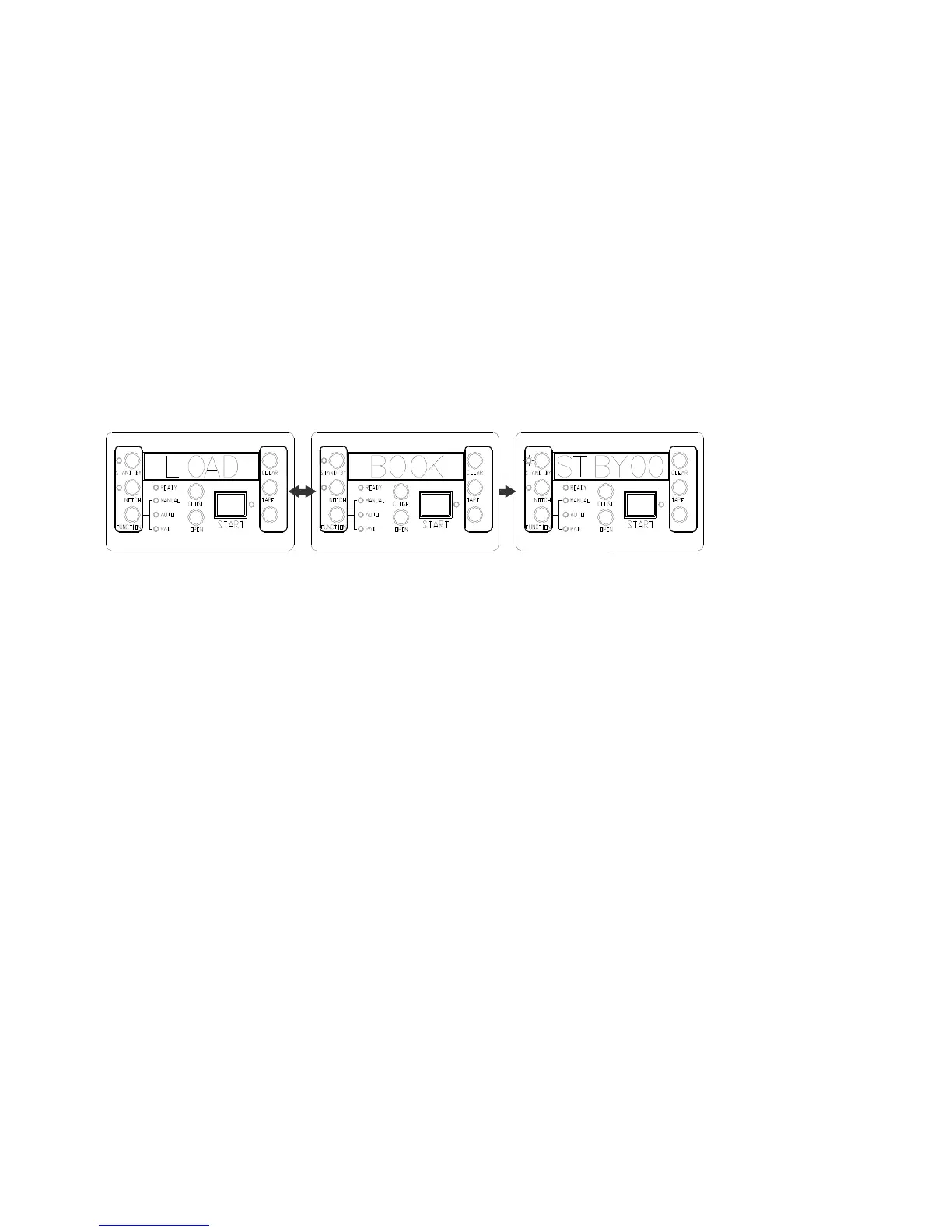~41~
4.4.6 STANDBY MODE
Press “STANDBY” button, the DB-280 will temporarily lower the temperature of glue tank so it won’t burn
the glue when the machine is not operated. The LED displays "STBY00" as shown below. Where "00" is the
timer display for the duration of the standby period.
Press “STANDBY” button again when the “STANDBY” LED is on, the DB-280 will reheat the glue tank to
the working temperature, then the “READY” LED will be lit and waiting for your desired operation.
Note that you have to wait a few minutes when LED displays "WARM00" status. The glue tank of DB-280
will be reheated, then the control panel will display and flash "LOAD BOOK" after "HOT" status.