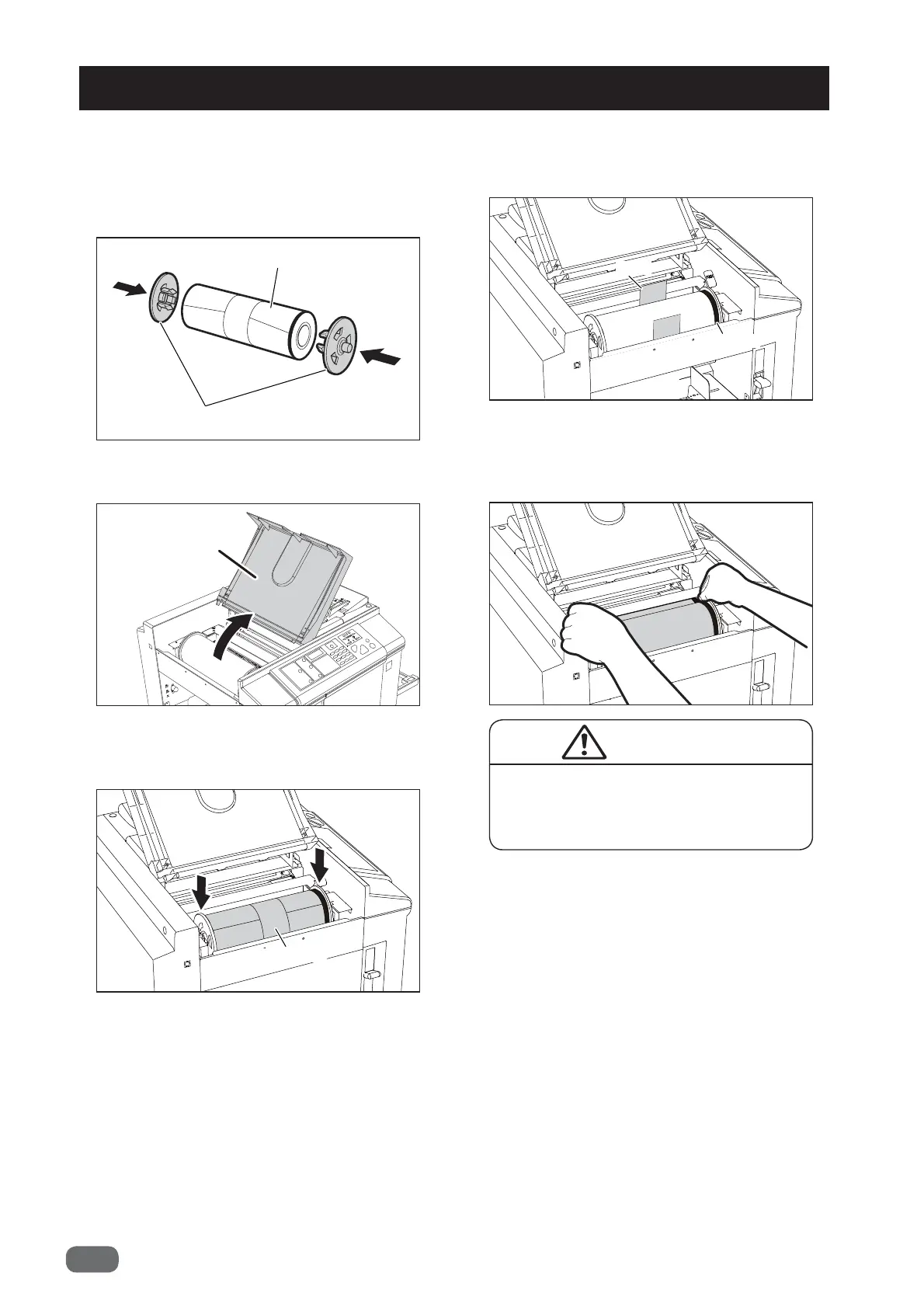4
1. Take out a new master roll from the bag.
2. Insert the master holders deeply into both
ends of the master roll.
(The holders are interchangeable.)
3. Open the upper cover.
4. Set the master roll in the direction as shown
in the fi gure below .
5. Peel off and pull out the seal.
(Make sure that the black line is on the
operator’s side.)
6. Pull out the master and insert the edge of the
master in until it comes into contact with the
roller.
4. Setting the Master Roll
Master roll
Upper cover
Master holders
● Do not remove the cover affi xed
with Warning Label.
● Personnel may be injured by the
movable cutter inside the machine.
WARNING
Master roll
Seal
Black line
