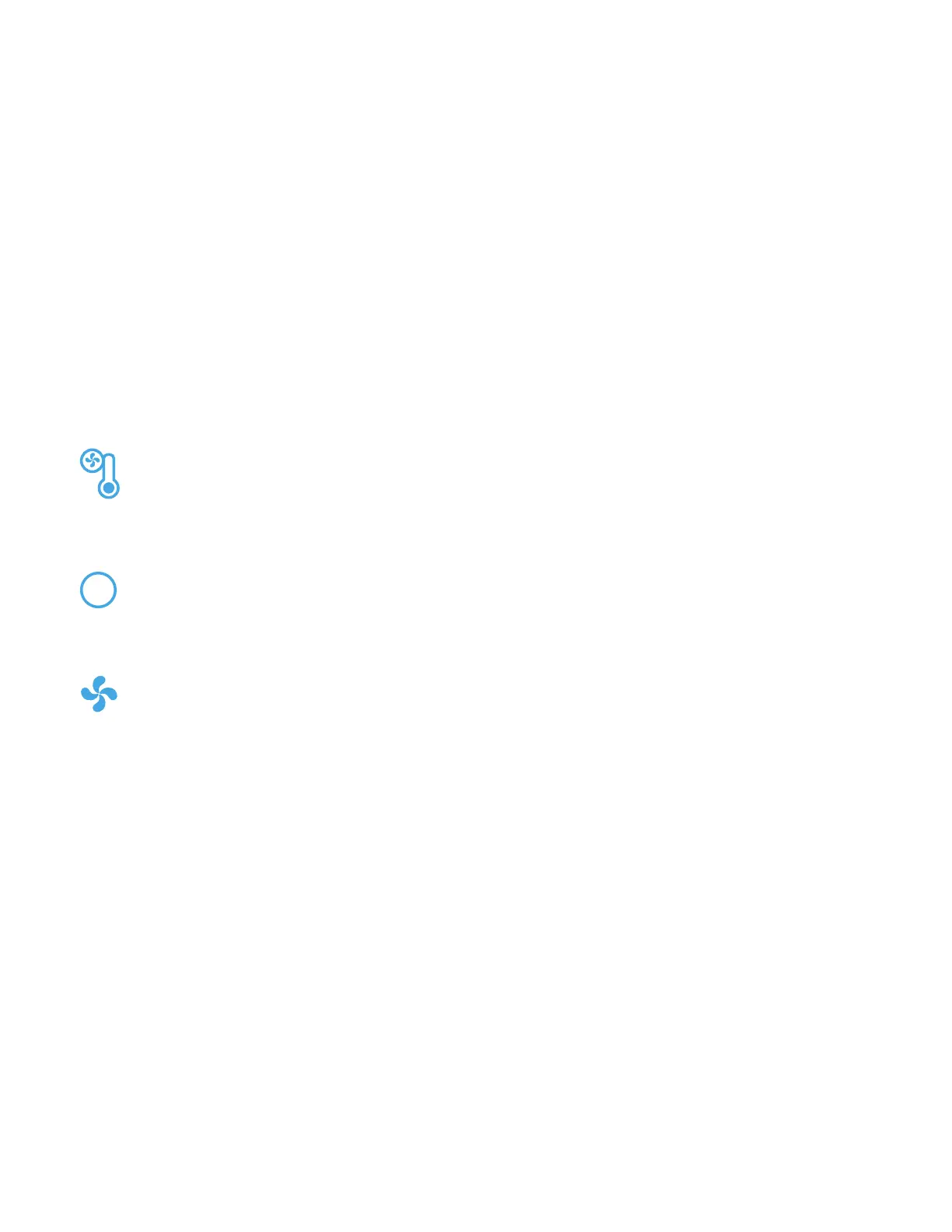TROUBLESHOOTING
PROBLEM
SOLUTION
Unit is not charging. Make sure the wall charger is connected properly. Make sure
Unit is within operating temperature range. If Unit is too
cold or too hot, it will not charge.
Ensure the Port/outlet has been turned on. Check the port
icon is shown on the LCD display, meaning the port is ON.
Check the battery charge level on the LCD screen. It should
be at least >5%. Check for warning signs on the LCD screen
to ensure the Unit is not overloaded or out of the operating
temperature range.
Unit is overheated, make sure fan vents are not covered to
allow proper air ow and allow the Unit to cool down to
operating temperature.
This means that the load connected exceeds the power rating
of the AC port (1000W). Disconnect your device from the Unit,
turn the port ON again and try connecting a device that
doesn’t exceed the power rating.
This is a normal operation of the Unit. When the AC port is
turned ON, the fan will do self-diagnostic and turn ON
momentarily. LCD will show up as a fan icon temporarily.
Cooling fan will also kick in when the inverter overheats.
Unit is not charging or
powering my device.
Unit is not charging or powering
my devices and overheat icon
blinking on screen.
Unit is beeping and overload
warning displayed on screen.
I can hear the cooling fan
inside the Unit and a fan icon
is displayed on the screen.
If you are still experiencing problems with you Duracell Power Station, please
visit www.duracell.com or call Duracell Consumer Relations at 800-551-2355.
!
