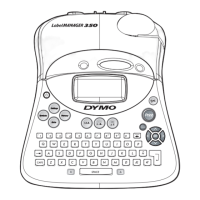2
Contents
About Your New Label Maker ................................................................................................................................ 5
Warranty Registration ........................................................................................................................................................................5
Getting Started .................................................................................................................................................... 5
Connecting the Power ........................................................................................................................................................................5
Inserting the Batteries ...................................................................................................................................................................5
Connecting the Power Adapter ......................................................................................................................................................5
Inserting the Tape Cassette ................................................................................................................................................................5
Settings ............................................................................................................................................................... 6
Selecting the Language ......................................................................................................................................................................6
Selecting Units of Measure .................................................................................................................................................................6
Printing Your First Label .....................................................................................................................................................................6
Getting to Know the Label Maker .......................................................................................................................... 7
Power ..................................................................................................................................................................................................7
LCD Display .........................................................................................................................................................................................7
CAPS Mode..........................................................................................................................................................................................7
Shift Key .............................................................................................................................................................................................7
Space Bar ............................................................................................................................................................................................7
Backspace ...........................................................................................................................................................................................7
Cancel .................................................................................................................................................................................................7
Navigation Keys ..................................................................................................................................................................................7
Formatting Your Label .......................................................................................................................................... 8
Changing the Font ..............................................................................................................................................................................8
Adding Font Styles ..............................................................................................................................................................................8
Adding Boxes and Background Styles .................................................................................................................................................8
Creating Multiple-Line Labels ............................................................................................................................................................9
Using Mixed Formats ..........................................................................................................................................................................9
Using Tabs .........................................................................................................................................................................................10
Using Symbols and Special Characters ..................................................................................................................10
Adding Symbols ................................................................................................................................................................................10
Adding International Characters ......................................................................................................................................................11
Currency Symbols .............................................................................................................................................................................11
Printing Options ..................................................................................................................................................11
Printing Multiple Copies ...................................................................................................................................................................11
Serializing your Labels ......................................................................................................................................................................11
Setting a Fixed Label Length ............................................................................................................................................................11
Previewing Your Label ......................................................................................................................................................................12
LM350D manual UK_WEU.indd 2 09-08-2007 13:44:23

