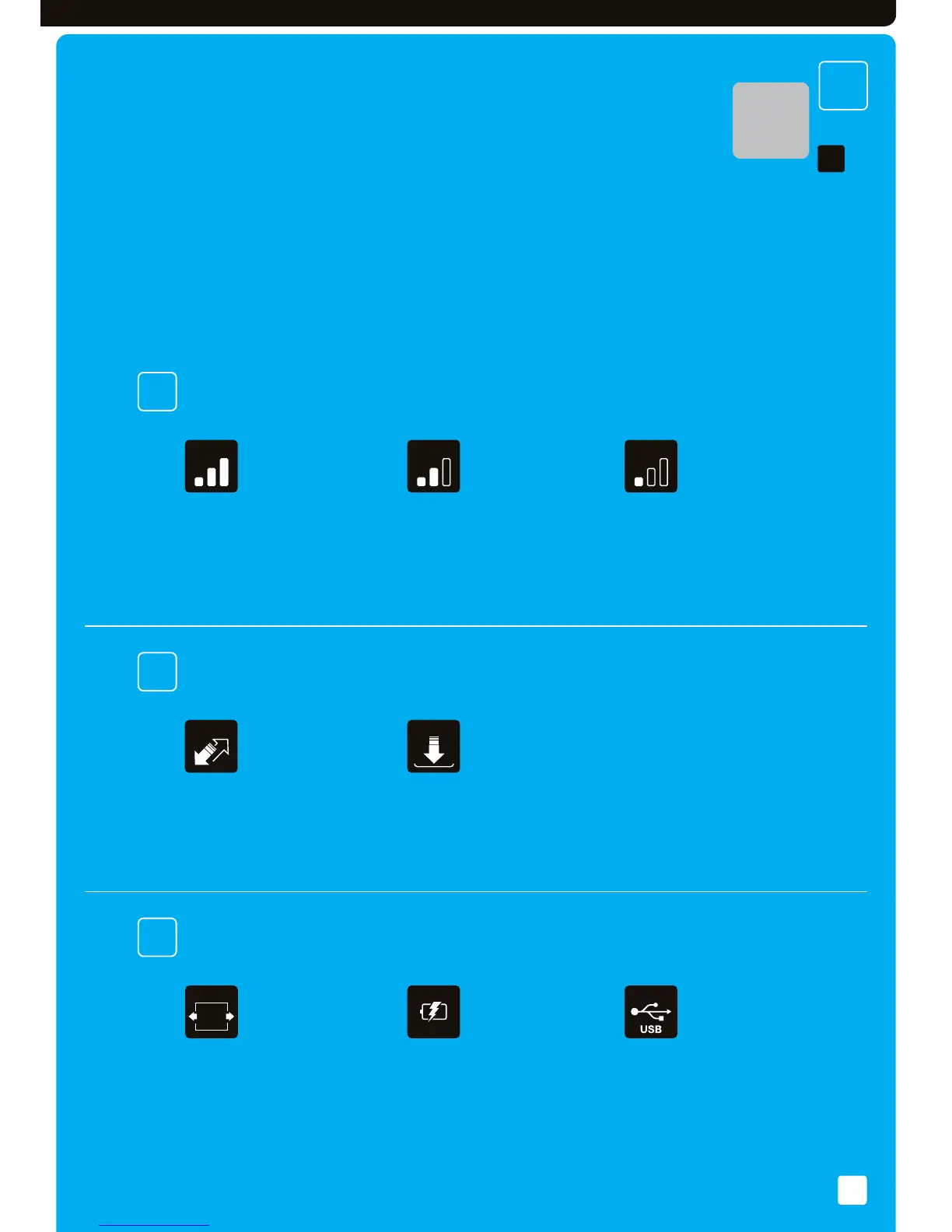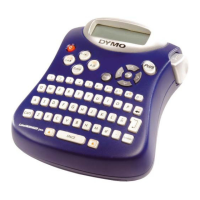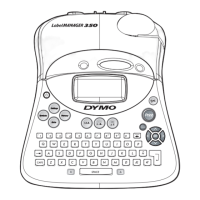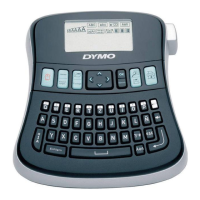3
Whether you label a little, or a lot.
We’ve got a label maker that is right for you.
Choose the LabelManager
™
label maker that’s right for you –
and see just how quickly and easily you can organise the busiest oce,
small business or warehouse.
1
Heavy use
Labelling is part of your job –
you’re responsible for labelling
warehouse inventory, massive files
or archives, and other high-volume
labelling jobs.
Moderate use
You want to keep your busy oce
or workplace more organised,
ecient and professional by
labelling storage areas, files,
equipment and supplies.
Light use
You regularly use labels for
presentations, mailings or other
projects – and want to replace
handwritten labels with clear,
impressive printed labels.
Choose your usage level
HEAVY MODERATE
LIGHT
PORTABLE
2
On the go
You never know when you’re going
to need to create labels – so you
want a label maker that goes
wherever you go.
At your desk
You do most of your labelling at
your desk and appreciate a larger,
computer-style keyboard.
Choose your location
DESKTOP
DISPLAY
3
Large display
See more characters and more
lines of text, without scrolling –
so it’s easier to check your work
before you print.
Rechargeable
lithium-ion battery
Label without the expense,
inconvenience and waste of
disposable batteries.
PC or Mac
®
connectivity
Design labels using the fonts and
graphics on your computer – even
print batches of labels from
spreadsheet or database files.
Choose your special features
CONNECTBATTERY
Large
Li-ion
