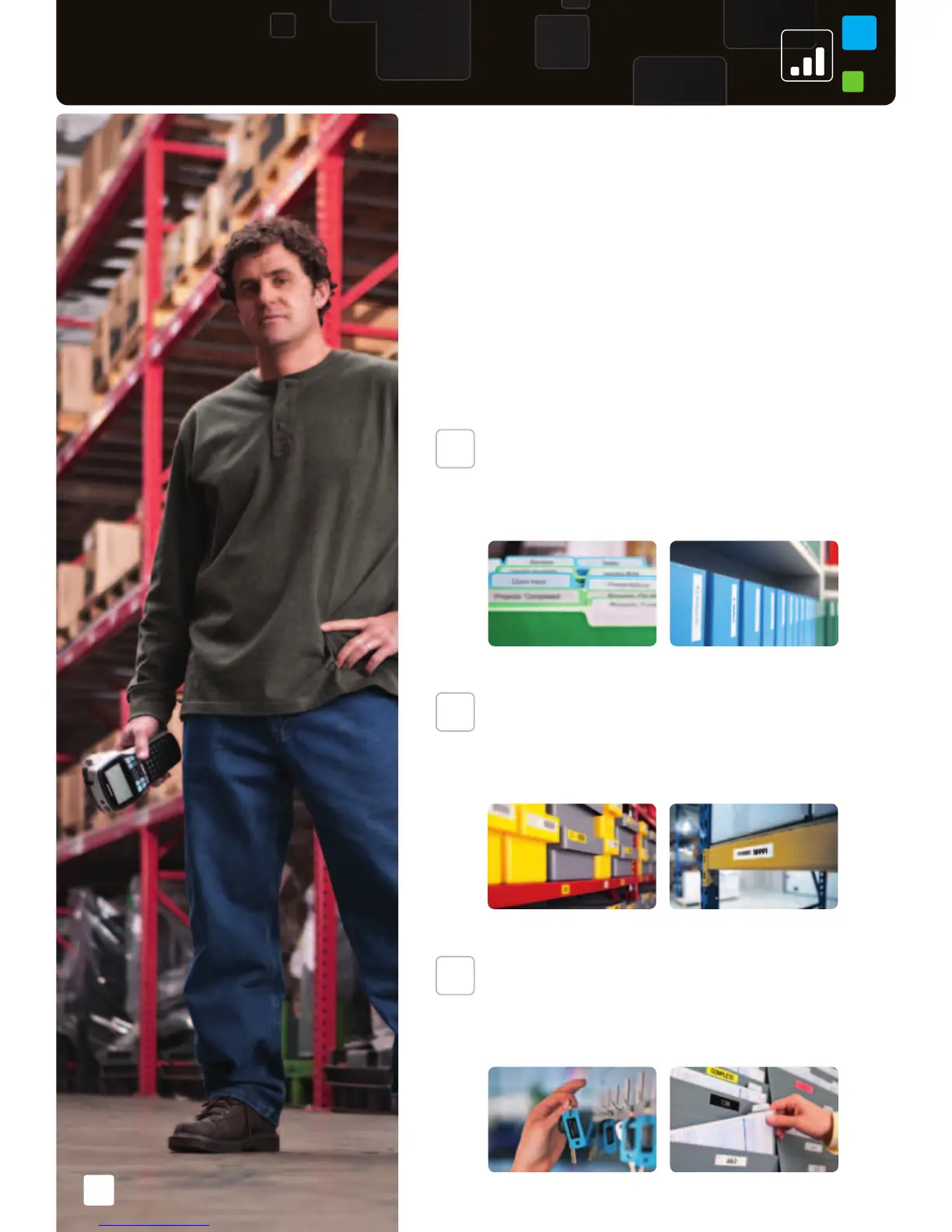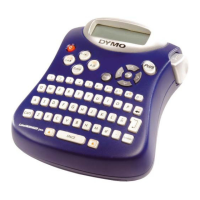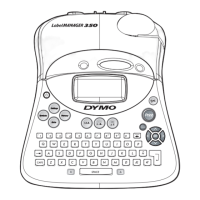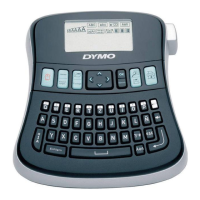4
Heavy Use
Maximize productivity with
LabelManager
™
label makers.
Reliable, easy-to-use and innovative, DYMO
®
LabelManager
™
label makers are the right choice for professionals who demand
optimal labelling performance every single day.
2
Warehousing
Label packages, shelves, parts and more with easy-to-read text labels
and scannable barcodes. DYMO
®
labels are temperature and UV
resistant and will stay stuck under demanding warehouse conditions.
1
Massive filing and archiving
Don’t rely on hard-to-read handwriting – print crystal-clear labels for
folders, binders, drawers and cabinets. And choose from a variety of
colors for instant color-code identification.
3
Workflow management
Label paper trays, workstations and other items to specify
workflows and processes – and prevent mistakes. Even label oce
equipment with step-by-step instructions and barcodes.
HEAVY
