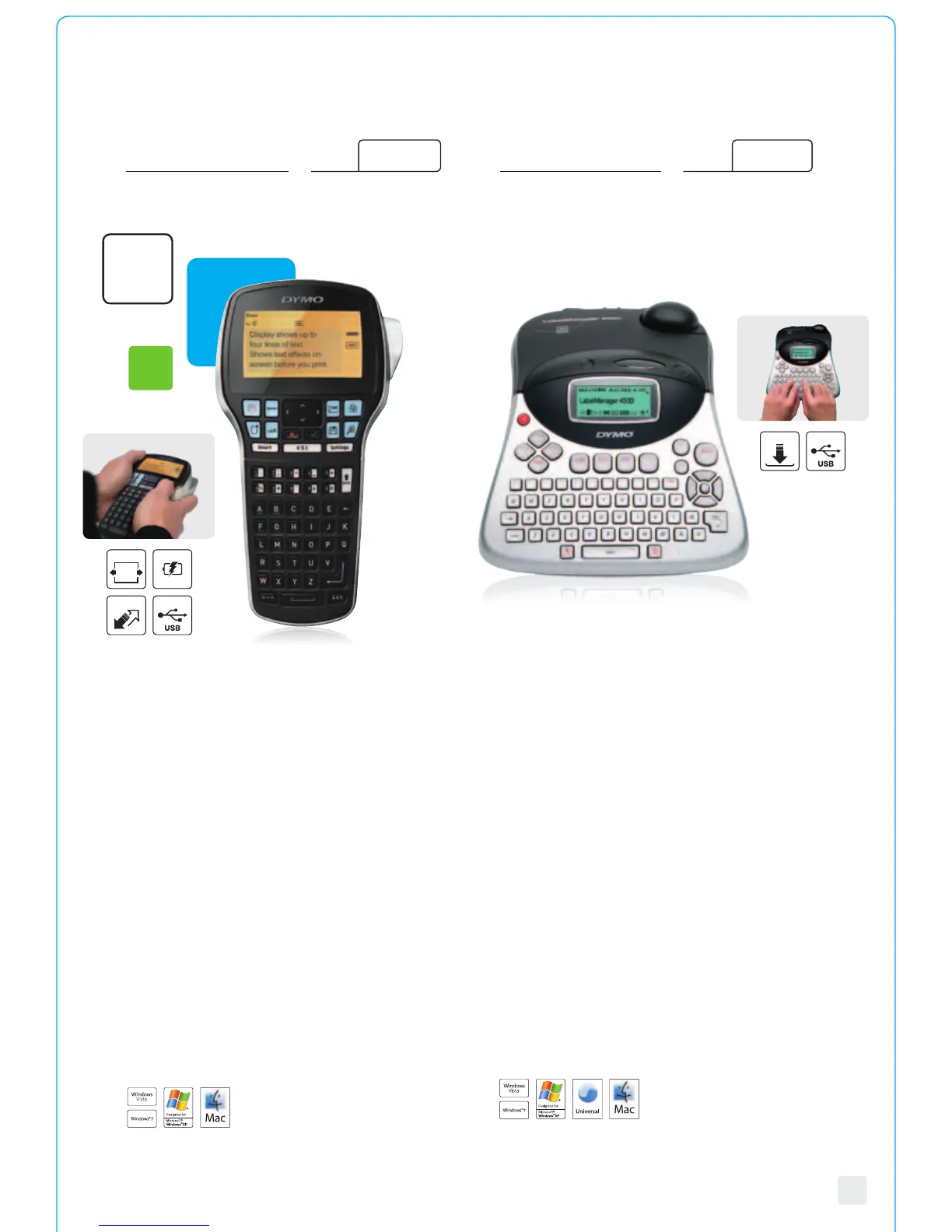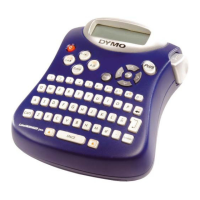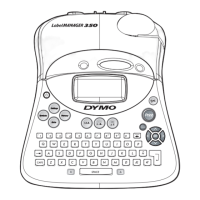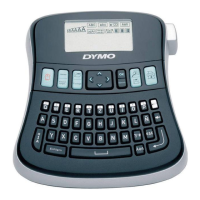5
Your team is working harder, faster, smarter.
Choose the label maker that’s built to keep up.
The DYMO
®
LabelManager
™
420P label maker is the right choice
for anyone who depends on labels to create a more ecient and
productive workplace. Connect it to your PC
1
or Mac
®2
and use
DYMO Label
™
Software to design labels on your computer screen,
with barcodes, logos or graphics – or to print batches of labels
from text in spreadsheet or database files. Disconnected from your
computer, the LabelManager™ 420P label maker is a portable
labelling powerhouse – with an easy-to-use interface, quick access
keys and plenty of fonts and text eects.
LabelManager™ 420P Features
• Large 4-line backlit display – shows text eects on screen
before you print
• 8 fonts, 7 font sizes, 10 text styles, 8 boxes plus underline
• Powered by a rechargeable lithium-ion battery – no more
disposable AA battery expense and inconvenience
• Uses DYMO
®
D1 labels in 6 mm, 9 mm, 12 mm and
19 mm widths
1
Windows
®
XP, Windows Vista
®
, Windows
®
7,
2
Mac OS
®
v10.4 or later
With or without your computer, customise,
create and take labelling to the next level.
The LabelManager
™
450D gives you more ways then ever to add
impact to your labels. By itself, it’s a professional label maker with
dozens of label printing options. Connect it to your PC
1
or Mac
®2
and watch the DYMO
®
software open up a new world of labelling
possibilities like importing barcodes and logos and multiple
typefaces for hundreds of extended applications.
LabelManager™ 450D Features
• Large semi-graphical integral display with print preview
for viewing and editing labels
• 7 fonts, 5 font sizes, 13 text styles, 6 boxes, several background
patterns and 6 types of barcodes
• Prints up to 5 lines of text (on 19 and 24mm labels)
• Runs on 6 AA batteries (not included) or optional
AC adaptor (included)
• Uses DYMO
®
D1 labels in 6 mm, 9 mm, 12 mm, 19 mm
and 24 mm widths
High-Performance Portable Label Maker with PC or Mac
®
Connection
420P
LabelManager
TM
High-Performance Desktop Label Maker with PC or Mac
®
Connection
450D
LabelManager
TM
NEW
DISPLAY
PORTABLE CONNECT
BATTERY
CONNECTDESKTOP
Large
Li-ion
