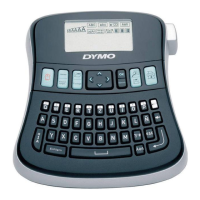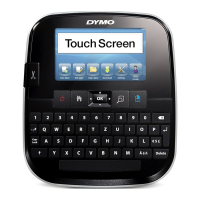wirelessfunctiontostartup
againontheprinter.Wait
untilthebluestatuslighton
theprinterissoldbluebefore
selectingtheAdvancedtab .
DoestheLMWireless
PnPprintersupport
802.11n?
Notatthistime.Only802.11b
and802.11garecurrently
supported.
802.11ncodeisincludedinthesoftware.
However,ithasnotbeenfullytestedand
isnotsupportedyet.Theprintermay
automaticallyconnectthrough802.11n;
however,resultsmaybeunpredictable.
Inthiscase,usersshouldsettheirrouter
for802.11b/g.
Whydoesn’ttheWPS
buttononthebackof
theprinterwork?
WPSisnotsupportedonthe
firstrelease.Checkbackfor
WPSsupportinfuture
softwarereleases.
DoestheLMWireless
PnPprintersupport
WPS?
WPSisnotsupportedonthe
firstrelease.Checkbackfor
WPSsupportinfuture
softwarereleases.
CanIuseanyUSBcable
withtheLMWireless
PnPprinter?
No,youmustusethecable
suppliedwiththeprinter.Or
youcanuseaUSBcablewith
specificationasdescribed
above.
I'musingaprinter
sharedoverWindows
orMacOSbutthe
batterystatusshows
disconnected.Why?
Thesoftwarecannotget
battery/connectionstatus
whentheprinterisshared
overWindowsorMacOS.
However,theprinteris
availableandyoucanprintto
it.

