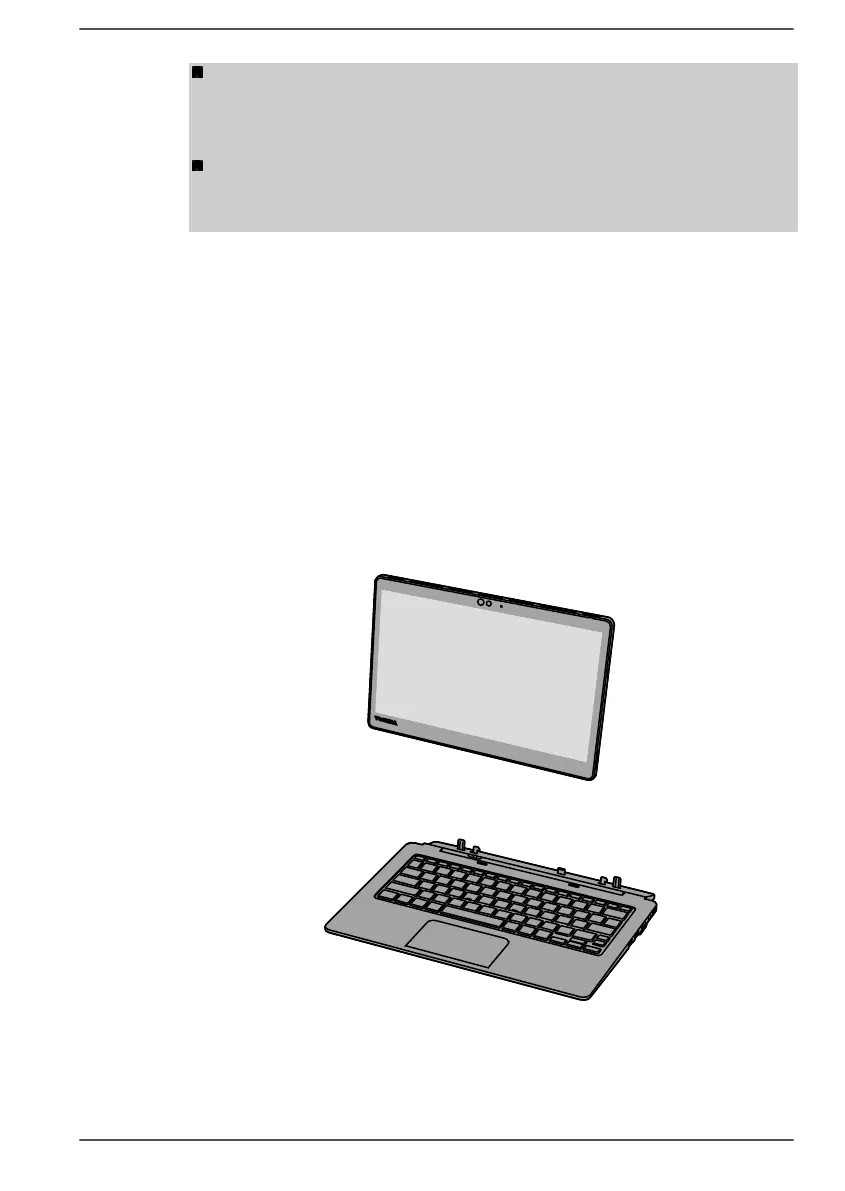It is a good idea to back up the internal storage or other main storage
device to external media periodically. General storage media is not
durable or stable over long periods of time and under certain
conditions might result in data loss.
Before you install a device or application, save any data in memory to
the internal storage or other storage media. Failure to do so might
result in data loss.
Keyboard Dock
Depending on the model you purchased, your device might be provided
with a Keyboard Dock (hereafter referred to as “keyboard dock”).
Your device contains a main unit and an accessory unit. The tablet
computer, as the main unit, allows you to handle tasks that frequently
require touch interactions while also providing portability; the keyboard
dock, as the accessory unit to the tablet computer, is designed to enhance
the tablet computer with a standard keyboard, a second battery pack (only
for the keyboard dock equipped with a battery pack) and a port replicator.
The keyboard dock also gives you versatile experiences, including using
the computer as a notebook computer.
Figure 2-1 The main unit: tablet computer
Figure 2-2 The accessory unit: Keyboard Dock
After docking your tablet computer to Keyboard Dock, your device can be
used as a single unit to best serve your other use cases.
For instructions on how to dock your tablet computer and start using it,
refer to Docking the tablet computer section for more information.
User's Manual 2-3