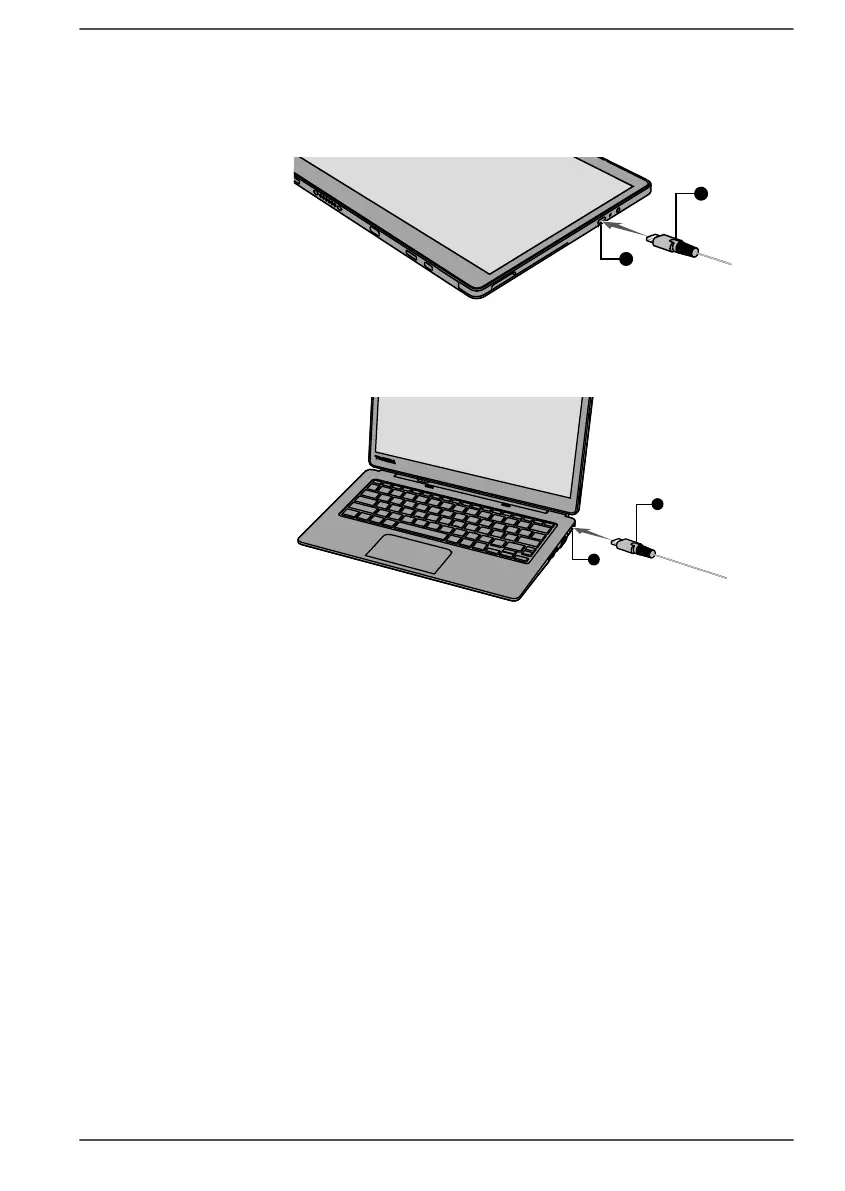3. Connect the DC output plug of the AC adaptor to one of the USB
Type-C™ ports on your computer. The DC IN/Battery or DC IN/
Second Battery indicator glows.
Figure 2-11 Connecting the DC output plug to the tablet computer
1. USB Type-C™ port 2. DC output plug
Figure 2-12 Connecting the DC output plug to the keyboard dock
1. USB Type-C™ port (for charging
only)
2. DC output plug
When you connect the AC adaptor to the USB Type-C™ port on the
keyboard dock, the second battery pack inside the keyboard dock also
begins charging. It might take longer to fully charge the second battery
pack depending on the remaining system power.
You can charge only the second battery pack without docking the tablet
computer.
Turning on the power
Press the Power button for about 2 seconds to turn on the power.
User's Manual 2-12