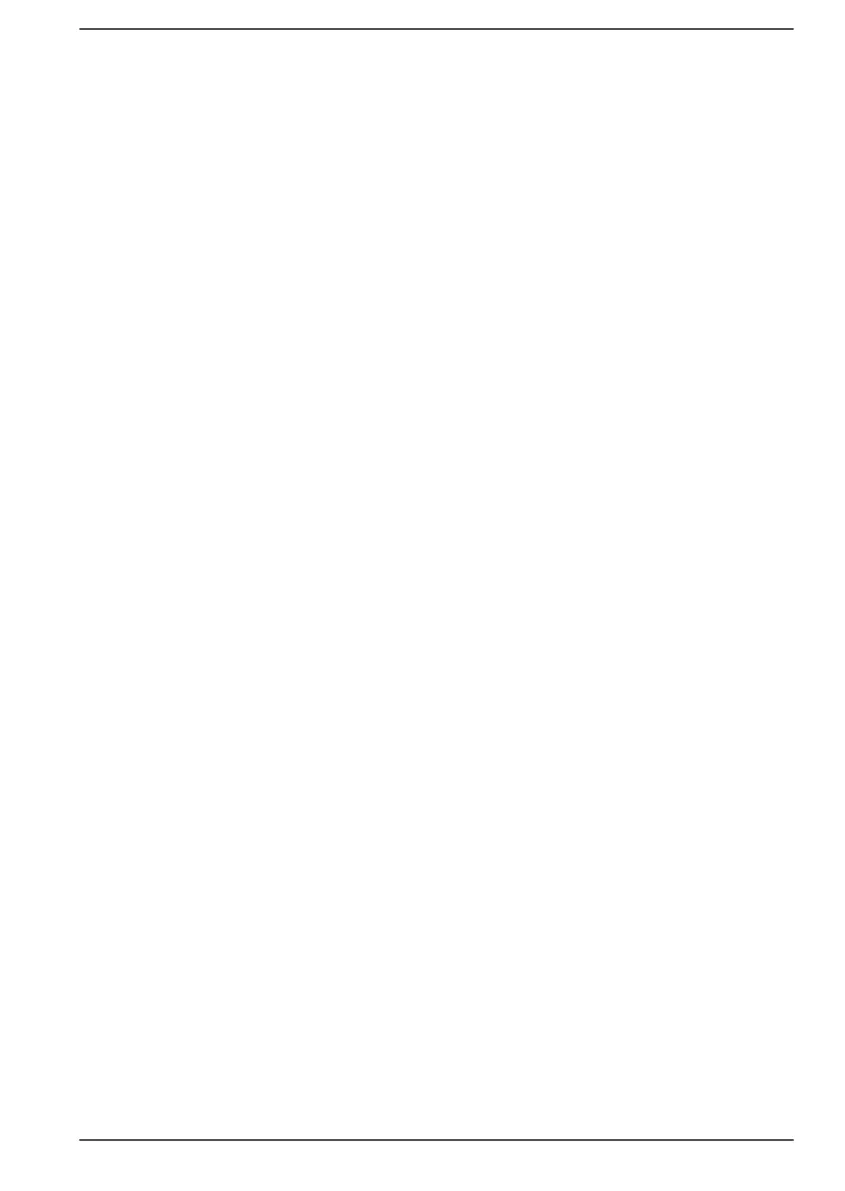2. Hold down 0 (zero) key, and release this key just after the computer is
power on.
Without the keyboard dock, you can hold down the Volume up button
until the Boot menu is loaded after the computer is power on, and then
select HDD Recovery.
Choose Yes if you want to continue.
3. Select Troubleshoot
-> dynabook Maintenance Utility ->
dynabook Recovery Wizard.
4. Follow the on-screen instructions to finish the recovery.
User's Manual 2-23