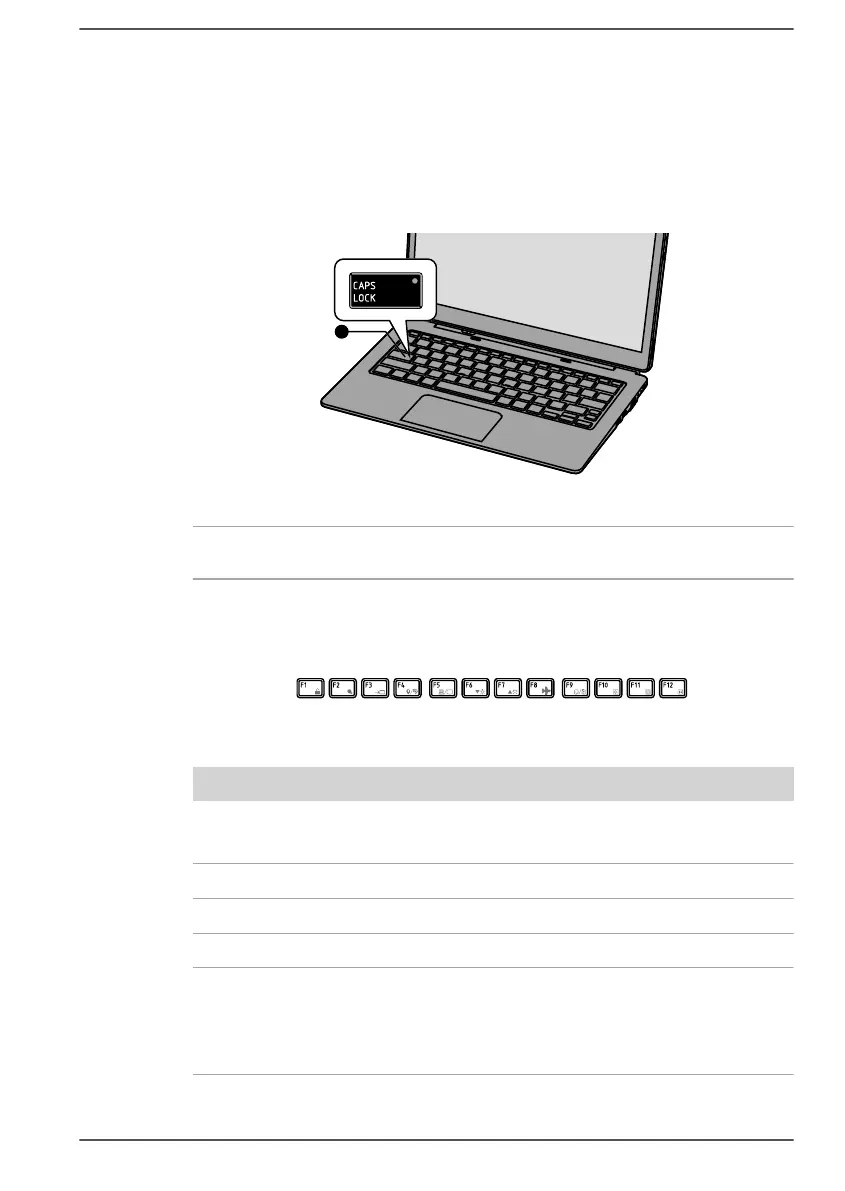Keyboard indicator
The following figure shows the position of the CAPS LOCK indicator which
shows the following condition:
When the CAPS LOCK
indicator glows, the keyboard produces capitals
when any letter is typed.
Figure 4-6 CAPS LOCK indicator
1. CAPS LOCK indicator
CAPS LOCK This indicator glows green when letter keys are
locked into their uppercase format.
Function Key
The function keys (F1 ~ F12) are the 12 keys at the top of your keyboard.
The following specific functions are executed when the function keys are
pressed in combination with the FN key.
Key Combination Function
FN + F1 Enters ''Lock computer mode''.
To restore your desktop, you need to log on again.
FN + F2 Switches between the power plans.
FN + F3 Switches the system to Sleep Mode.
FN + F4 Turns the Microphone mute on or off.
FN + F5 Changes the active display device.
To use a simultaneous mode, you must set the
resolution of the internal display panel to match the
resolution of the external display device.
User's Manual 4-10
