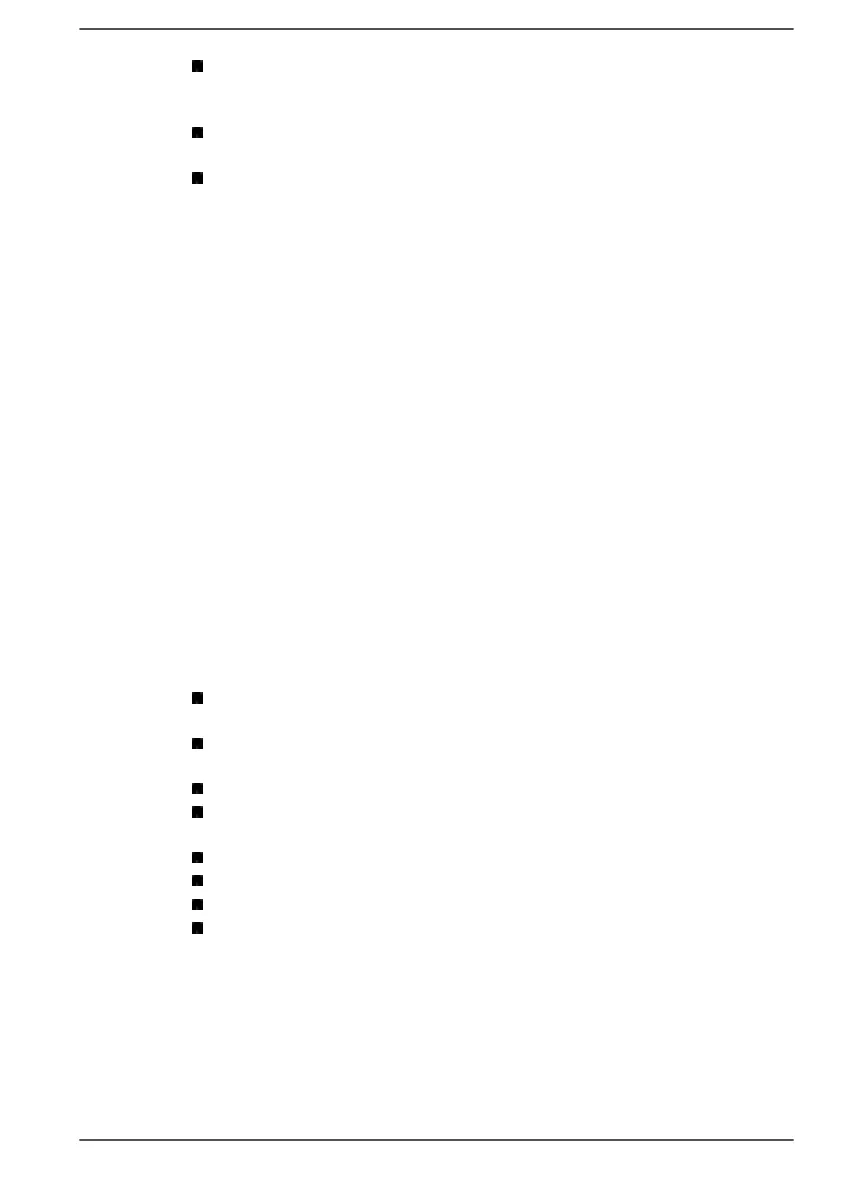To launch the Volume Mixer utility, right-click on the speaker icon on
the Windows taskbar, and then select Open Volume mixer from the
sub menu.
To adjust the volume level of speakers or headphones, move the
Speakers slider.
To adjust the volume level of an application that you are using, move
the slider for the corresponding application.
Microphone Level
To change the microphone recording level, do the following:
1. Click Start -> Windows System
-> Control Panel -> Hardware and
Sound -> Sound -> Recording.
2. Select Microphone Array, and click Properties.
3. On the Levels tab, move the Microphone Array slider to increase or
decrease the microphone volume level.
If you feel the microphone volume level is inadequate, move the
Microphone Boost slider to a higher level.
For a better recording experience, it is recommended to input the sound
source within a 30 degree horizontal range of the middle point between the
two microphones.
DTS Studio Sound™
DTS Studio Sound™ is a premium audio enhancement suite that utilizes
revolutionary audio technology to provide the most immersive and realistic
listening experience ever offered for a two speaker playback environment.
DTS Studio Sound™ provides the following features:
Advanced audio rendering to match 2D and 3D video content for
enveloping surround sound
Accurate placement of audio cues for immersive surround sound from
any PC speaker configuration laptop/desktop speakers or headphones
Broad sweet spot with elevated sound image
Maximum volume output delivering maximum volume without creating
clipping or distortion
Dialog enhancement for clear and intelligible vocals
Bass enhancement for rich, low frequency production
High frequency definition for crisp details
Consistent volume level across content
To access the utility, click Start -> DTS Studio Sound.
U.S. patents apply to this product. See http://patents.dts.com.
Manufactured under license from DTS Licensing Limited.
User's Manual 4-30