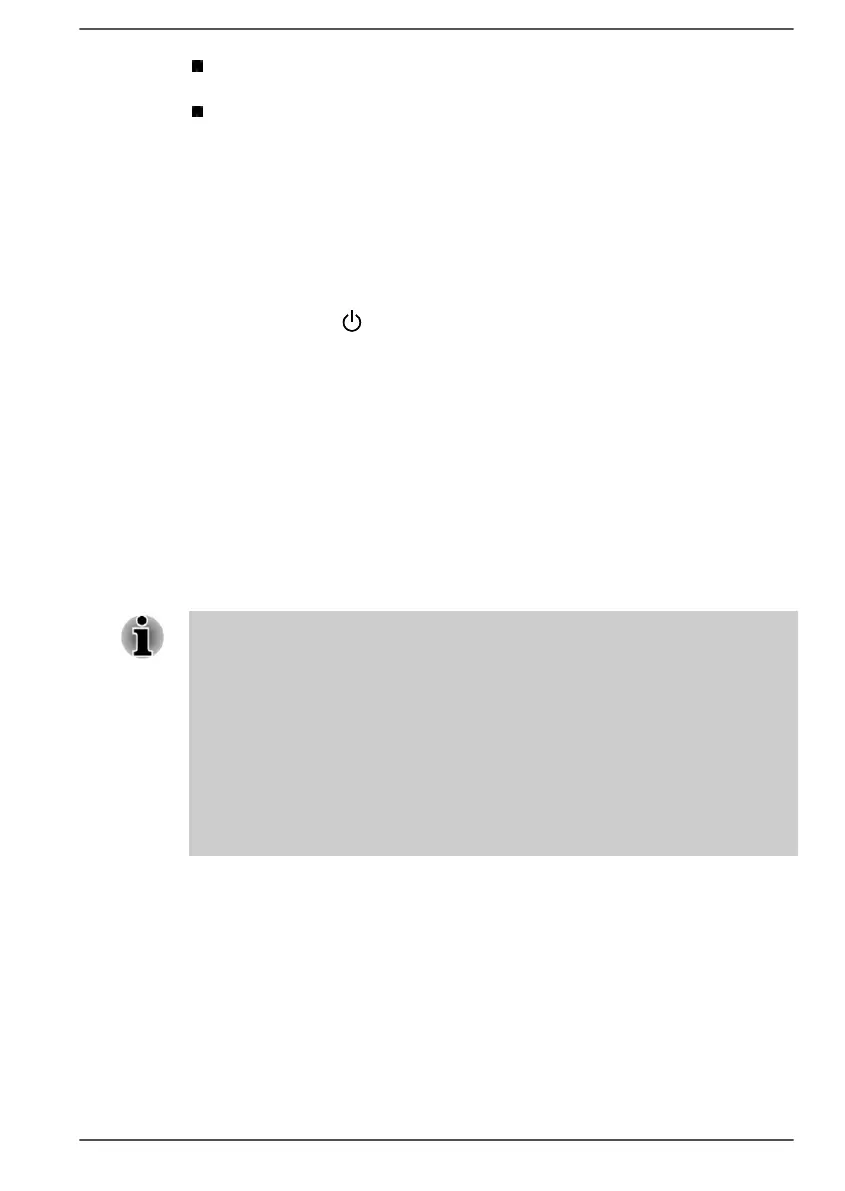System Information—Allows you to view basic information of your
computer.
Options—Allows you to set options for sending data logs.
dynabook Setup Utility
dynabook Setup Utility is a BIOS setup utility that provides you a menu-
based user interface so that you can easily view and change BIOS
settings.
To enter the dynabook Setup Utility, do the following:
1. Save your work.
2.
Click Start ->
(Power) and then select Restart.
3. Hold down the F2
key and then release this key just after the
computer is power on.
Without the keyboard dock, you can hold down the Volume down
button until dynabook Setup Utility is loaded after the computer is
power on.
The dynabook Setup Utility can also be launched by button combination.
1. Save your work.
2.
Click Start ->
(Power) and then select Shut down.
3. While holding down the Volume down button, press the
Power button
to turn on the power. Release the Volume down button after
dynabook Setup Utility is loaded.
Make sure that fast startup is disabled in the Power Options by the
following steps:
1. Click Start -> Windows System ->
Control Panel -> System and
Security -> Power Options.
2. Click
Choose what the power buttons do or
Choose what closing
the lid does.
3. Click Change settings that are currently unavailable.
4. Deselect the Turn on fast startup check box from Shutdown settings.
5. Click the Save changes button.
To save the changes and exit the utility, press the F10 key and proceed by
selecting Yes or select Exit -> Exit Saving Changes -> Yes. The
computer restarts immediately.
dynabook Maintenance Utility
dynabook Maintenance Utility is provided to erase the internal storage
drive. This utility allows you to delete all data and partitions, and also
overwrite all sectors on the internal storage drive.
User's Manual 5-5