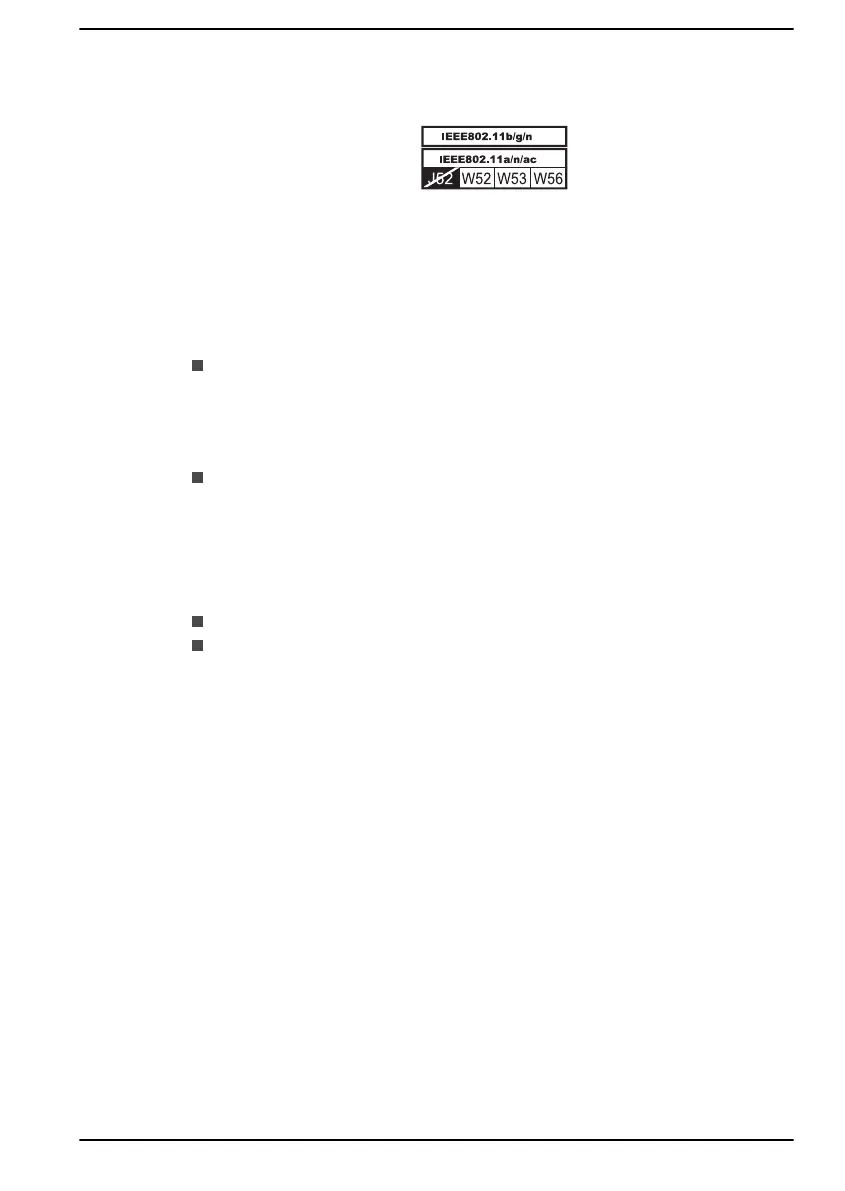4. About the JEITA
5 GHz Wireless LAN supports W52/W53/W56 Channel.
Device Authorization
This device obtains the Technical Regulation Conformity Certification and it
belongs to the device class of radio equipment of low-power data
communication system radio station stipulated in the Telecommunications
Business Law of Japan.
Intel
®
Wi-Fi
®
6E AX211
The Name of the radio equipment: AX211NGW
DSP Research, Inc.
Approval Number: D210019003
Realtek WiFi 6 RTL8852AE
The Name of the radio equipment: RTL8852AE
Telefication BV
Approval Number: D200169201
The following restrictions apply:
Do not disassemble or modify the device.
Do not install the embedded wireless module into other device.
Information about Intel
®
AMT
Your computer may support Intel
®
Active Management Technology (AMT)
depending on the model you purchased.
Using built-in platform capabilities and popular third-party management and
security applications, Intel
®
AMT allows IT to better discover, repair and
protect their networked computing assets.
Consult with your system administrator about configurations of the AMT
function before connecting to a network.
Disable the AMT function
Intel
®
AMT function is enabled by default, and in a situation where no
system administrator is available, it is strongly recommended that you turn
off the AMT function before connecting to a network.
If the AMT function is NOT turned off, there is a danger that the
management of AMT function will be abused by other parties which
possibly lead to the leak of sensitive and/or proprietary information,
data loss, HDD/SSD erasure, or file overwritten.
User's Manual
7-15