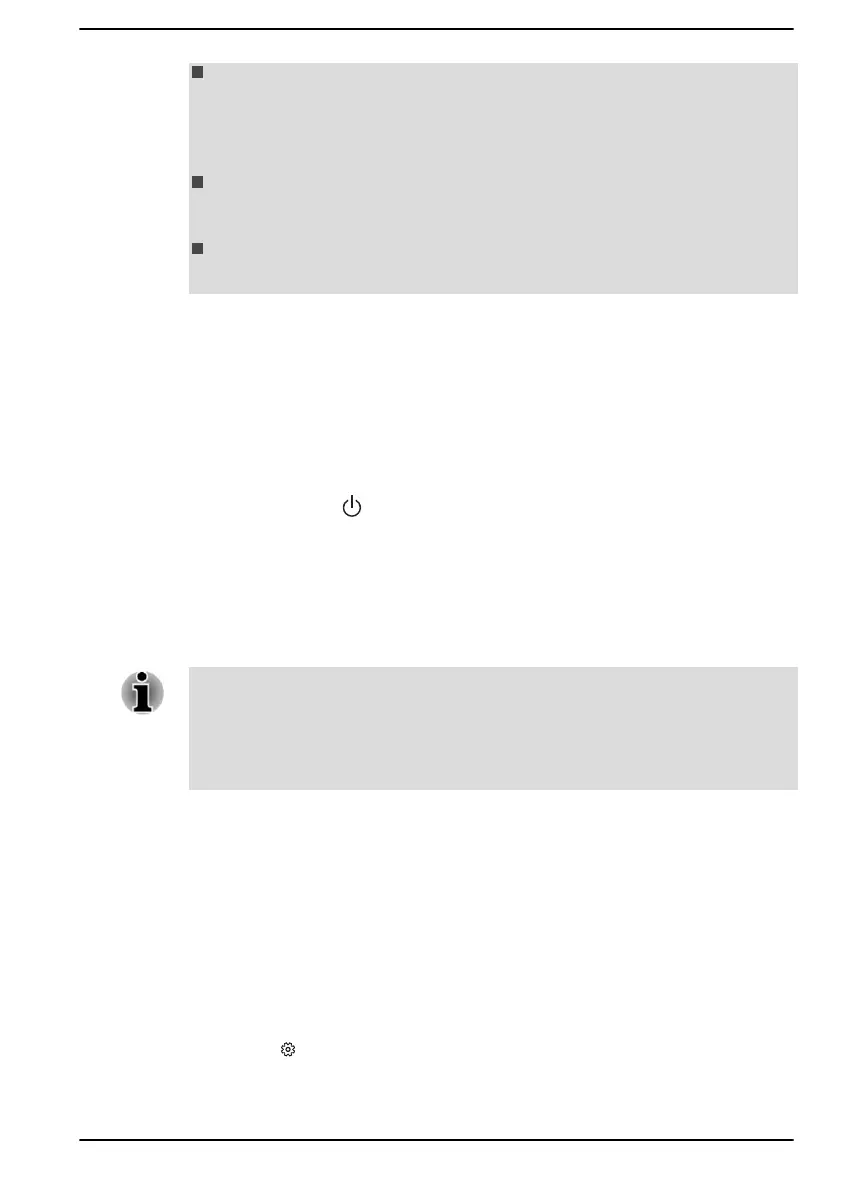To maintain a stable experience of the camera effects during video
conferences, it is recommended you connect to a stable network, plug
in the AC adaptor, close any other applications that are not in use and
do not enable all camera effects at the same time to save CPU
resource.
Camera effects are intended for online meeting use. Please turn off
the camera effects if they do not work as expected in other
applications.
Please turn off all camera effects before you uninstall the utility. The
camera effects cannot be turned off without this utility.
dynabook Setup Utility
dynabook Setup Utility is a BIOS setup utility that provides you a menu-
based user interface so that you can easily view and change BIOS
settings.
To enter the dynabook Setup Utility, do the following:
1. Save your work.
2.
Click Start -> (Power) and then select Restart.
3. Hold down the F2 key and then release this key just after the
computer is powered on.
4. Follow the on-screen instructions to proceed.
To save the changes and exit the utility, press the F10 key and proceed by
selecting Yes or select Exit -> Exit Saving Changes -> Yes. The
computer restarts immediately.
When you choose LCD + External Display under Power On Display
option in dynabook Setup Utility while two or more external display devices
are connected to your computer, the operating system will select the
internal LCD and one of the external display devices to be used when the
computer is started.
dynabook Maintenance Utility
dynabook Maintenance Utility is provided to erase the internal storage
drive. This utility allows you to delete all data and partitions and also
overwrite all sectors on the internal storage drive.
If there is an external hard disk drive connected to your computer, it can
also be erased. However, if you do not want to delete the data from the
external hard disk drive, disconnect it from your computer.
To access this utility:
1. Go to (Settings) and click Update & Security -> Recovery.
2. Click Restart now under Advanced startup.
3. Click Troubleshoot -> dynabook Maintenance Utility.
User's Manual
5-9